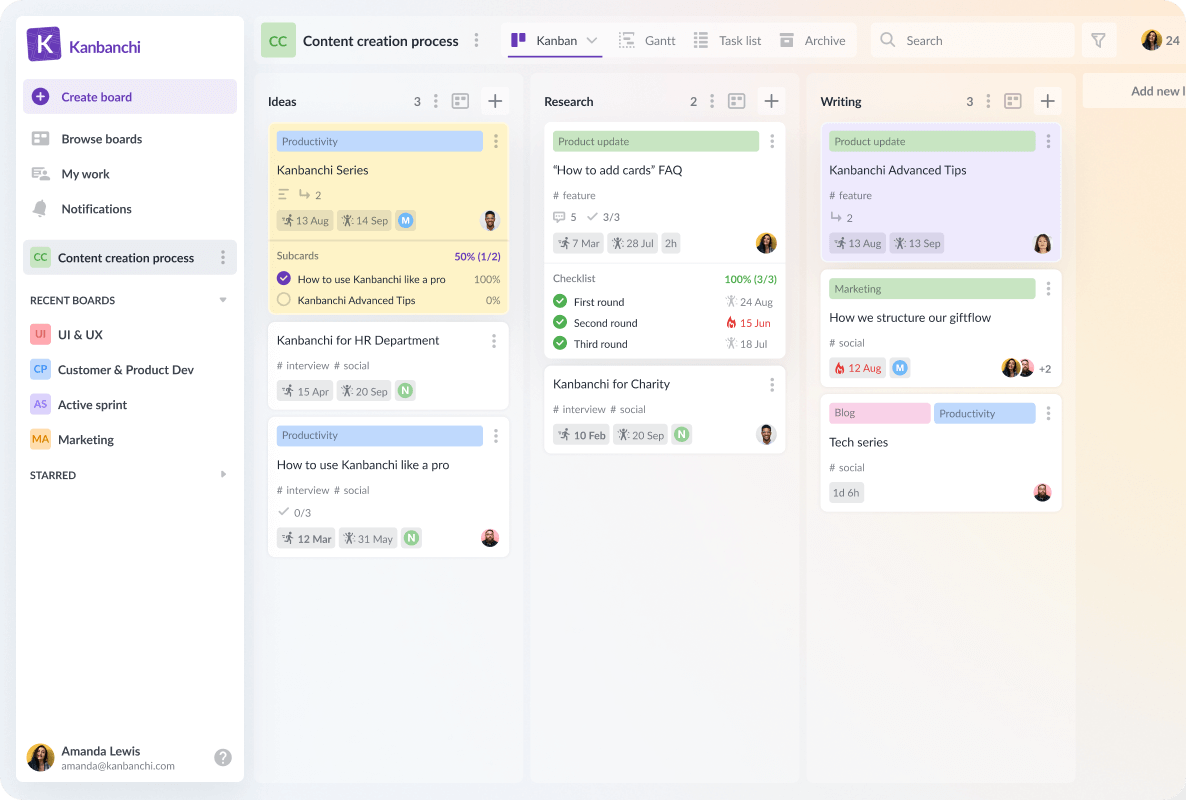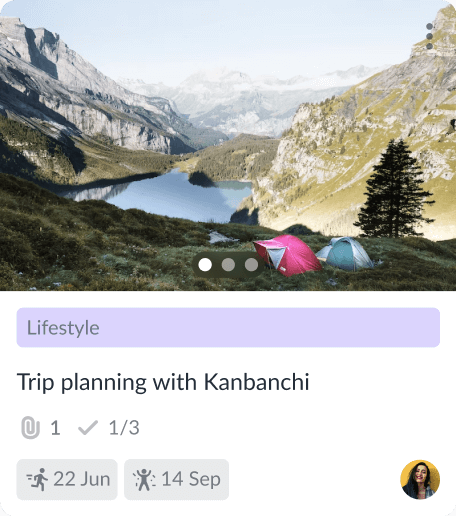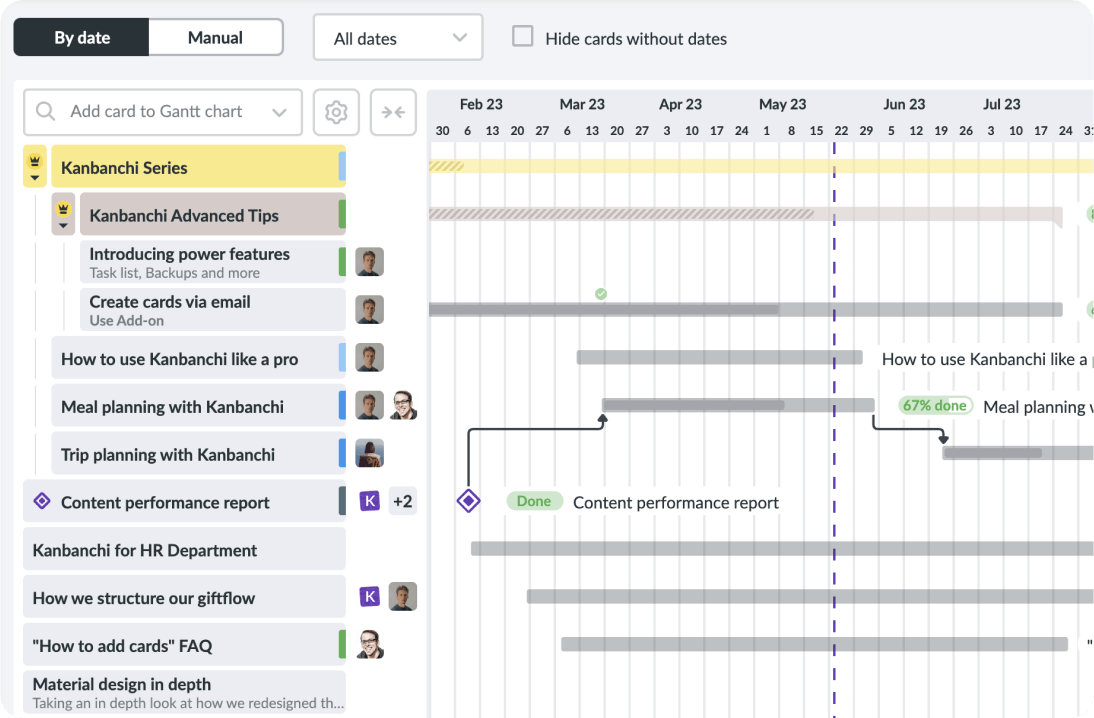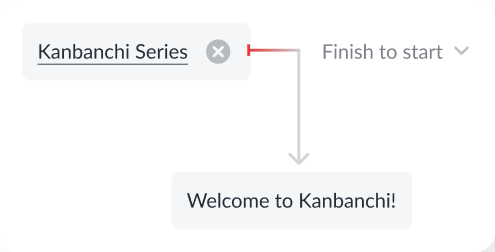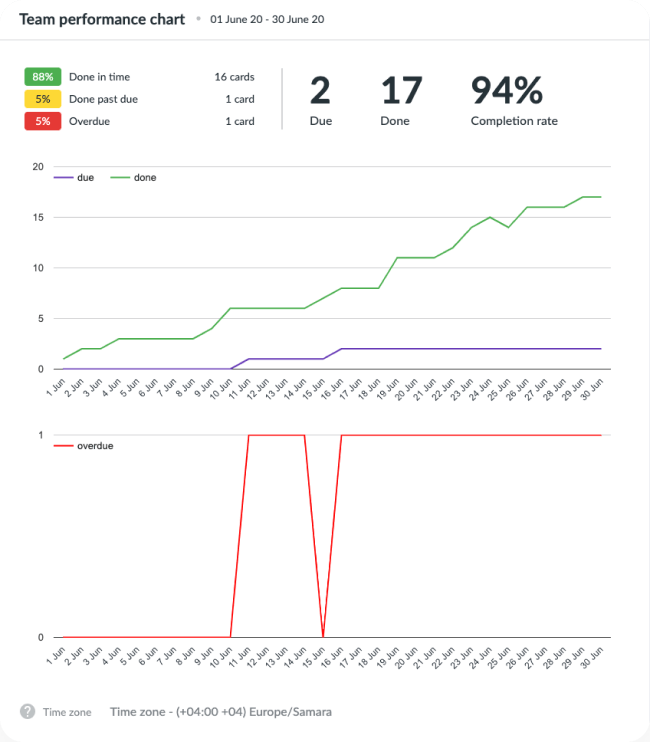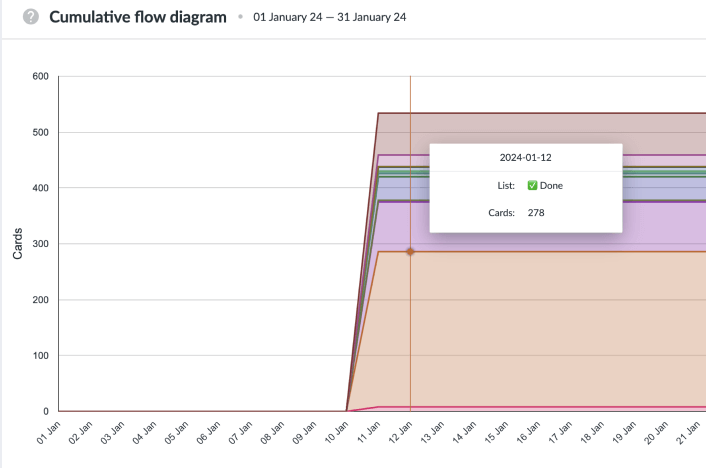Frequently Asked Questions on Kanbanchi
-
What is Kanbanchi?
Kanbanchi is a visual project and task management tool designed for Google Workspace. It offers Kanban boards, Gantt charts, and Time tracker to help teams collaborate efficiently within their Google ecosystem.
-
How does Kanbanchi work?
Kanbanchi integrates seamlessly with Google Workspace, allowing you to create and manage tasks using Kanban boards, set timelines with Gantt charts, and track time spent on tasks. It stores data in your Google Drive, ensuring easy access and collaboration.
-
Is Kanbanchi free?
Kanbanchi offers a free plan for new users, allowing up to 36 cards per project board. Boards exceeding this limit become read-only. You can upgrade to a paid plan for additional features.
-
How much does Kanbanchi cost?
Kanbanchi plans start at $5.99 per user/month. Kanbanchi offers flexible pricing plans tailored to fit the size and needs of your team. A 7-day free trial is available to explore all premium features before committing.
-
How do I access Kanbanchi?
Access Kanbanchi by signing in with your Google or Microsoft account at app.kanbanchi.com. No additional installations are required. Kanbanchi is a project management software that is highly integrated with Google Workspace.
-
Does Kanbanchi have an app?
You may use either a mobile browser or install a separate web-based app on your mobile phone. See how to install our app here.
-
Is Kanbanchi secure?
Yes, Kanbanchi is built on Google Cloud Platform, ensuring high security standards. Kanbanchi doesn’t store data on the apps side; all the data is encrypted at rest in our Google Cloud database. Attachments are stored in your Google Drive, maintaining privacy and control.


 Microsoft!
Microsoft!