Kanbanchi | Specific Google-integrated Tool Among Project Boards
Designed for Google Workspace users, suitable for everyone
We made Kanbanchi specifically for Google Apps users. Since its launch in 2013, it evolved from a simple kanban board to a powerful set of tools for task management and project management. A lot of things changed but the core of Kanbanchi stays the same. Empowering Google Workspace users with the professional app to manage tasks without leaving the Google environment. Today Kanbanchi is capable to support lightweight task management for small teams as well as complex project tracking for large enterprises.
What Does a Project Board Do?
Project boards can contain your tasks, ideas, or plans from one or more projects.
They are meant to be the ultimate resource to provide your workflow visual. Having such a resource for your team can help you with overall team management and team efficiency. One of the key points here is team collaboration.
Of course, you may have a project board just for yourself but it can deliver much more value when used together with the team.
Project boards used by companies may reflect the methodology that they use, such as:
Scrum boards – used by teams that have separate sprints of work and a backlog of tasks to form those sprints
Kanban boards – used by teams with the focus on tracking the work in progress
Task boards – used by teams, in general, focused on keeping track of the work; they are similar to Kanban boards but do not necessarily have features specific to Kanban methodology.
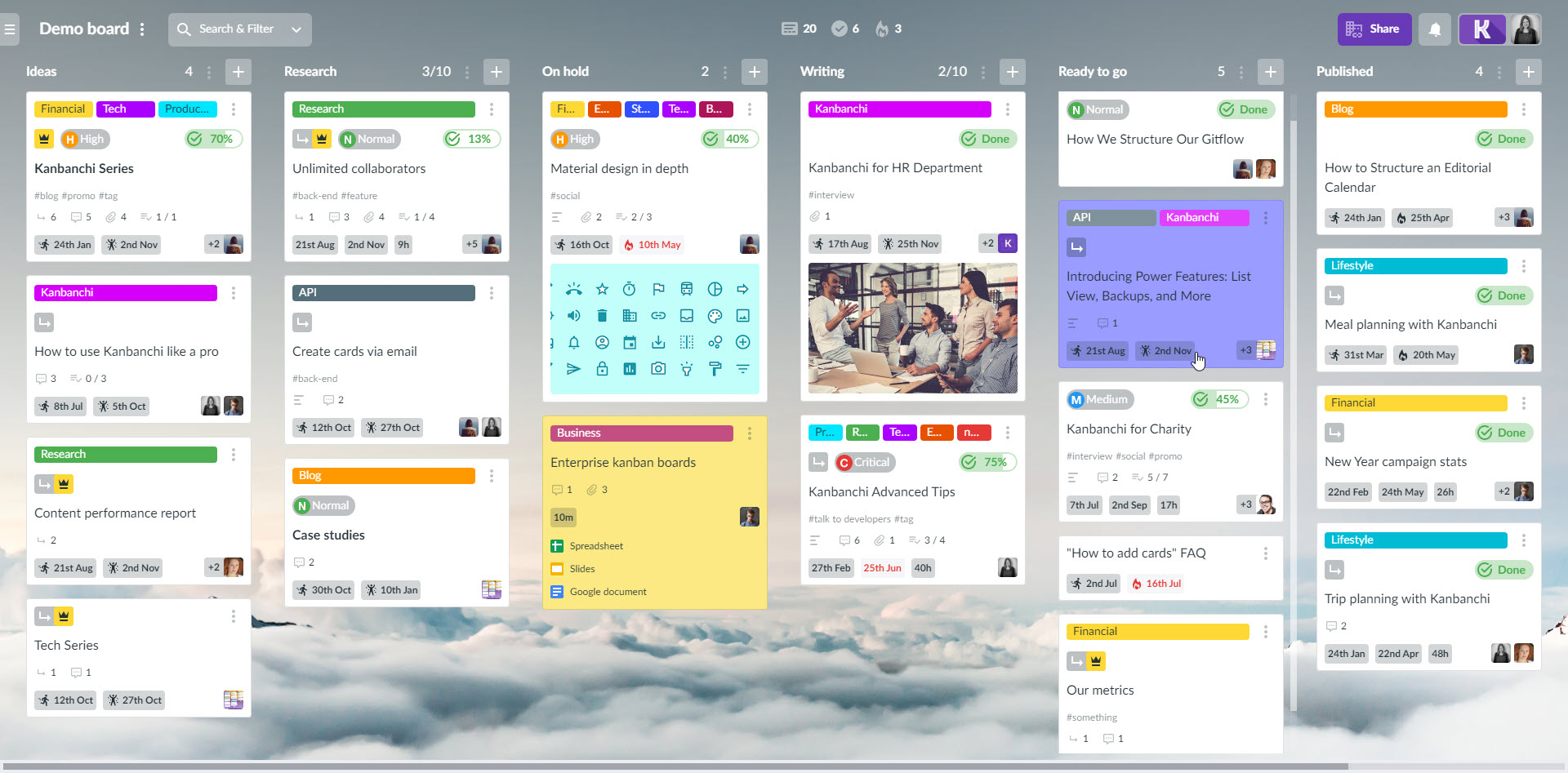
The Benefits of Project Boards and Why You Need One
A project board will help you keep every member of your team informed with the latest status of a project. It’s also encouraging to see work in progress and to be able to see others’ tasks as well as your own. Here are the most significant reasons to use project boards:
- Visual scope of a project – splitting complex tasks into small items gives a clear picture of what you need to do to achieve a greater goal.
- Clear expectations for deliverables – the board shows the dates of tasks completion, their current state, and dependencies between tasks helping to promote a results-oriented culture.
- Sence of ownership – clear tasks assignment on a board workflow helps to establish higher accountability for the tasks that a person is responsible for.
- Fast issues identification – having a visual project board helps you to find issues faster and hence address them faster and more efficiently. It also helps you to predict and avoid the most critical issues that can happen.
- Simple visual reporting – the board itself can be a good tool to report project status to decision-makers and stakeholders.
- Template for future projects – it expedites the creation of future projects, helps to plan, execute, and repeat successful processes.
You can make the most of your online project management application like Kanbanchi to stay focused and organized. It will also help you to work more effectively and boost team collaboration. Kanbanchi is a flexible software that can meet the needs of projects of any size.
Why choose Kanbanchi?
Built-into the Google ecosystem
Kanbanchi requires no more than your Google account to sign up and log in
Google Drive integration
Helps you to collaborate on your tasks with your colleagues as easy as you share files with them
Google Calendar integration
Allows you to set up reminders in your familiar way (not mentioning the in-app notifications)
Easy deployment for big companies
As easy as a pie: just one click in the G Suite admin panel
Intuitive and familiar interface
Helps you to start using the app right almost without any learning curve
Friendly and available support
Provides a solution to any issue (if you will ever have them)
Join 5000+ amazing companies
already using Kanbanchi with G Suite
