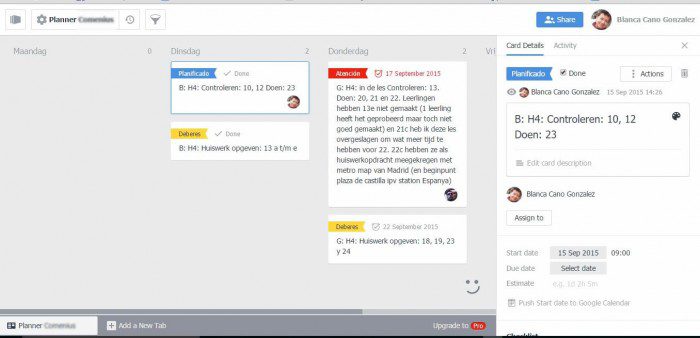
Kanbanchi for Best Teaching Practices
This usage case was written by our user Blanca Cano Gonzalez for Spaans Levende Talen, the association of teachers of Spanish language. Our Spanish-speaking users can read the original here.
Kanbanchi is an app integrated into Google Drive. It consists of dashboards where you can create lists and title them. In the list you can create cards which can easily be moved across the dashboard. Each card can contain a title, description, start date and end date (if a card is used to register the beginning and the end of a task it’s very useful because it can be automatically pushed to Google Calendar), people assigned to that card (in shared dashboards photos and names of participants are visible). A card can have a tag, a colour tag or can be coloured by choice.
The dashboard with cards can be shared with different users and if anyone makes a change others receive an e-mail (if they opt for it). You can create different dashboards with cards and share them with whom you’d like so in that case dashboards can be used as a work space for distributed teams.
I use Kanbanchi to coordinate the work of my students. There we put a topic of the lesson, homework, in some cases add links to videos or attach documents/presentations/photos which are integrated in a card. All files are saved within Google Drive. Thus, we know which documents we use during the particular class.
For organizing my field of work or my shared tasks this app has opened to me the world of opportunities to manage, locate and share my schemes and materials. It’s a solution that I highly recommend.
On Facebook you can find information about this app and video instructions.
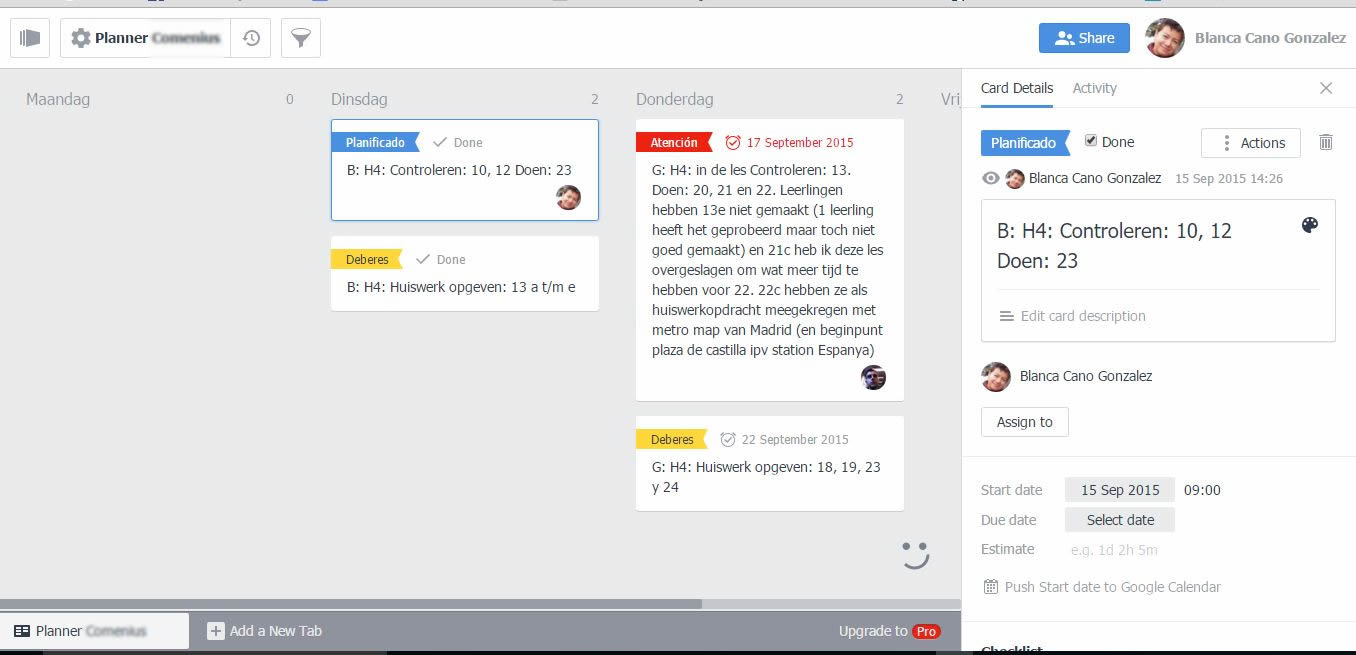
On the dashboard you can see what each of my students has done: homework for every day (Start day = when I gave it to them/ Due date = when it should be ready). Colour tags originally have the name of the colour, but you can modify these words and add a chosen colour tag on a card.
For organising the work five people and more collaborate on a dashboard like that one. It goes well. Try out Kanbanchi too!

