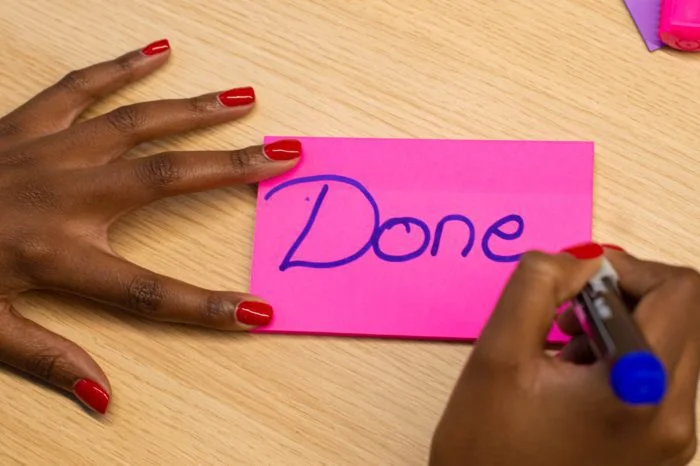
Kanban Style Work Boards: Pros and Cons
The Kanban style of workflow tool has been growing increasingly popular in many industries, but how can you tell if it is right for your company? The following list of pros and cons should let you work out whether it could help you to manage your tasks better.
Pro – Easy to Use
Perhaps the biggest advantage for a lot of businesses is the fact that a Kanban-style approach is so easy to implement. Therefore, there is no need for learning complex new tasks or putting the whole team through a training course.
The Kanban method started off with the idea of putting sticky notes on a whiteboard, showing the progress of tasks in a highly visual way. Since this approach no longer meets the needs of most modern companies, it is more common to see a digital Kanban board these days. However, the same simple way of tracking tasks remains in place.
Pro – Can Work in Many Different Industries
There is no reason to believe that this method isn’t suitable for the business you operate in. The approach was first used in car manufacturing in Japan, as an efficient way of tracking parts and managing stock levels. Bosch started using it in the 1970s, and many other manufacturing giants have followed suit since then.
The Kanban style of task management has been proven to work in many different industries since then. It is commonly used in software development and can also be excellent in areas such as finance, marketing, and healthcare too.
It fits in particularly well with companies that use the Agile methodology of project management. Yet, it also provides a useful alternative in the likes of software maintenance, where the typical Agile approach of a set of sprints doesn’t really suit the team.
Pro – Can Be Customized
While the basic layout of a Kanban board is often the same, it can be easily adapted to whatever your needs are. For example, the different columns that tasks move between are most commonly titled along the lines of “to be done”, “in progress”, and “done”.
Titles like these are often fine, but you might want to re-name them or add in additional categories that the tasks need to pass through. This could mean adding in a quotation stage, putting in a quality check, or whatever else you think is needed to track your tasks as well as possible.
Of course, this is now easier when you use an online board, rather than the old-fashioned approach of a whiteboard. These tools come with a range of customization options that allow you to set the board up exactly as you need it to be.
Pro – Encourages Collaboration
Getting a better level of collaboration among team members is one of the huge challenges that businesses need to face up to in the modern world. The right tools can help you to do this, and the Kanban style of working is a great example of something of this type.
Everyone can see where their own tasks fit into with the overall workflow, and who is waiting on the output to carry out their own job. The impact of any one in the team falling behind can be easily seen, meaning that you should see a greater team effort, with people helping others where needed.
Con – Can Be Less Useful in a Dynamic Setting
The use of a Kanban board is ideal in a relatively stable kind of work environment where few changes come along to make life awkward. However, it can be less suitable for a fast-paced, dynamic setting where things change from one day to another and where projects can take a new shape from one day to the next.
This means that it can be challenging to include in certain industries. If you think that your projects could suffer drastic changes once they are underway, this might not be the right way to handle your work after all. Therefore, it is worth considering at the outset whether your projects have the level of stability that is needed for a solid Kanban approach to work.
Con – Doesn’t Show the Timeframes
Another negative point to taking into account before getting started is that a Kanban board doesn’t tell you the timescales involved in getting the tasks done. They simply move across the board from one column to the next, with no dates noted on when they need to be completed by.
In truth, if you want to put timescales onto a series of tasks then you need to look at using a Gantt chart. They are commonly used in project management and you could look for a tool that includes both the Kanban-style layout and a Gantt chart if you like. With just Kanban, you could find that this missing element could prove to hold you back.
How to Get Started with Kanbanchi
Having looked at the pros and cons of using a Kanban board, you should now be clearer on whether it is right for your business or not. It remains among the best options for workflow management, provided that the few drawbacks aren’t going to be major issues for your team.
If you want all of the benefits of a Kanban board with a modern touch, you can try the Kanbanchi software. This brings you a Kanban board with a Gantt chart option that is perfectly integrated with Google Workspace to make it very easy to use even if you have a remote team that works together from distant locations.
It is an easy application to get started with, giving you instant access to a great range of tools for tracking your team’s tasks and projects in a professional way. If you haven’t tried a Kanban board, you will be surprised at how simple it is to do with the help of Kanbanchi.
