“Google time management” is among the search trends, isn’t it?
Learn more about time management with Kanbanchi
G Suite (previously Google Apps for Work) has become one of the most popular enterprise office suites nowadays as lots of companies are going Google. But actually, G Suite may not cover all the needs of the company. Why “google time management” is among the search trends? Are people searching for other tools? Learn more how Kanbanchi complements G Suite and helps with the time management in Google oriented companies.
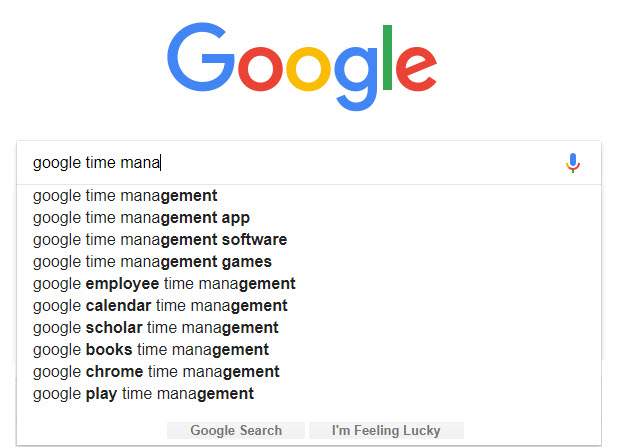
Google time management, google time management app and google time management software are among top-requested search queries
Go Google Switching to G Suite involves structural changes that impact greatly the established workflow of the company. Moreover it affects each and every department. That’s the reason you want your project management and time management tool to be deeply integrated with G Suite. This integration brings less stress and even more productivity within new environment.
Any ideas about the reason of search? Actually the thing is that G Suite does not provide any official tool for time management. That’s why you have to surf the web searching for the best solution for your company. One of the main requirements is integration with Google due to adoption of G Suite. And you are likely to find the following:
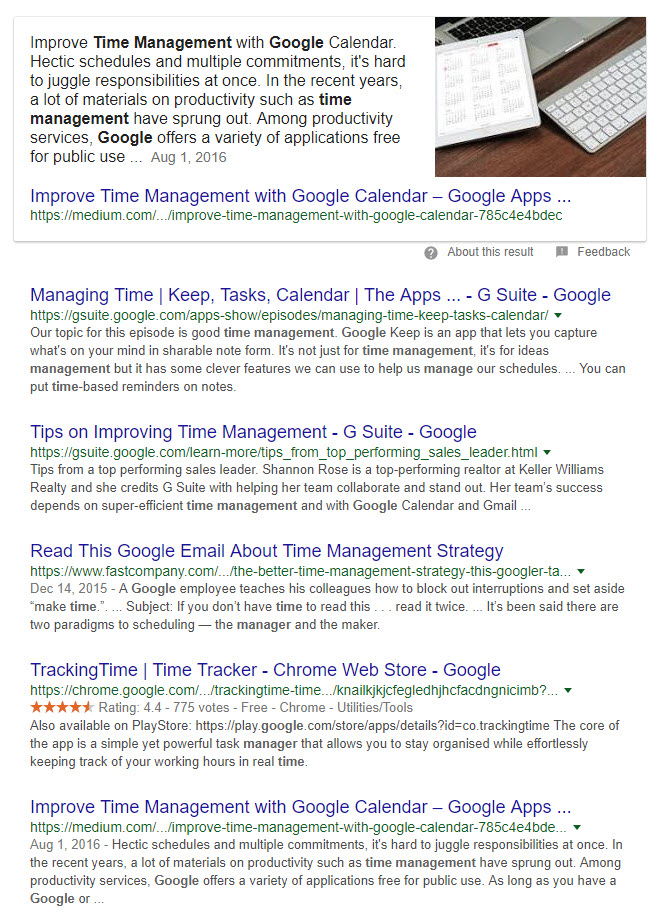
We can see that Google suggests that you improve productivity and perform time management with Google Calendar. You might probably disagree with me here, but it’s not the best solution. Also Google says about some time management apps but they are not Google-made.
Which one is yours?
So, you’ve passed the step of G Suite integration with your working process and realise that you need something to manage projects in new Googlish environment. But what to choose? G Suite marketplace is widely used by the companies adopting G Suite and looking for a time management tool that is smoothly and seamlessly integrated with the pack. As far as time management is tightly bound with project management, consider reviewing both search results. Performing “time management” search, you’ll see the following.




There are not so many apps present in this category. Perhaps, because time management is usually perceived as part of project management. Performing “project management” search, you’ll get Kanbanchi in the first place.
Many other tools are waiting for your review and comparison. To make the best choice it’s always better to be aware of all the options.
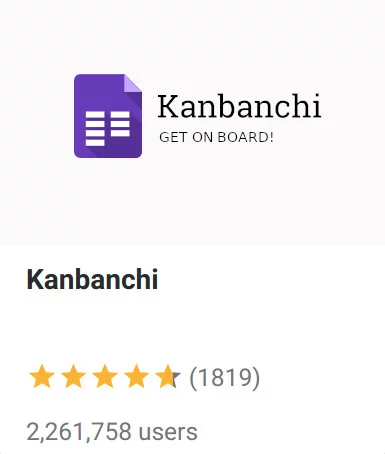

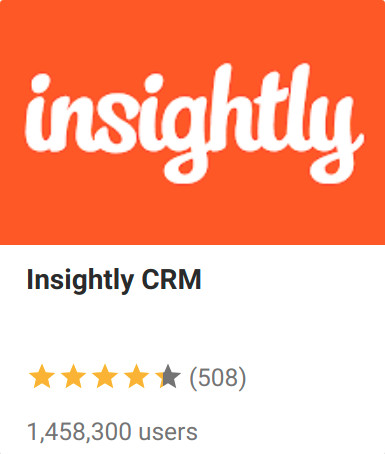
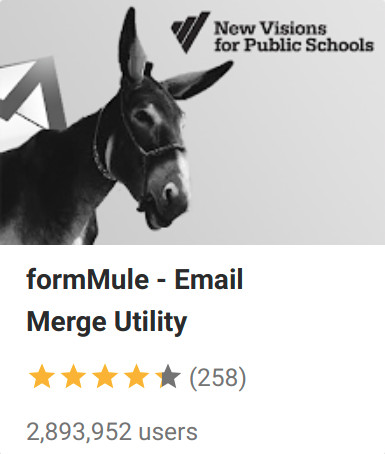
Why choose Kanbanchi?
Deeply integrated with Google Drive, Kanbanchi is a part of Google ecosystem. It’s so easy to create boards like files in Drive, and interface is user-friendly and transparent.
Built-into the Google ecosystem
Kanbanchi requires no more than your Google account to sign up and log in.
Google Drive integration
Helps you to collaborate on your tasks with your colleagues as easy as you share files with them.
Google Calendar integration
Allows you to set up reminders in your familiar way (not mentioning the in-app notifications).
Easy deployment for big companies
As easy as a pie: just one click in the G Suite admin panel.
Intuitive and familiar interface
Helps you to start using the app right almost without any learning curve.
Friendly and available support
Provides a solution to any issue (if you will ever have them).
Domain deployment of Kanbanchi is easy and fast within the G Suite admin panel. And the company size doesn’t matter, the app may be deployed to any amount of users. For Google users Kanbanchi interface is very familiar and intuitive that’s why people start working with the app almost immediately. And if assistance is needed, support team is always happy to help. High level of collaboration between teams is gained by real-time changes so that workflow process is smooth even in big companies. Google Drive stores all your files, so there is no need to worry about security at all.
Join 5000+ amazing companies
already using Kanbanchi with G Suite
