Does Google have a Kanban board?
The question frequently arises. And Google Workspace users want to know the answer!
Google Kanban board no more – try Kanbanchi!
Kanbanchi is the online Kanban board (and more!) integrated with Google Workspace apps. Companies of all sizes choose Kanbanchi as their primary task and project management app. The flexibility and scalability allow supporting lightweight task management as well as complex projects. Kanbanchi grows with your business offering many powerful tools together with the core Kanban board.
Does Google have a Kanban board?
First of all, why would you search for a Google kanban board? It may be that you use other Google apps and trust that this company would create a good online Kanban board as well. It may be that your company is using Google Workspace as the primary work toolset. Whatever the reason is, the answer would probably disappoint you. Google neither has a Kanban board inside Google Workspace nor as a separate application.
For many teams, it only means that they try using Google documents and Spreadsheets for the purpose of managing projects. Some of them have physical Kanban boards in the office while some of them should search for an online solution. Those shifted to the distributed teams during the COVID-19 pandemics, for example. Some of the teams in large organizations with strict policies and difficult apps approval processes may try Google Tasks or Google Keep. However, these solutions are nothing close to the Kanban board.
Companies that use Google Workspace and individual Google apps users feel the need for a Kanban board. It would be even better if this board is integrated with Google apps like Documents, Spreadsheets, Forms, etc. There are many online Kanban boards that you may find googling the term but they are all separate applications not connected with Google Workspace. They have their own environment and interface.
Kanbanchi team went through this all: we searched for a solution, used some, and came to the conclusion that we need to build our own. It was long ago in 2010. The first version of Kanbanchi (called Threads back then) was made solely for internal usage. But soon we recognized the need for a project management app integrated with Google products among other businesses and made a public version of Kanbanchi. Since that time the app grew from just an online Kanban board into a powerful set of tools for project management.
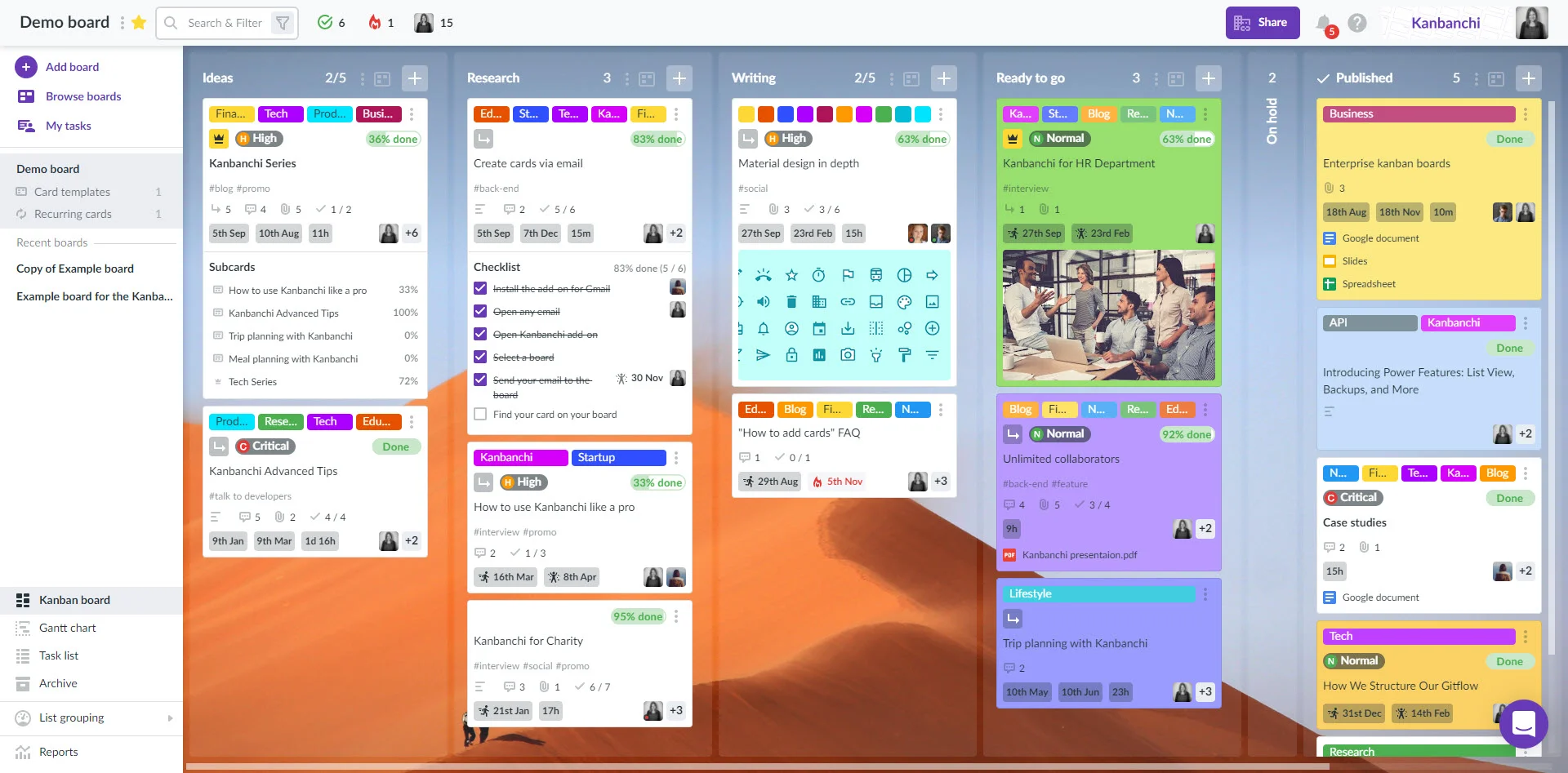
Kanban board inside your Google Drive

Reasons to choose and love Kanbanchi
- Keeps all your data inside your Google Drive
- Provides you with more than just an online Kanban board but a complex project management solution
- Logs you in with your Google account
- Works on desktop and mobile devices
- Has the add-on for Gmail that will convert your emails into tasks
What do I need to start working with the app?
At the start, Kanbanchi will create a simple Kanban board with three lists: To do, Doing and Done. If you know Kanban methodology, you will pick it up quickly. Just add your tasks, create lists for each stage that you have between starting and finishing each task, and start working. Kanbanchi allows you to focus on what is important – your work – rather than on the tool for work. You will see the value of Kanbanchi from the very beginning when having all your workload visualized.
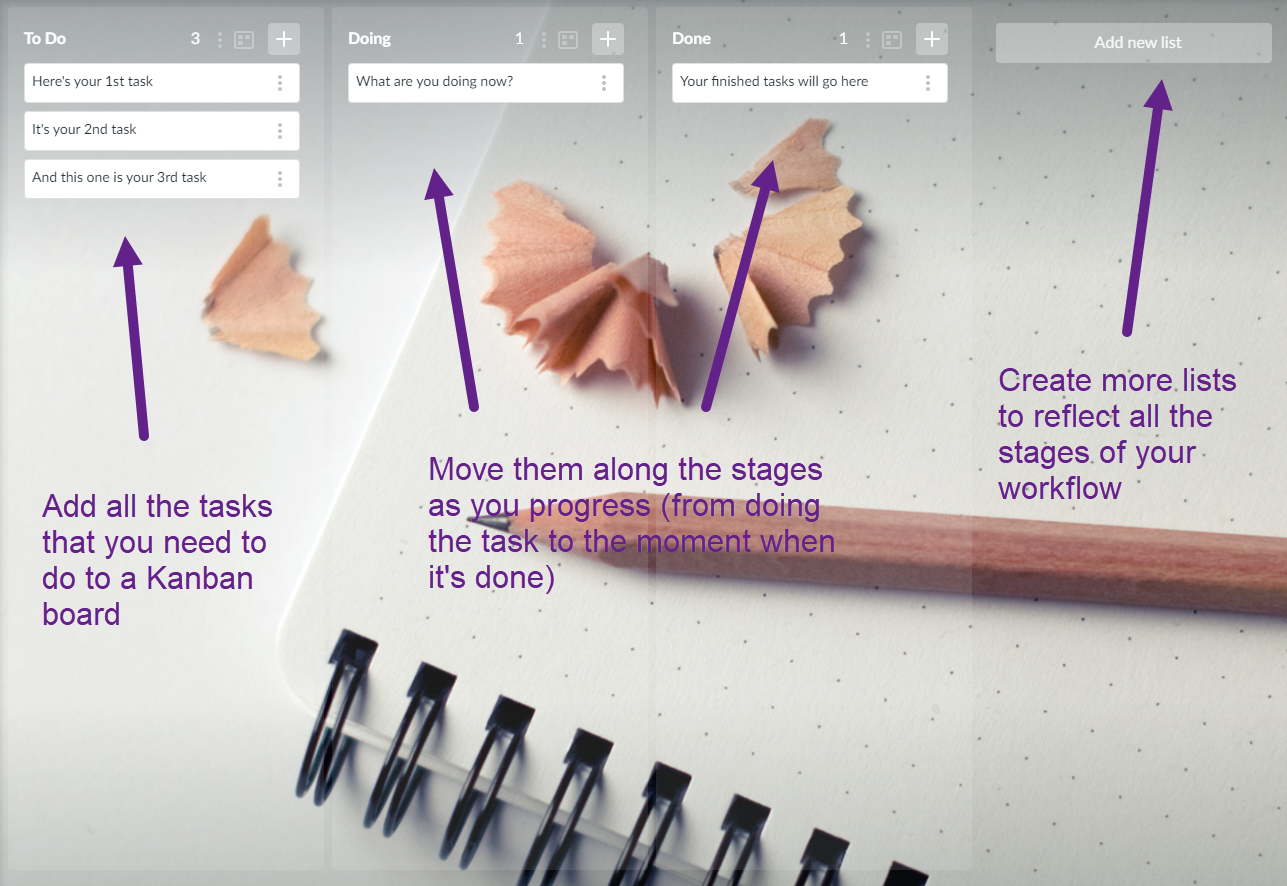
You and your team may create an unlimited number of work boards with an unlimited number of tasks. Share your boards in one click as easy as you share files in your Google Drive. Literally, the same way – adding your colleagues’ emails and granting them editorial, viewer or commenter permissions.
Want to try a Kanban board for Google users?
Why choose Kanbanchi?
Built-into the Google ecosystem
Kanbanchi requires no more than your Google account to sign up and log in
Google Drive integration
Helps you to collaborate on your tasks with your colleagues as easy as you share files with them
Google Calendar integration
Allows you to set up reminders in your familiar way (not mentioning the in-app notifications)
Easy deployment for big companies
As easy as a pie: just one click in the Google Workspace admin panel
Intuitive and familiar interface
Helps you to start using the app right almost without any learning curve
Friendly and available support
Provides a solution to any issue (if you will ever have them)
Join 5000+ amazing companies
already using Kanbanchi with G Suite
