G Suite and Google Cloud Platform
Seamless integration
All the Kanbanchi dashboards are saved as a file on Google Drive. The dashboard can be opened directly via the Google drive or from the Kanbanchi application itself. Users can share dashboards among one another.
Built on Google Cloud Platform
Google App Engine
Google Compute Engine
Google Cloud Datastore
Kanbanchi Architecture
The Kanbanchi application is hosted on the Google cloud platform. The main application is deployed on Google App Engine(GAE) and uses Google Cloud Datastore in the backend.
In addition, there are 2 microservices which perform some individual tasks. These are set up on a Google Compute Engine(GCE).
They are set up separately from the main server so as not to load the main server.
The Kanbanchi tool is implemented as a Single Page Application. So when the application is requested the first time the main page is loaded. All further communication with the server happens via a REST API being invoked by the front end.
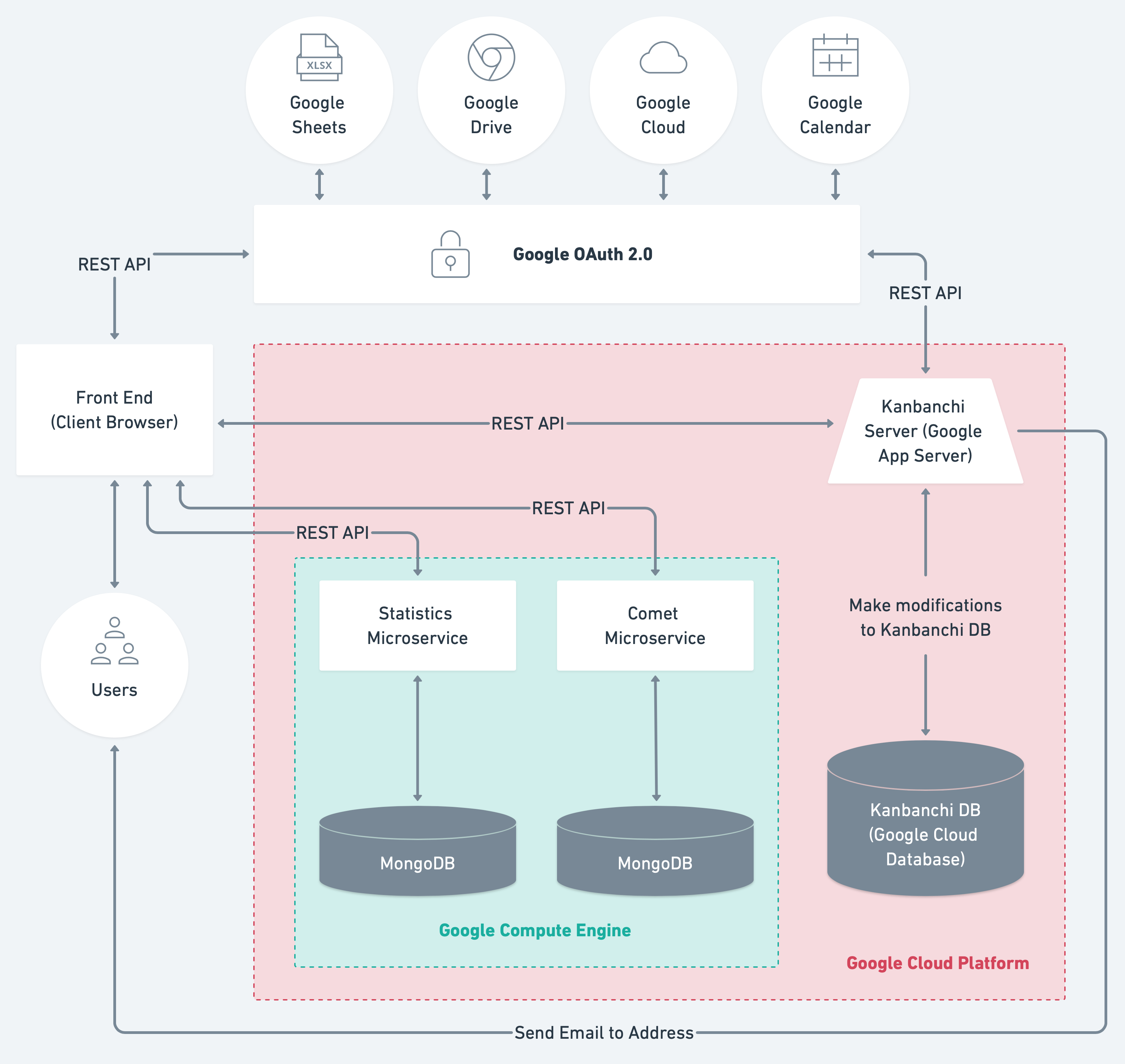
Main Server
Implemented in Java and deployed on GAE.
Processes the request, makes appropriate changes to the Kanbanchi file on the user’s Google drive via Google Drive API
Updates the Kanbanchi database hosted on Google Cloud Datastore if required and sends the appropriate response to the client.
Statistics Microservice
Setup using Node.js
Gathers statistics data from the front end via a REST API
Used to provide users with the reports
Comet Microservice
Set up using Node.js.
Provides real-time updates to users.
Sends notifications from the server to clients (user’s browsers) the moment any action has been taken.
Want to learn more details?
Why Kanbanchi?
Kanbanchi has a very strong integration with Google Drive and is a part of the Google ecosystem. So, you no longer have to waste time and energy searching because you’ve found the exact tool that you need and will like. It complements G Suite perfectly.
Built-into the Google ecosystem
Kanbanchi requires no more than your Google account to sign up and log in.
Google Drive integration
Helps you to collaborate on your tasks with your colleagues as easy as you share files with them.
Google Calendar integration
Allows you to set up reminders in your familiar way (not mentioning the in-app notifications).
Easy deployment for big companies
As easy as a pie: just one click in the G Suite admin panel.
Intuitive and familiar interface
Helps you to start using the app right almost without any learning curve.
Friendly and available support
Provides a solution to any issue (if you will ever have them).
