Gantt Chart – Project Management Tool Inside Kanban App
Kanbanchi is the only project management and collaboration app that is integrated with G Suite and has a Gantt chart together with a Kanban board. Both tools are forming a unique combination that helps to support different types of workflows.
The app is very flexible and inherits the intuitive Google interface together with the principles of smooth collaboration and work transparency.
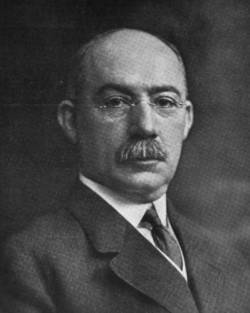
Henry L. Gantt
With the right Gantt chart, project management becomes a whole lot easier. While similar charts were already in use on construction projects in Germany and by engineer Karol Adamiecki in Poland, it was Henry Gantt who brought them to widespread attention elsewhere at the start of the 20th century.
These days, we have come a long way since those first hand-drawn charts that Gantt introduced to the rest of the world as a new kind of project management tool. It is now possible to use the latest technology to draw up and make changes to any sort of project plan with absolutely no hassle. What does this mean for you and your projects, though?
The Current Situation in the Market
There are numerous different ways of using Gantt charts now. Perhaps the simplest of these is to just set up a spreadsheet on the likes of Excel. This gives a fundamental type of Gantt chart without any extra features.
The main problem with this approach is that it makes life more difficult when it comes to making changes. Other options on the market give you more than just a basic Gantt chart.
The extra functionality included could mean that you may get a cloud-based solution, easy import/export options, powerful filters and dashboard reports, among other things. As technology improves, we are finding that even more complete Gantt chart software becomes available. You can now share a tool like this with colleagues all around the planet and make complex changes with a single click. All this means that it is easier than ever before to use Gantt charts. Yet, the fact that there is so much choice around can make it difficult to know exactly which one to choose.

Which Solution Is Right?
So, how can you decide which of the possible solutions is right for your team? Do you choose the one with most functions or the one that looks easiest to use? Maybe there is some other factor that you need to take into account?
Of course, not every one of the extra functions is going to be necessary for every project that you manage. Sometimes the simple approach may be fine, while in others case you might need a more flexible Gantt chart tool to help you out. Therefore, you can get started by considering the types of project that you usually manage.
If you typically run big, complex projects then you will probably want to get the most complete, versatile software that you can find. On the other hand, if you usually run smaller, simpler projects, then you may feel that the top-end solutions are too complicated and include features that you don’t really need.
A sensible approach would be to think about the most complicated project that you have ever handled for your company. If the software would be capable of handling this, then it is probably going to be able to handle anything else that you throw at it in the future.
It is also worth thinking about the unique demands of your own team. Do you have people working across the globe or is there a big gap in skill and experience levels across the organisation? Each team is different, and you need to work out which sort of software would be ideal for yours.
There is no doubt that learning to use the most complete project management tools can also help to develop the skills and confidence of the team members. If they can use the tools with most functions, then they will feel comfortable using any other, simpler software of this type later on, which isn’t always right the other way round.
What Does Kanbanchi Offer as a Project Management Tool?
The interesting thing about Kanbanchi is that it gives the user a tool that brings together the functions of Gantt charts and those of a Kanban board in one place. What this means is that it offers a powerful way of controlling every aspect of a project from one easy to use tool.
In real terms, this allows you to use the Gantt chart in the software to plan the upcoming work as normal.
The Kanban board is then used to allocate tasks and to go through the workflow stage as smoothly as possible.
By choosing the right project management tool, you can make life a lot easier for your team. There is no need to just settle for a basic Gantt chart when it is now so easy to add in the extra features that you crave.
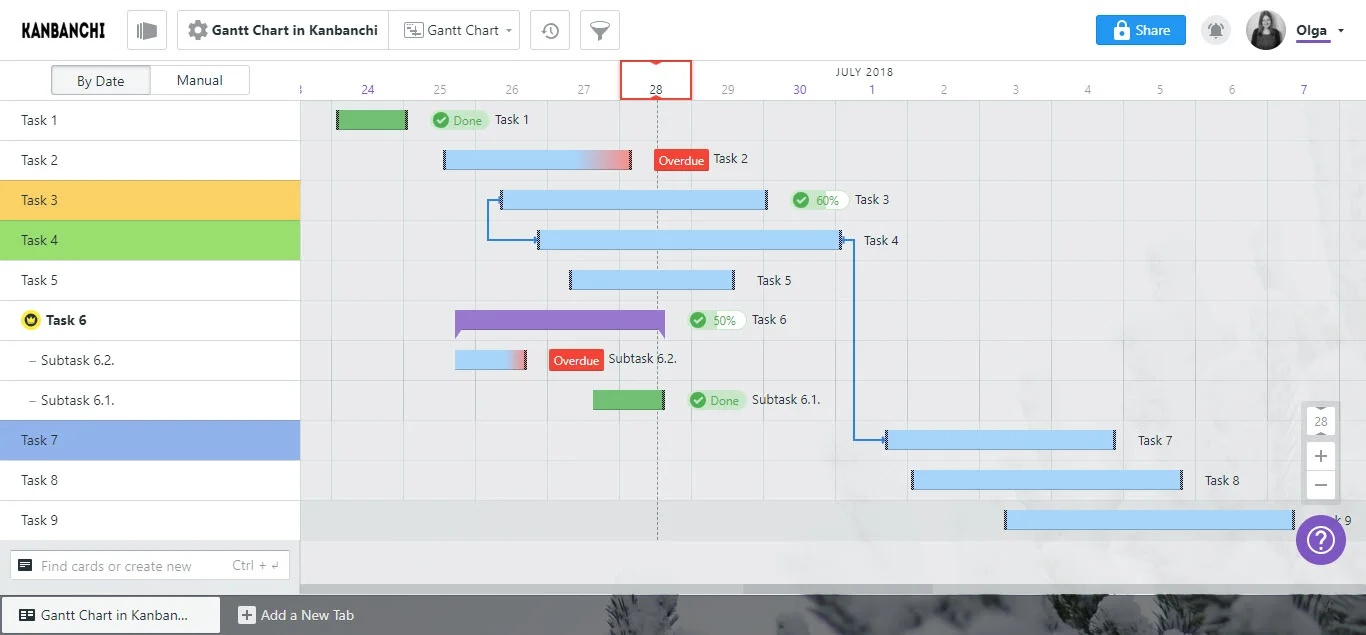
Gantt chart view of a Kanbanchi board
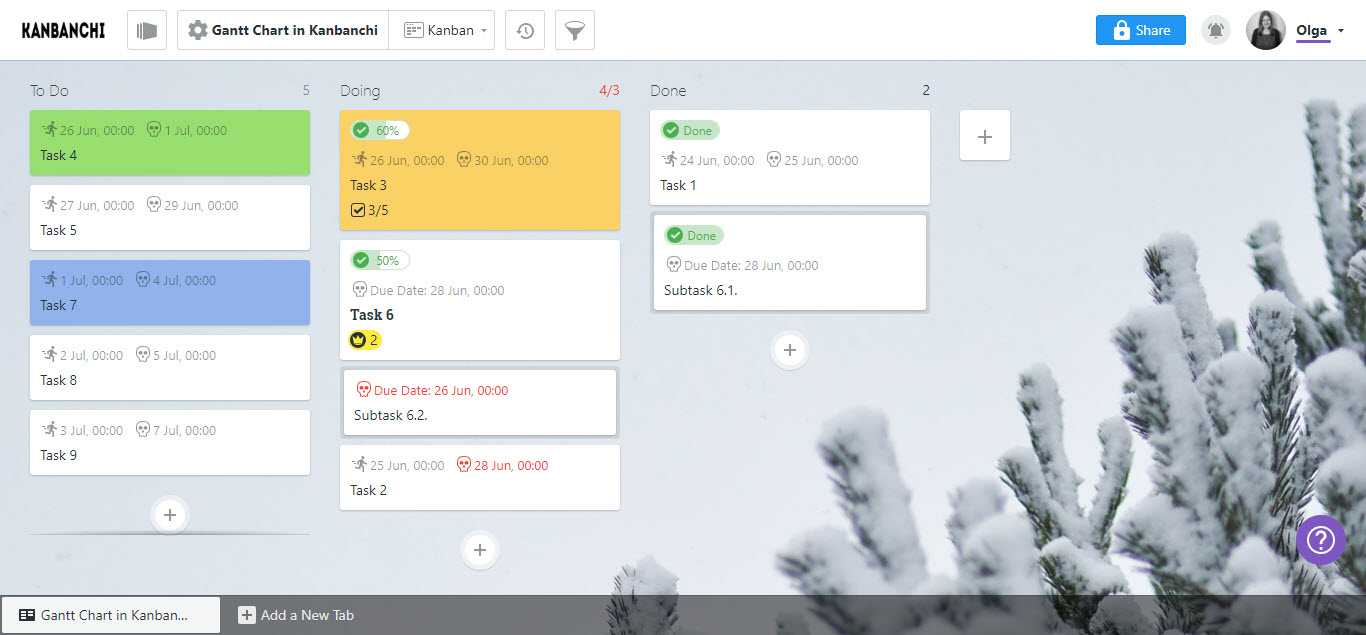
Kanban view of the same board
Try out Kanbanchi, and you will see how it lets you plan and control your projects like never before
Built-into the Google ecosystem
Kanbanchi requires no more than your Google account to sign up and log in.
Google Drive integration
Helps you to collaborate on your tasks with your colleagues as easy as you share files with them.
Google Calendar integration
Allows you to set up reminders in your familiar way (not mentioning the in-app notifications).
Easy deployment for big companies
As easy as a pie: just one click in the G Suite admin panel.
Intuitive and familiar interface
Helps you to start using the app right almost without any learning curve.
Friendly and available support
Provides a solution to any issue (if you will ever have them).
Join 5000+ amazing companies
already using Kanbanchi with G Suite
