
Gantt Chart for Google Workspace
Google Workspace is a fast and convenient solution for managing your tasks and team communication in one place. It’s a great tool for project management that allows you to organize different projects with its built-in organizer, chat with team members using the group chat function, share files using Gmail, Hangouts, and Drive Integration. If you want to improve your work efficiency and increase the overall quality of your work at the same time, this platform will be a perfect solution for you. But does Google Workspace have a Gantt chart?
What Is A Gantt Chart?
You’ve probably heard about Gantt charts: these are the popular visual display of a project schedule that is widely used for managing projects and tasks. You can also use them to manage personal scheduling, writing and editing projects, and even your team’s work. Gantt charts are used to show schedules, resources, and deadlines while telling projects’ stories visually. They show you at a glance what’s going on with a project — and where things are up to. You can also use them to plan how you’re going to do things, and what resources you’ll need to do so.
A Gantt chart is a simple way to plan and schedule projects. They are great for helping to accomplish tasks, such as marketing campaigns, that have a lot of aspects to manage. They are also a handy tool for keeping track of progress. It represents different parts of an event or project, and it gives you a clear overview of everything that needs doing, and where everything is up to, so you know what to focus on and when.
Benefits Of Using Gantt Charts
I think Gantt charts are the best tool for tracking projects or tasks that you need to follow up on regularly. There’s nothing like ending a day knowing exactly where you stand with a specific project and making plans for the following day. Gantt charts are so helpful — they’re designed specifically for project management but are still easy to use and flexible enough to accommodate any kind of task manager.
Gantt charts can be used to help with work and personal projects. They’re useful in managing time, resources, and tasks. Gantt charts make planning your project or event a whole lot easier as they allow you to manage the different steps in your process. By visually putting everything together on a chart, it’s easy to see what needs to be done and when.
When it comes to presenting a project that has complex plans and multiple things to do, there is no better way than using a Gantt Chart. The chart can keep track of the timing of different activities. Also, by providing a clear view of what needs to be done when and by whom, the Gantt Chart eliminates ambiguity and confusion.
Is There A Gantt Chart For Google Workspace?
Gantt charts are used in many aspects of life. The ability to easily communicate tasks, project phases, and the overall project plan is critical to success. And even though there is a high demand for it, Google Workspace offers no Gantt chart to its users.
Some people might think that spreadsheets are a great alternative for a Gantt chart tool. Though a spreadsheet may be easy to use for basic tasks, it is a poor choice for more complex work and can cause you major headaches. They really don’t offer the same level of planning and collaboration capabilities as most Gantt chart software.
When your project becomes more complex and the number of tasks increases, it’s time to switch to a Gantt chart. Gantt charts are highly effective when it comes to medium and long-term projects, as well as complex tasks. So what should Google Workspace users use?
Gantt Chart For Google Workspace Alternative
Kanbanchi is an online app that offers a Gantt chart and integrates with Google Workspace and helps you manage your projects easily. But it comes with many more features like Kanban board, Time Tracker, and Reports.. Use it to create tasks, assign members, set milestones, and check the progress of your projects. There are also Gantt chart stages with badges that you can customize according to your requirements. So it’s a perfect app for project managers.
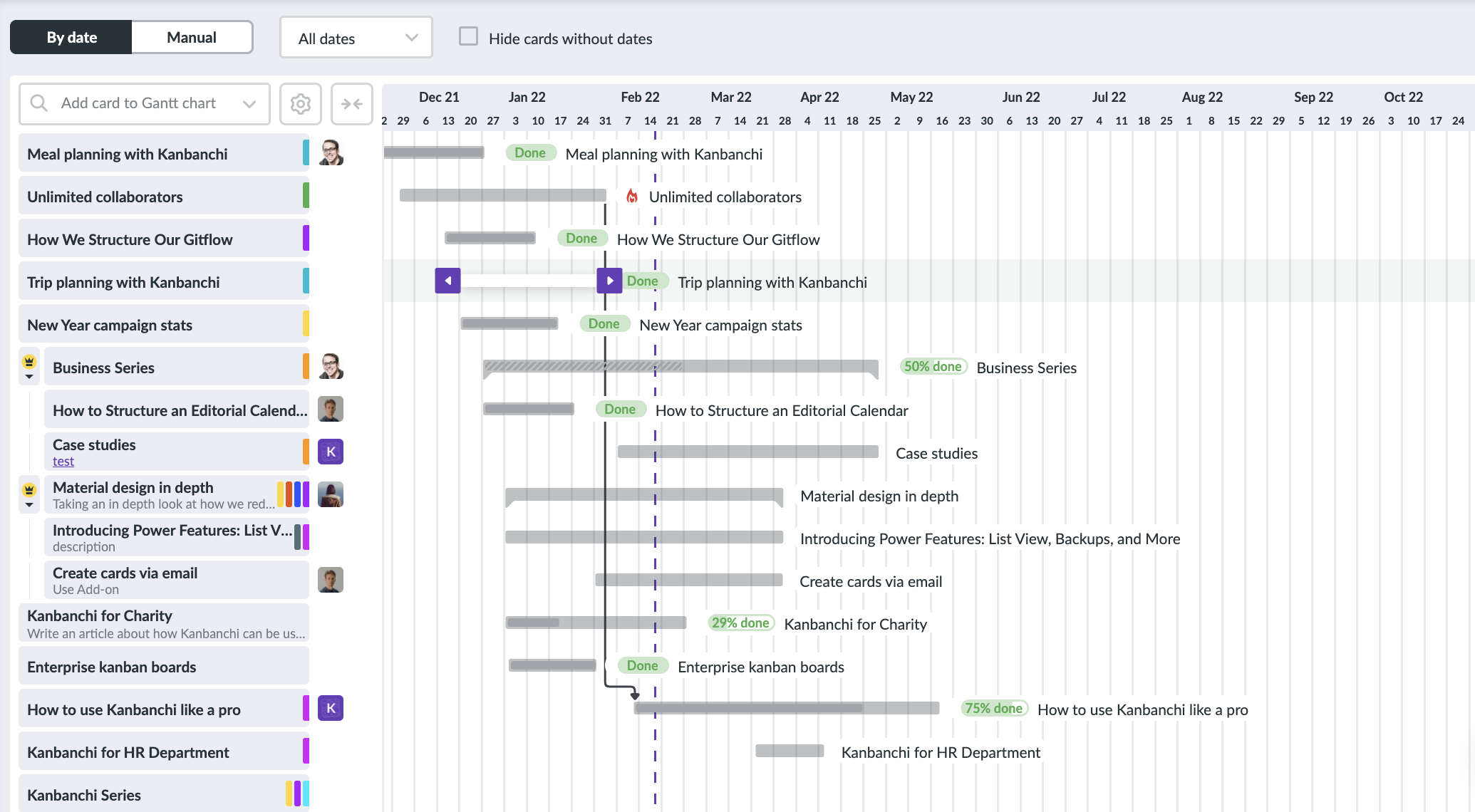
Kanbanchi delivers a new way to display all of your work information. You can rearrange the scope of the project or cut down it. You can use it as a stand-alone application, or integrate it with Google Drive and share it with your team. Save time, keep your data secure, while you manage all phases of a project.
