Why is Kanban board used?
The term Kanban in a well-known methodology comes from the Japanese “kanban” (看板), which means “signboard”. The best definition of Kanban board is “a workflow management tool that is used to visualise work at its stages”. The two key elements of a board are cards and columns. Kanban cards usually represent tasks. Typically, columns represent stages on the board.
Why is Kanban used?
The layout is very simple and covers the three main stages all the processes are to overcome. Generally, Kanban layout depicts three columns:
- To do
- Doing
- Done
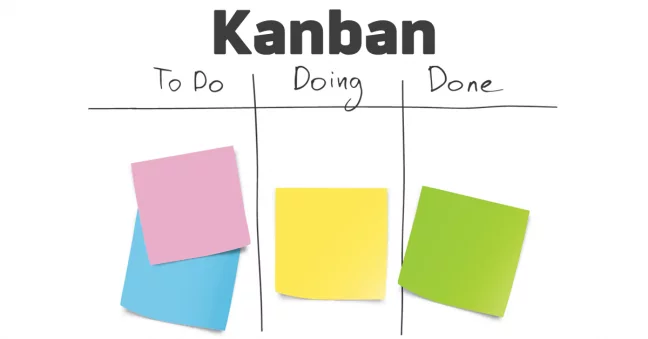
Regardless of its nature, each goal-oriented activity needs them. This is why Kanban board is a one-size-fits-all tool. You can monitor personal stuff on a board. The approach is equally good for individual users, start-up teams and small business.
The overall idea of any Kanban board is that the tasks move across the board as they progress. It is a question of finally reaching the Done column once the task finishes, so it should be very easy to track the progress from start to finish. It is worth bearing in mind that the first boards of this type were developed in the 1940s as a simple planning tool, which is still the main focus that they have today.
What kanban board tool should I choose?
Kanbanchi for Google Workspace is the online project management software with Kanban Board, Gantt Chart and Time Tracker. Kanbanchi needs no installation because you can access it in your browser. It is also widely used for team collaboration and task management because it provides a platform that all team members can access at one time. Kanbanchi complements Google Workspace apps and becomes part of Google’s infrastructure.
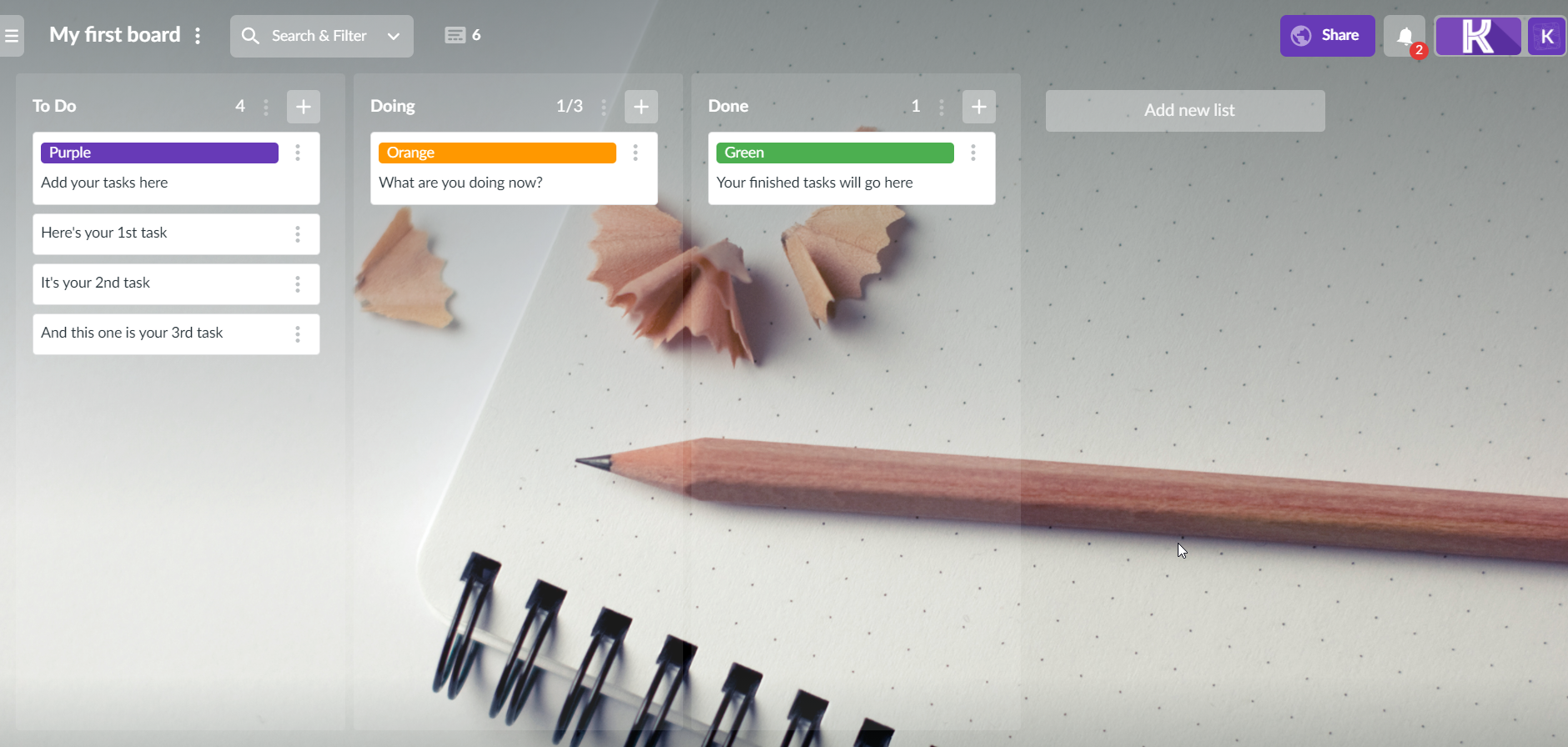
Kanbanchi is built specifically for Google Workspace. You sign up with your Google account, manipulate your project boards as files in Google Drive, give flexible access permissions, create events in your Google Calendar, attach Google docs, sheets and forms to your boards, and more.
