What is Kanbanchi?
In today’s fast-paced business environment, managing multiple projects across different teams and locations can be a daunting task. Whether your company operates globally or locally, ensuring seamless collaboration and efficient project execution is crucial for success. This is where Kanbanchi comes into play—a powerful project management and collaboration tool designed to streamline your workflow, enhance team productivity, and simplify project tracking.
What is Kanbanchi App?
Kanbanchi is more than just a project management app; it’s a comprehensive platform that empowers teams to work smarter by managing projects from start to finish. With Kanbanchi, you can create tasks and projects, assign them to colleagues, set deadlines, and communicate effectively about shared work—all in one intuitive tool. Its user-friendly interface makes it easy to organize and track multiple projects simultaneously, ensuring that everyone involved is informed and aligned.
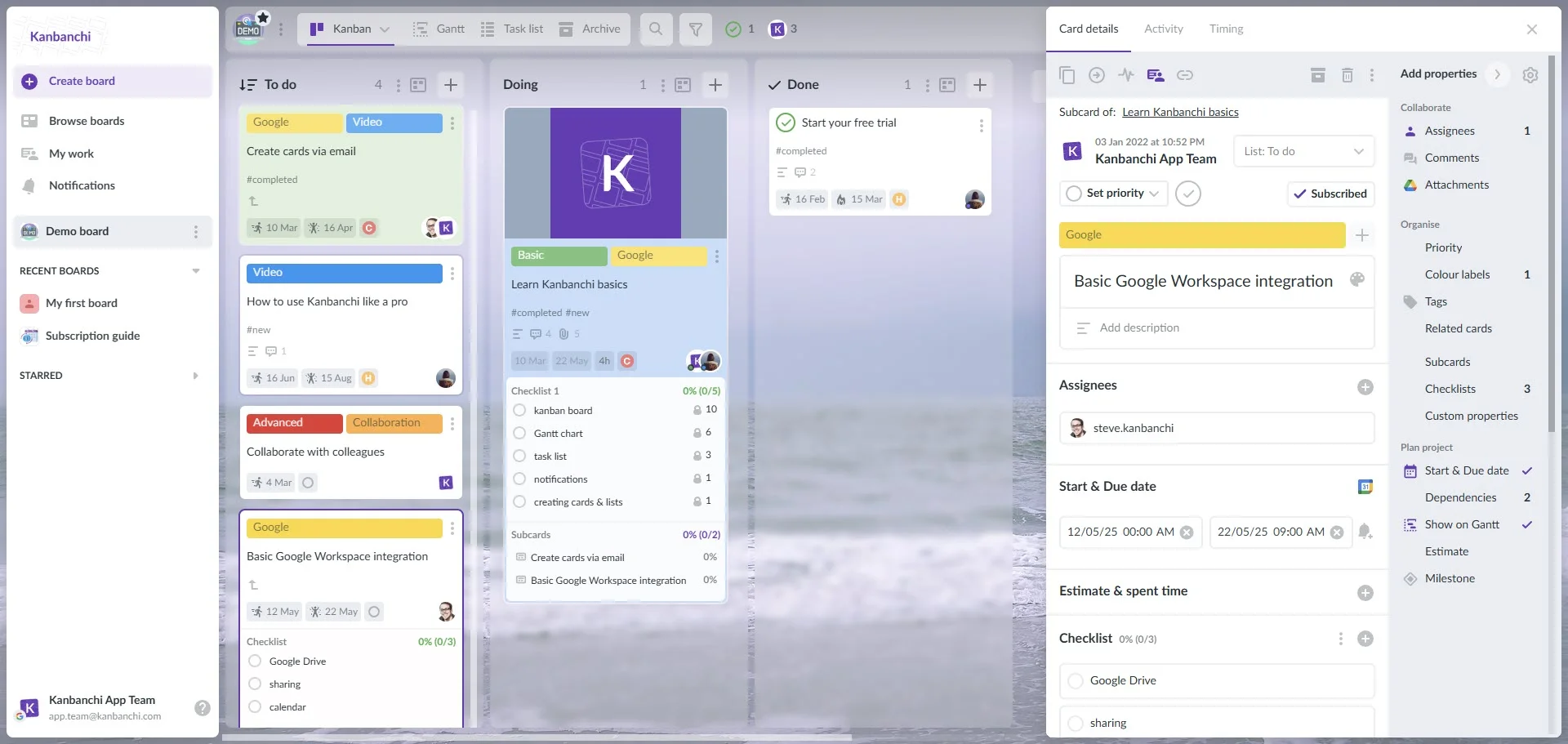
Key Features of Kanbanchi
Kanbanchi helps companies manage remote team collaboration and work with intuitive software to keep everyone informed. It stands out from other project management tools with its unique set of features:
Kanban Boards: Visualize tasks as cards on a board, making it easy to track progress as tasks move from one stage to another. This visual approach simplifies project management, allowing you to see at a glance what your team members are working on.
Gantt Charts: Convert your Kanban board into a Gantt chart with just one click. This feature displays your entire project schedule over time, showing task relationships and chronology. You can adjust schedules by dragging the edges of the bars, ensuring that all changes are reflected on both the Kanban board and Gantt chart.
Time Tracker: Stay on top of deadlines and ensure that projects are completed on time. The Time Tracker helps you monitor how much time is spent on each task, providing valuable insights into project efficiency.
How Can You Use Kanbanchi?
Kanbanchi is accessible via your browser from anywhere in the world, making it perfect for remote teams. Here are some ways to leverage its capabilities:
Organize Tasks: Use Kanbanchi to organize your team’s tasks by dragging and dropping them onto a Kanban board. This visual approach ensures clarity and simplicity in project management.
Collaborate Effectively: Communicate with team members directly within the platform. Attach files from OneDrive or Google Drive, and create events in Google Calendar or Outlook, ensuring that everyone is on the same page.
Track Progress: Monitor project progress using both Kanban boards and Gantt charts. Adjust schedules as needed, and use the Time Tracker to ensure timely completion.
Integration with Google or Microsoft ecosystem
Initially, Kanbanchi was explicitly built for the Google ecosystem. To use it, you just needed to sign up with a Google account and connect it to your Google Drive. Later, it was made possible to sign up with a Microsoft account and connect it to OneDrive, too. You can attach Google Docs or Sheets, save your boards as files in Google Drive, create events in Google Calendar, and attach documents from OneDrive in a similar manner.
Takeaway
Kanbanchi is not just a tool; it’s a comprehensive solution that ties together project management, collaboration, and efficiency. By providing a structured methodology for organizing work, Kanbanchi helps teams set up projects quickly and stress-free. Whether you’re managing a small team or a large enterprise, Kanbanchi’s integrated project management capabilities make it an indispensable asset for achieving success in today’s fast-paced business world.
In conclusion, Kanbanchi is project management at its best—offering a seamless, intuitive, and powerful way to manage projects and collaborate with your team, whether you’re part of the Microsoft or Google ecosystem.
