How do I use Google Workspace Task Manager?
Do you need to organize your workflow in the most efficient way? A task manager will help you with it. Google Workspace task manager will fit specifically those who decided to stick to Google products. Does Google Workspace have a task manager or a project management tool at all?
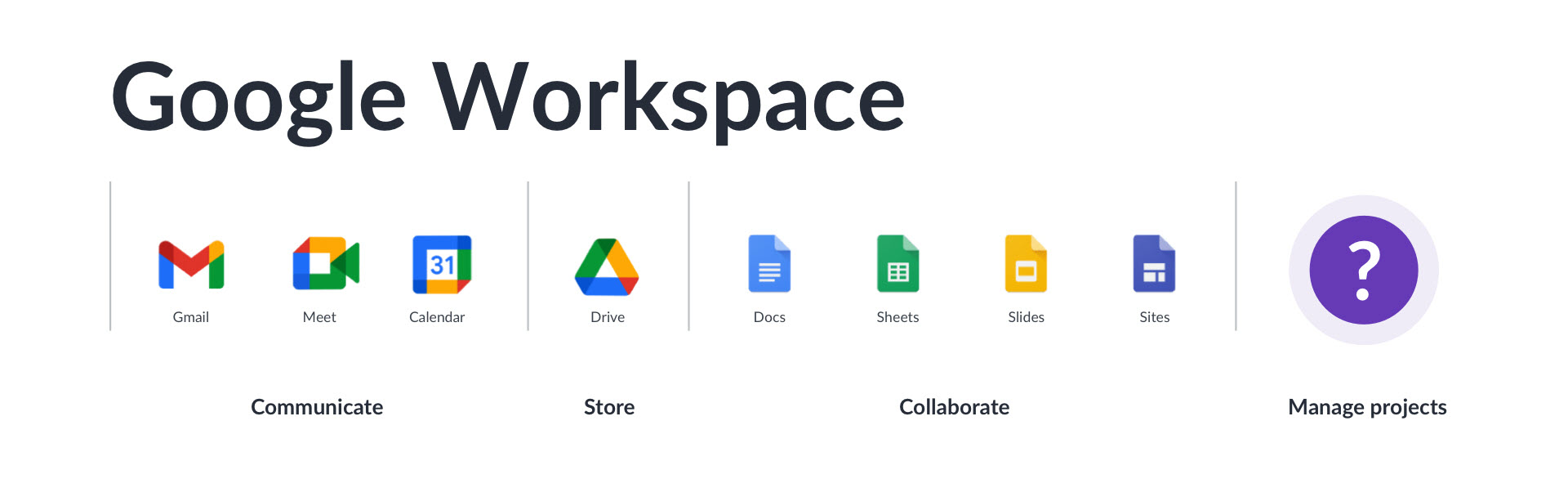
Google offers their Google Tasks app but it has many significant drawbacks. First of all, it is only available on mobile devices. Second, it is mostly a to-do list than a task manager. And speaking of more advanced functionality, it lacks the ability to create different views, make charts out of your tasks, etc. Kanbanchi is a good Google Tasks alternative because it doesn’t have such drawbacks and is tightly integrated with the Google ecosystem.
A good task management tool will allow you to add in all of the information that is needed to complete the job: descriptions, dependencies, reminders and the current status. The task manager can structure your approach to workflow in the best possible manner and reflect it visually. In fact, the better your task manager is the less you think about actually managing your tasks. You just do them and perform the best way at your job, your school project or any significant event planning.
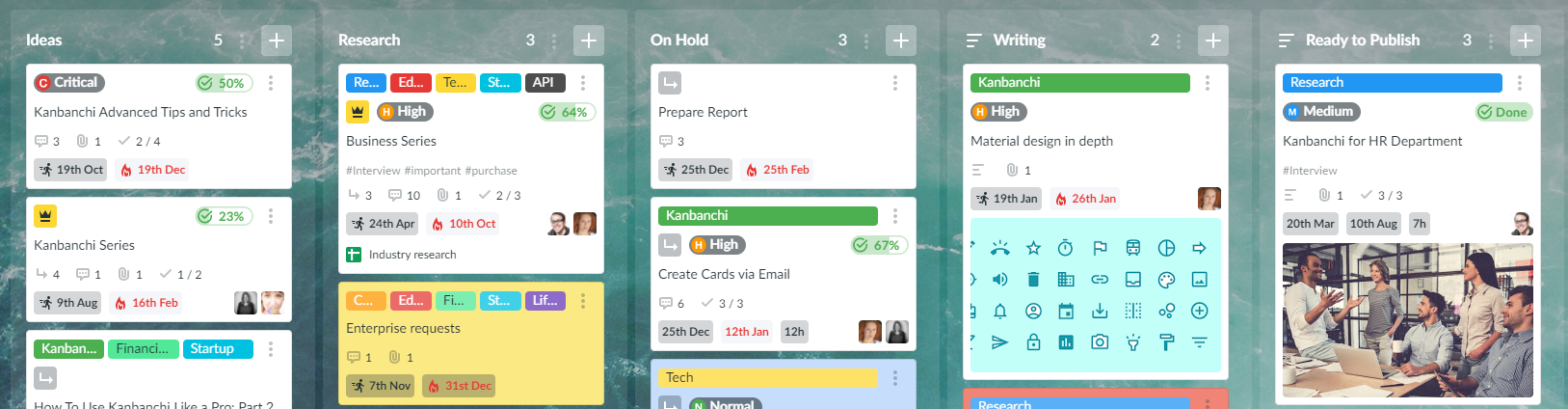
If you’re into the Google ecosystem and work with Google Workspace on a daily basis you need a task manager with tight integration with this environment.
In this case, Kanbanchi might be your best choice. It is a smart way of keeping track of everything that is going on. Additionally, the integration with Google services and tools is smooth and deep. Authentification with a Google account is easy and fast. You can attach any Google files to your tasks. All the files are securely stored on Google Drive. You can be sure that you are always fully in control of your projects and know exactly where you stand on each of them at any given time.
