Trello Alternatives: Kanbanchi App

There are so many Trello alternatives so that there’s even a term “Trello-like apps”. It has a good side as well as the bad one. The good is that you can easily describe the app, chances are people know Trello. The bad side is that you forget to point out particular differences between Trello and other apps. Kanbanchi is not yet another Trello-like app but has its own unique value that’s more than just an online Kanban board.
Kanbanchi is built specifically for Google Workspace users and therefore is designed in a way that allows one to master it in just 15 minutes. Also, it’s made in a way that it can support not only small teams but also large companies with thousands of employees. Compared to Trello, Kanbanchi feels like a more mature app with a more business-suited interface.
Project management of any complexity
Light-weight task management or complex project management, Kanbanchi has it for you. The unique combination of several tools in one app (Kanban board, Gantt chart, and Time tracker) makes Kanbanchi able to support teams of any size.
Unlike Trello, Kanbanchi has a very easy and transparent application structure. You will have a set of features in your subscription, and won’t need to remember which add-ons you have added. Just pay the price and use what you pay for.
Learn more details about Kanbanchi and its features
Seamless integration with Google Workspace
Kanbanchi lives and works inside of your Google Drive, all the information will be stored there. It’s often a problem for teams extensively using Google Workspace, that their documents and all other important assets are stored in Google Drive and it’s not secure to upload them to another project management app just to have quick access from a project board. Kanbanchi eliminates this problem, all your files stay in your Google Drive at the same time connected to project boards.
Another great benefit of the integration is that you will have no other login and password than your Google account. Sign up with your Google account and use it to log in and work.
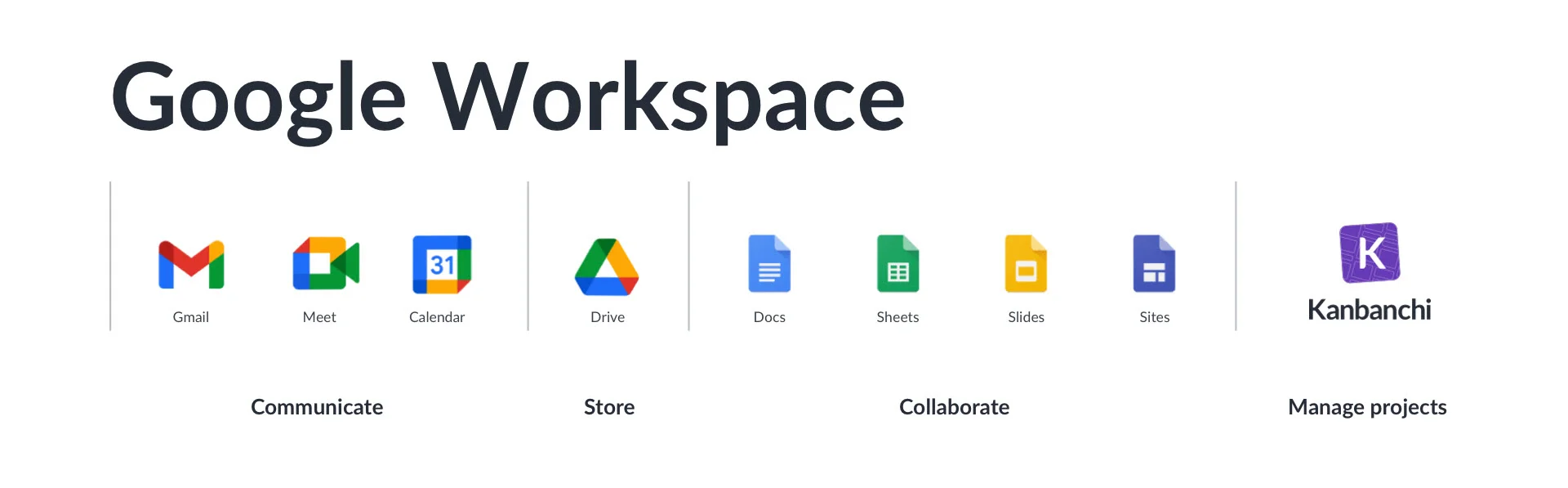
Other benefits of seamless Google Workspace integration include:
- Attaching files from your Drive/Shared Drives to Kanbanchi boards in just a second;
- Adding tasks to your Google calendar and any Google calendar that you have access to;
- Having similar familiar and intuitive interface;
- Converting emails to tasks from within your Gmail (including mobile Gmail);
- Creating tasks from Google Forms;
- Inheriting access permissions from your Drive settings the same way it works for all other files in your Google Drive;
- Exporting boards data to Google Spreadsheets. Later you may use them for various purposes;
- Creating custom reports out of exported Spreadsheets using Google Data Studio.
Learn more about Kanbanchi as a project management tool inside Google Workspace
Let your team grow, no need to change tools
Any business intends to evolve and grow. When your team grows you will come to the point when you need to equip your team with more powerful tools to perform better. It’s very common for small teams to start with cheaper task management apps, like Trello, because small business is very price sensitive. However, when they grow they need more powerful solutions and have to either use several tools or migrate to another app. It takes much time and effort and often results in a significant drop in productivity.
Kanbanchi team has been there, that’s why we know the way out. Small teams can start with a cheaper subscription that has all features they might need at their start. When growing, teams may upgrade to add more powerful tools in the same familiar app. Ready to try Kanbanchi? You may start with it right away!
