How to Run Projects with a Google Workspace Kanban Board?
You may wonder whether a Google Workspace Kanban board can perform well to run smooth, professional projects. The bad news is that there is no Kanban board tool in Workspace.
An option is to use an online Kanban tool. This makes more sense for remote teams and those project managers who have to organize a large number of tasks across their teams. The problem is that using a tool that is not with Workspace will negate some of the benefits you get from using it in the first place.
Kanbanchi Is Deeply Integrated with Google Workspace
Thankfully, there is a solution that lets you use a Google Workspace Kanban board. It gives you everything you need and is fully integrated with Google Workspace at the same time. Kanbanchi is a professional project management app that you can use seamlessly on Workspace.
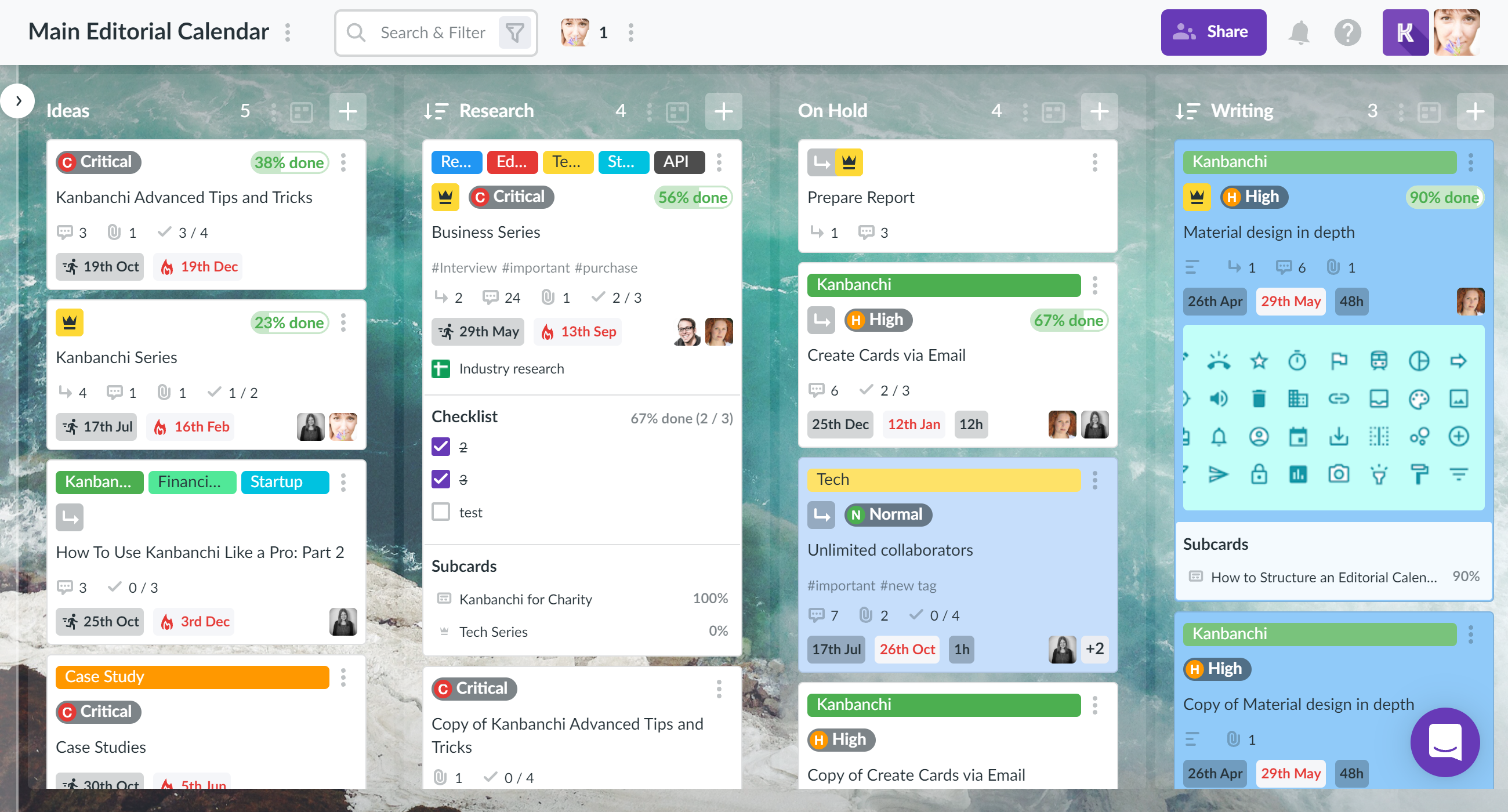
This approach lets you use a comprehensive online Kanban board to control your projects effortlessly wherever you are. It will ensure that every member of the team knows what is going on and remains engaged with the work too. The interface is very similar to what you know from Google. So adding it to your daily workload is something that is fast and easy to do. This means that everyone should be up and running with it in minutes.
Make Your Projects Easier to run with Google Workspace Kanban Board
The Kanbanchi tool could be the best solution in place to run better projects from now on. By using it together with Workspace, you will get a powerful set of online tools that make life easier for you and your team.
