How to reinstall Kanbanchi?
Reinstalling Kanbanchi means removing the app from the list of authorized apps connected to your Google account, and then installing it again.
- Please, go to the list of the apps connected to your Google account. Your list will look similar to this, and you will find Kanbanchi on the list:
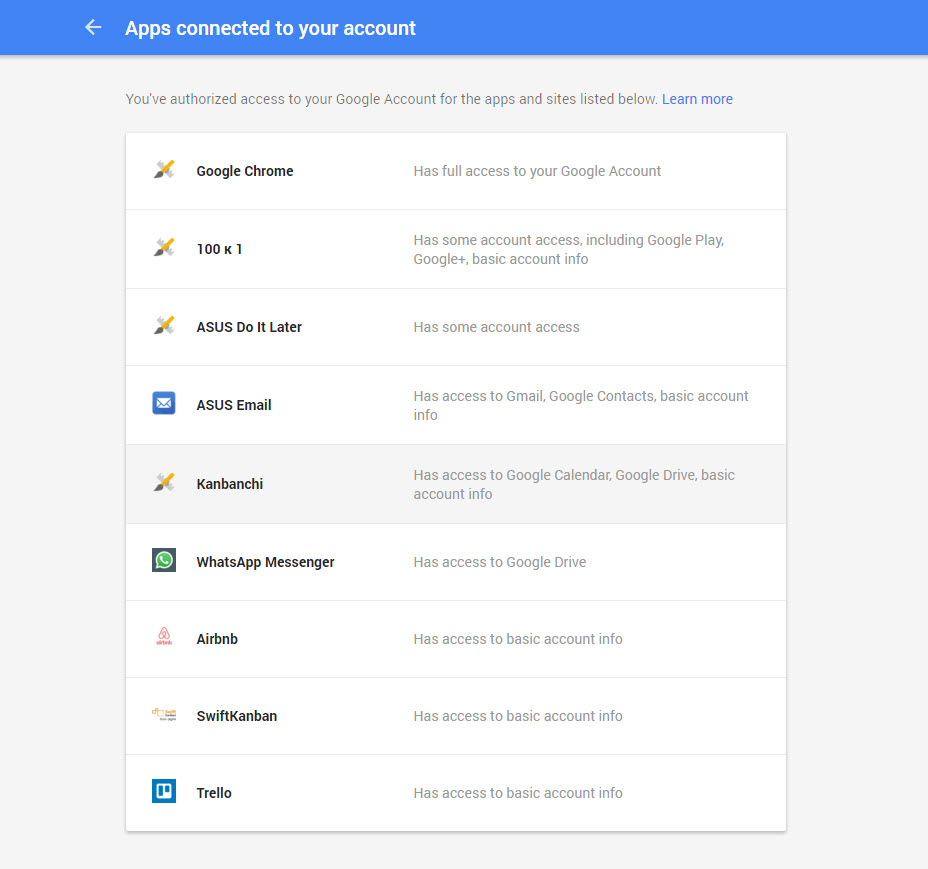
2. Click on Kanbanchi to open settings, then you will see a REMOVE button. Please, click on it. Be sure, all your data will be safe after removing the app.
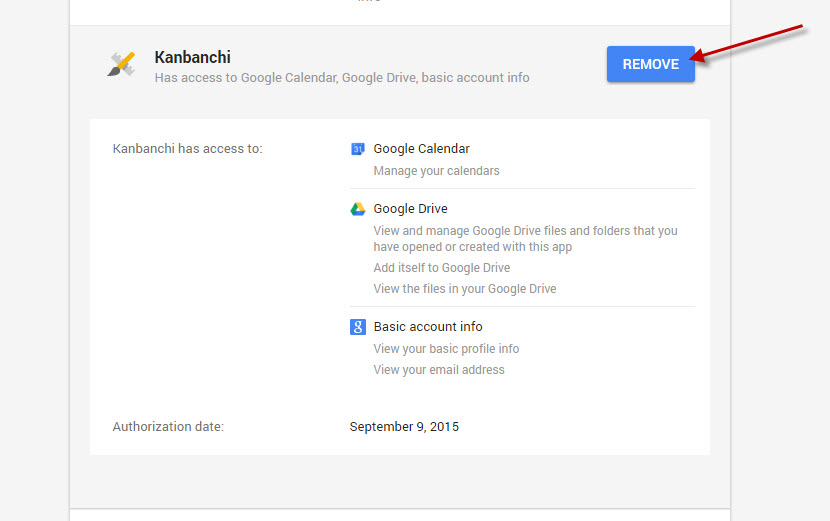
3. After you removed Kanbanchi, you need to close your browser completely. Then open it again. You will now need to install Kanbanchi again. To do this, simply open kanban-chi.appspot.com and go through the process of installation again, grant Kanbanchi permissions to access your Google Drive.
Kanbanchi has been reinstalled.
Was this answer helpful ? Yes (3) / No (1)
