What data do links to cards contain?
If you are a board’s owner you may decide what data links to cards will contain. By default, no data is represented while sharing a link to card. But in case you want your team to preview the link’s content you may use the links to cards preview setting in boards setting.
Open the board’s settings by clicking the board’s name.
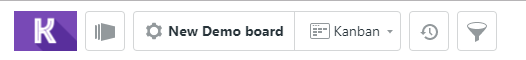
The right-side panel with board’s setting is opened.
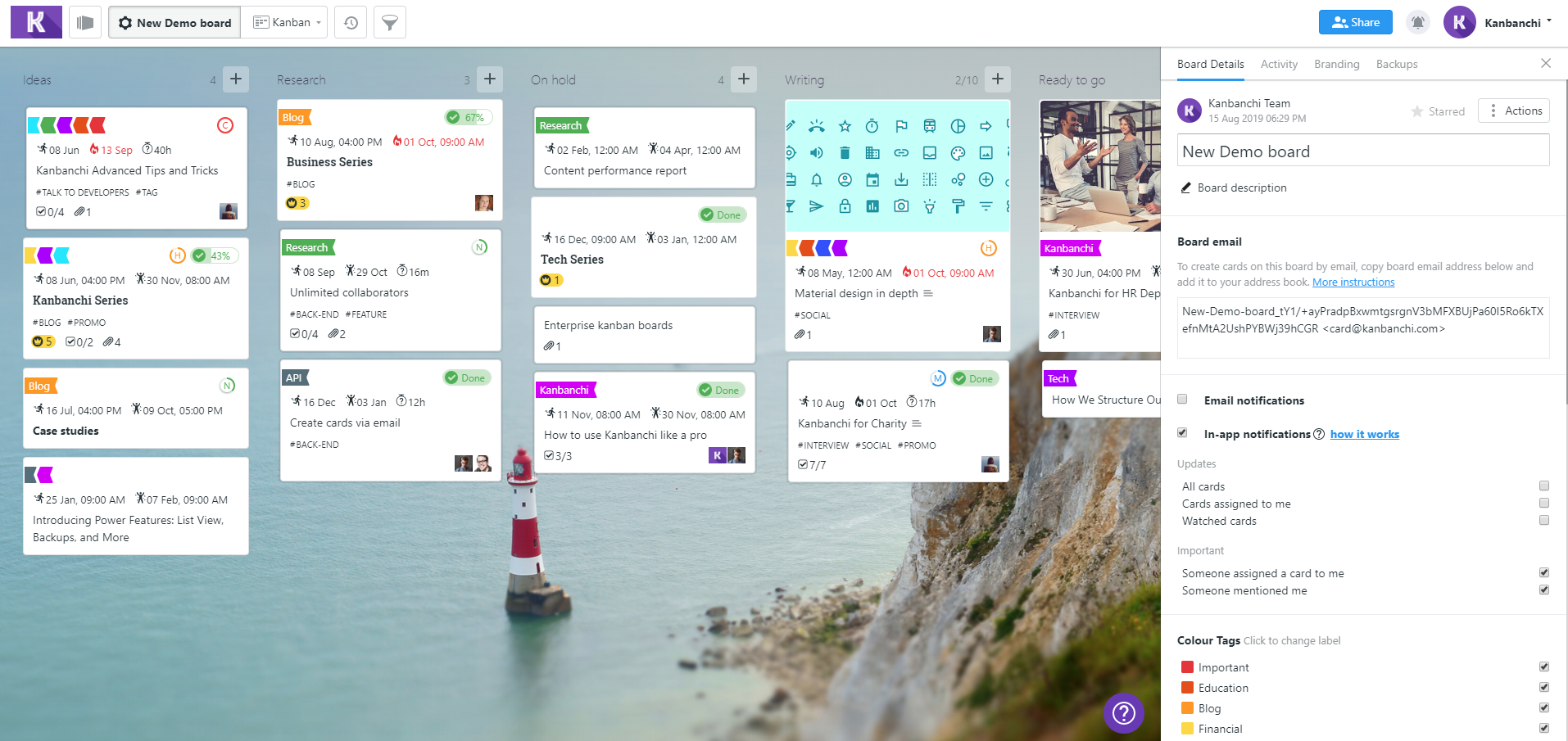
Scroll down to the bottom of the panel. Find Links to cards preview option.
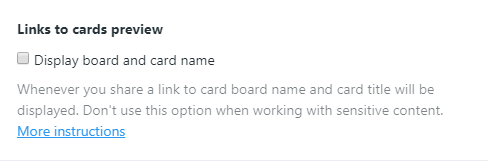
Check the checkbox.
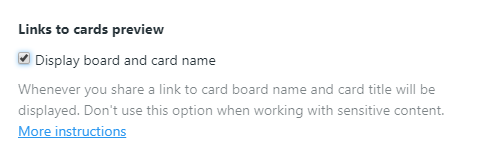
Note, don’t use this option when working with sensitive content.
What information the link will contain?
Sharing the link you will let your teammates preview the card’s name and the board’s name. Here are screenshots from different social media chats and messengers:
Telegram

Slack
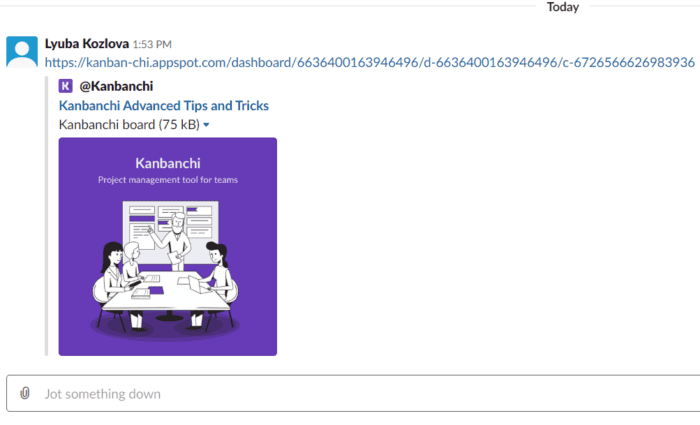
Viber

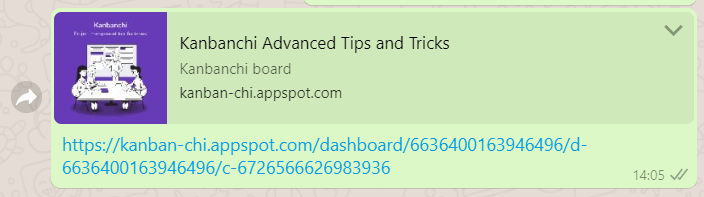
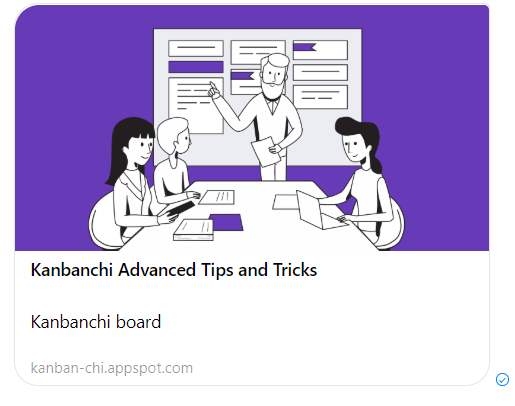
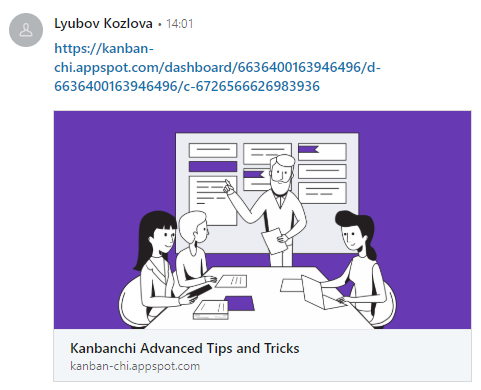
Please, contact us indicating what social media or messenger you’ve used if the feature doesn’t work for you.
Was this answer helpful ? Yes (2) / No (0)
