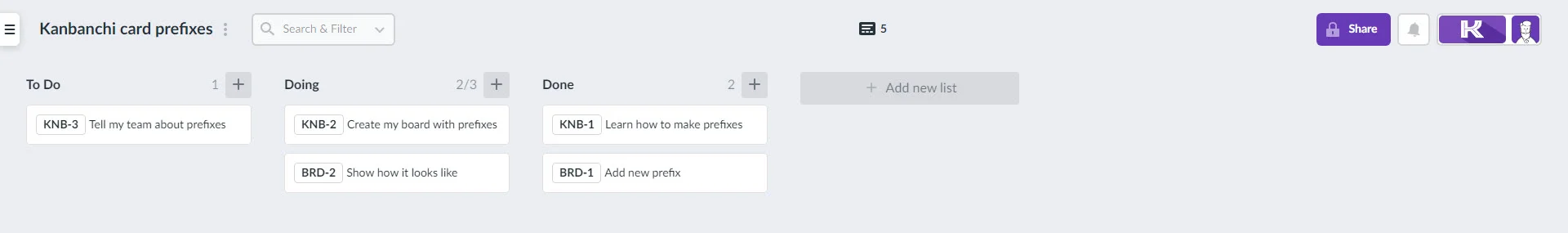What is a card prefix?
Kanbanchi card prefix is a short text and number that you can add to your cards on boards. It allows unique identification, for example for a quick search. You may set up card prefixes in board settings if you are the creator of the board (My Drive) or have sufficient permissions higher than contributing (Shared Drives).
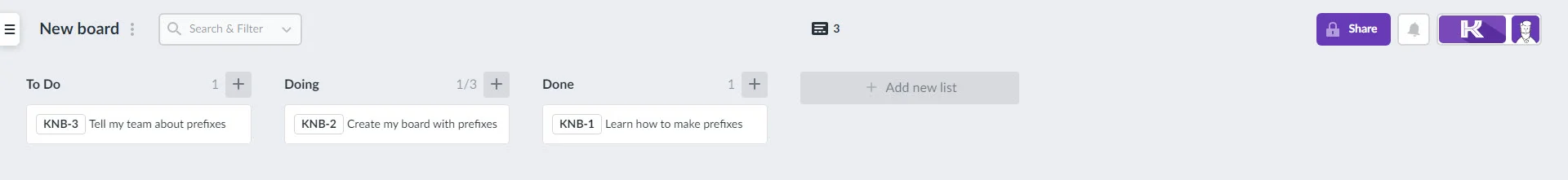
When creating a new board don’t forget to turn the card prefix on if you need it. You can do it at the very beginning when renaming the board. The first card will have the first number that you set and the next card will get the next number.
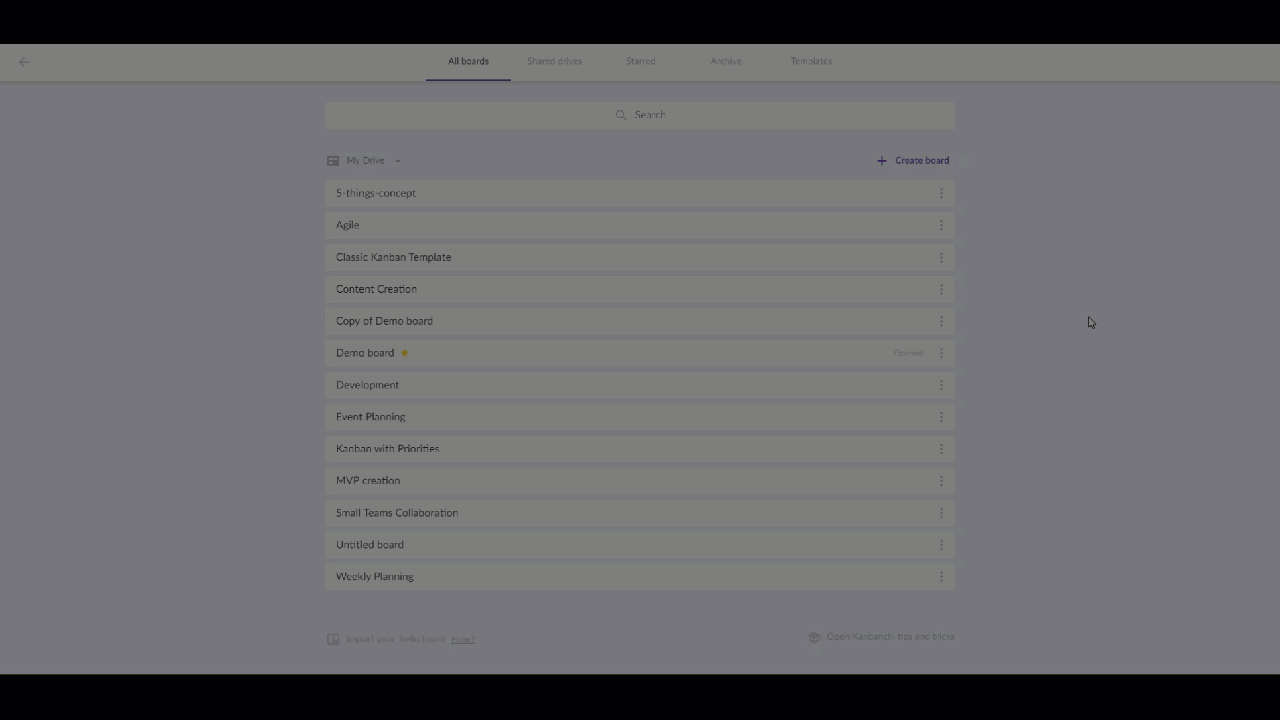
If you enable prefixes when the board already has cards, the prefixes will not appear on those cards automatically. You will have to add them manually. To add a prefix to a card, click on it to open Card Details. Then click the plus button in front of the card name and the prefix will be added. It will be visible on the board.
Open the cards in the same order in which you want to number them.
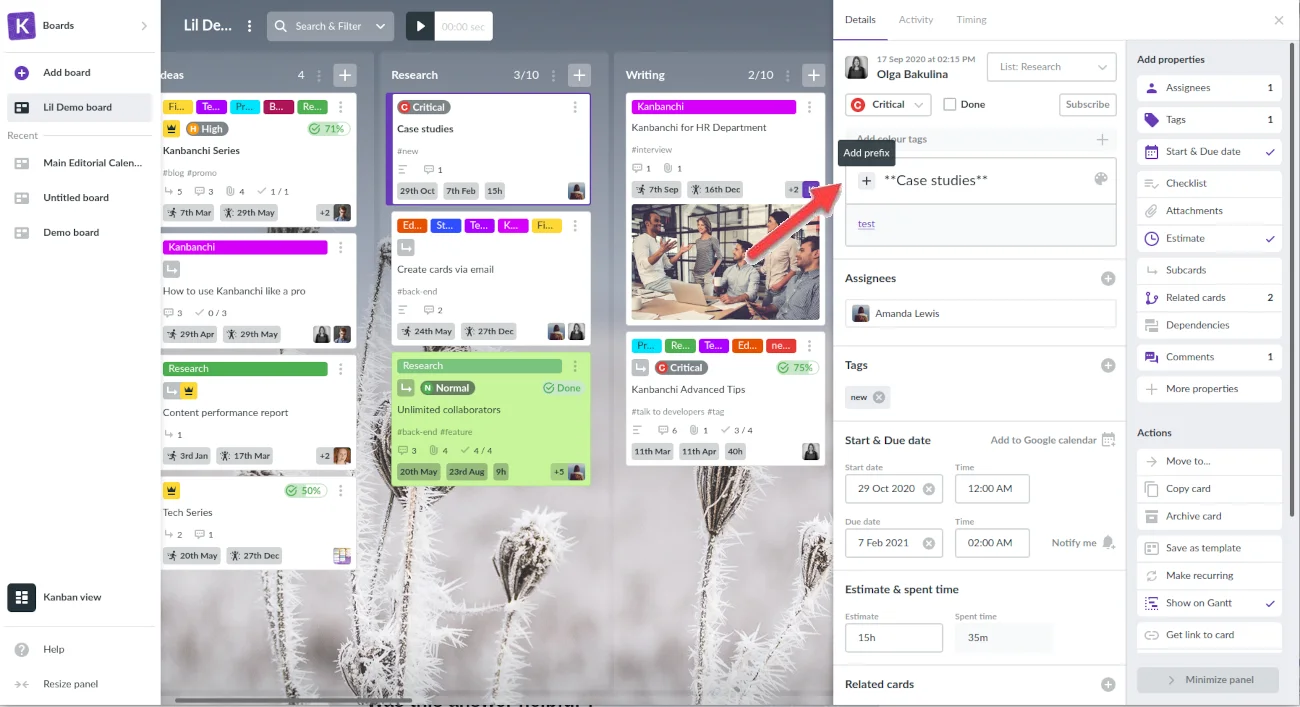
To remove a prefix, click on a card to open Card Details, hover over the prefix and press the cross.
Card prefixes are searchable, so if you know the number of a card you need to find, you may easily find it using the built-in search.
Moreover, if you already have a board and decide to add prefixes to all the cards, you may simply click the Add prefix to all cards without it button.
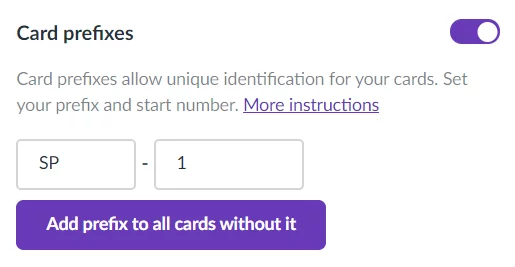
*Advanced tip
Edit the prefix to have cards with different letters on one board. This may be used to have separate codes for cards that are meant for different departments or roles 😉