What is Kanban board example?
Certainly, Kanban is a great tool to manage tasks in a productive way. It visualizes workflow stages and task statuses. However, the well-known “To do – Doing – Done” structure is not the only Kanban board example worth following.
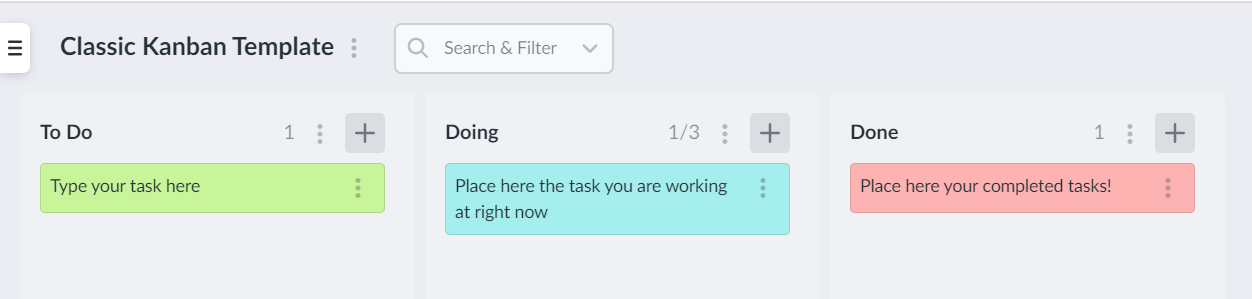
How do you structure a Kanban board?
Depending on the ultimate goal, a Kanban board may evolve. Hence, classic Kanban can be enhanced with additional work stages such as “backlog”, “blocked”, etc.
The next popular Kanban board example reflects who works on the project. In this case, columns are named after collaborators. This helps to keep track of team productivity and improve it. It perfectly fits small teams.
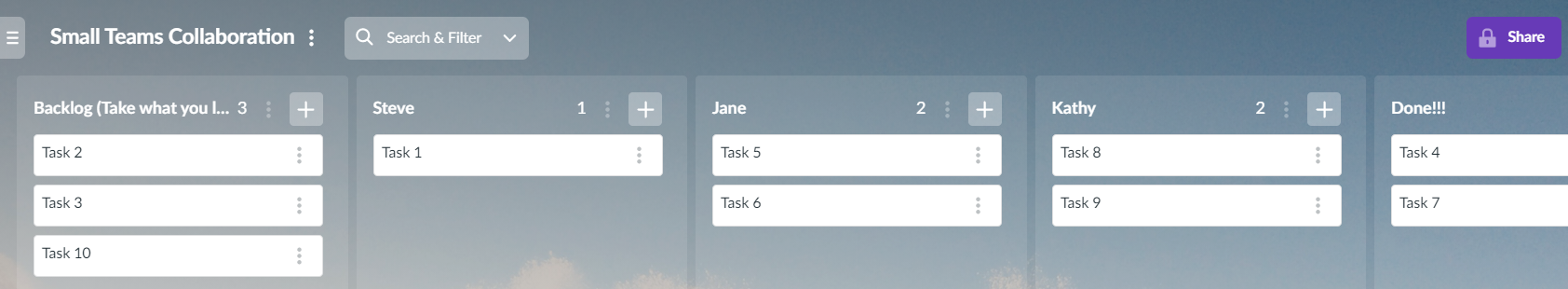
Frequently, the easiest way to structure a Kanban board is to define the steps built into the workflow. Usually, each task goes through a set of specific stages. A team may name columns of the Kanban board accordingly and monitor the progress easily.
Development teams often use this approach. Definitely, a Kanban board structured this way visualizes the whole work process transparently. Here is a list of columns a development team Kanban board may consist of:
- Backlog
- To discuss
- Bugs
- New features
- Doing
- Testing
- Done
As is well known, Kanban is widely used for project management. Definitely, Kanban is a perfect tool to analyze the RAID log RAID is an acronym that means Risks, Assumptions, Issues and Decisions in project management. Altogether, the Kanban board for this purpose will consist of 4 columns. Additionally, setting priority on cards will define the sequence of work.
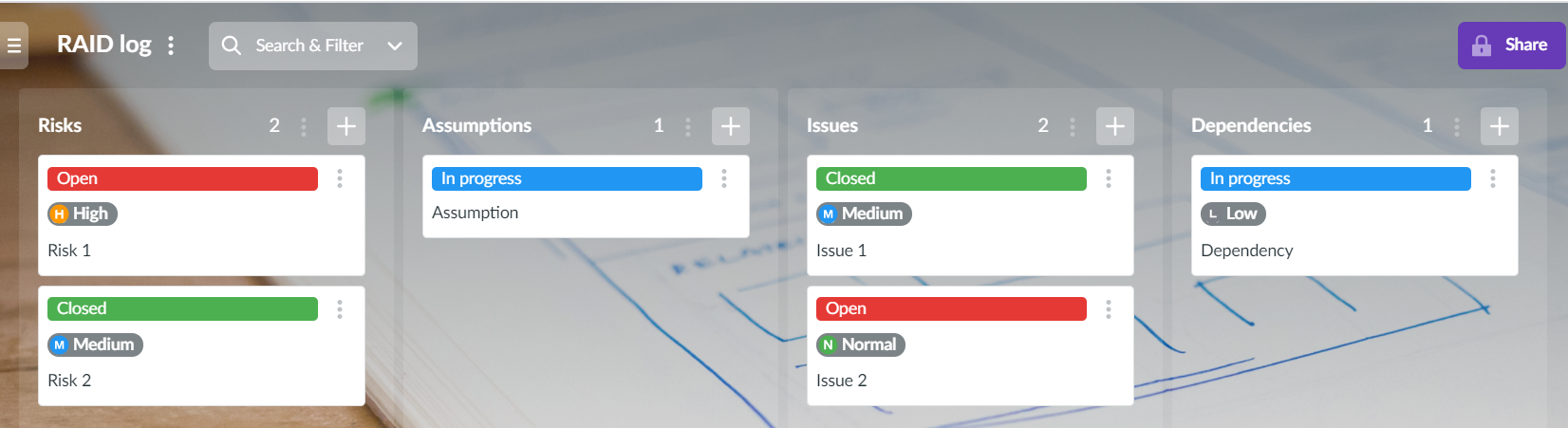
Teams practising Agile tend to use Kanban. Kanban board shows the flow of work which is an important part of any agile process.
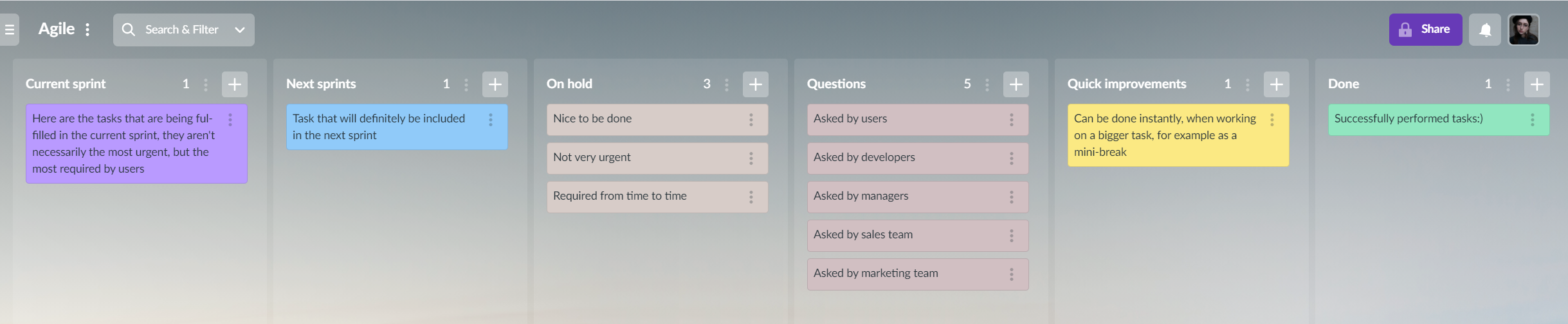
What is the best way to use a Kanban board?
Kanban structuring is an ongoing process. Don’t be afraid to experiment and make improvements. What fits your team right now will probably don’t fit you the next year. And this is an excellent advantage of Kanban – flexibility.
Get rid of sticky notes and use a digital Kanban instead. Online Kanban board keeps all the team on the same page. Obviously, it makes team remote work possible.
Choose a tool that gives you the freedom to build your own workflow. If Kanban software sets lots of boundaries and limits your creativity, nothing good will come of it.
Make sure the software you’ve chosen has a gallery of ready-made templates. Also, it is awesome when you can create and save your boards as templates.
Kanbanchi is a Kanban tool that meets these criteria. Sign up to see for yourself!
