How Can You Use a Google Gantt Chart?
Anyone who has used the Google Workspace suite of tools knows that it offers a range of products to improve your productivity. The likes of Calendar, Gmail, and Docs are all great tools that can help any team to collaborate more closely at all times. Yet, you may wonder whether there is a Google Gantt chart for you to use too.
With no dedicated Gantt chart in the suite, one possible solution is to use spreadsheets as a way of creating these project charts. While this can work in some situations, it is a manual workaround that may create a lot of extra work. Also, it means using a tool for something that it wasn’t really built to do.
The Kanbanchi Solution
A better way of getting hold of a useful Google Gantt chart is to use Kanbanchi. This is a piece of software that integrates perfectly with your Google Drive, to give your team members easy access to your project plans at all times
In fact, Kanbanchi offers more than just a Gantt chart, as it is a complete project management tool that also gives you a Kanban board, time tracker, and a range of other tools to help your team to work better.
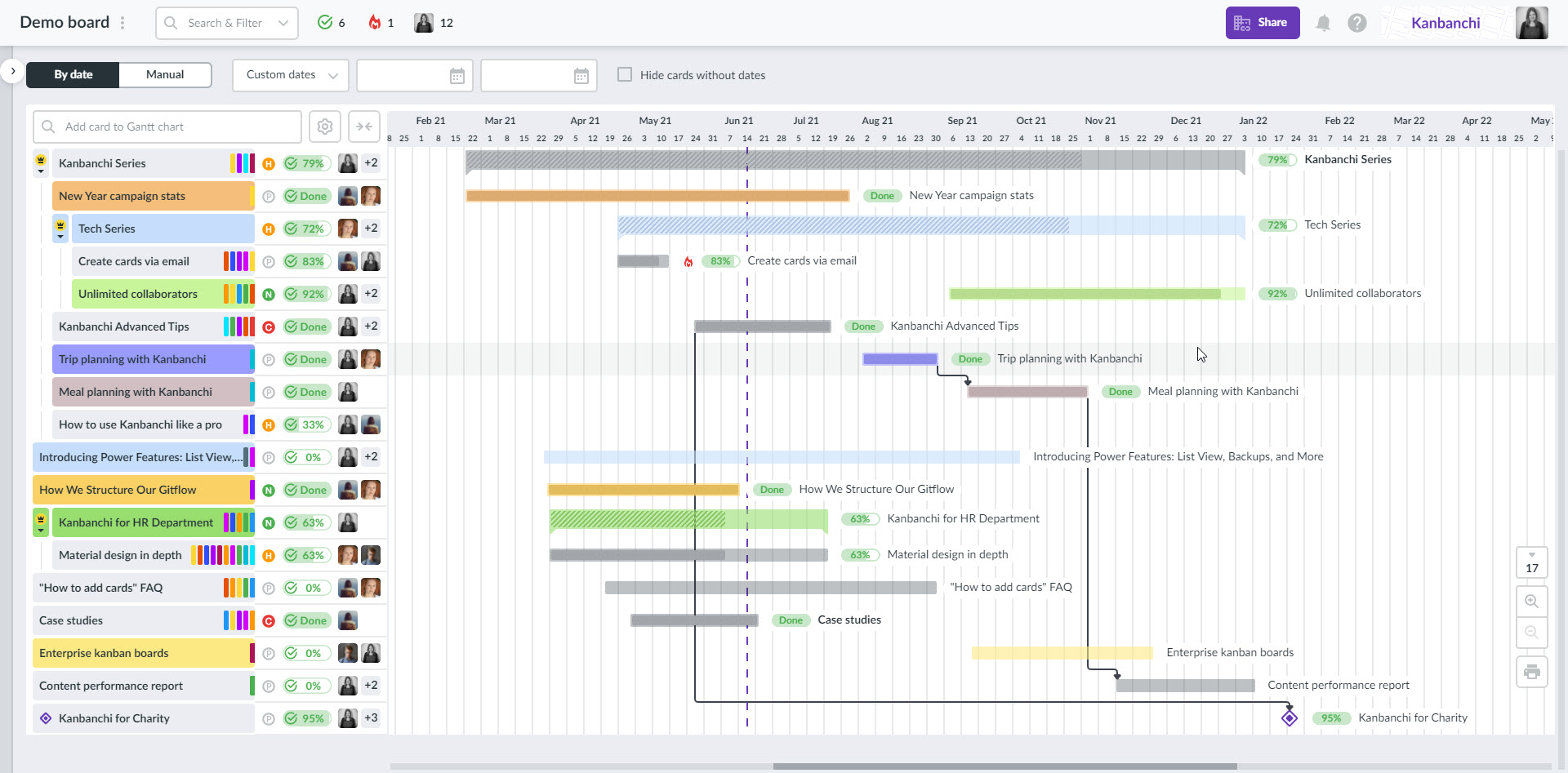
It integrates with Workspace and uses a similar type of interface. You can use this alternative Google Gantt chart very easily and right away with no need for extensive training materials. The Gantt chart is extremely simple to use. It contains all of the features that you need to keep your projects on track at all times.
Don’t miss out on the simple efficiency of the Gantt chart approach when you use Google Workspace. By choosing the right tool, you can run smoother projects using Kanbanchi.
