How to delete my Kanbanchi account?
If you want to delete your account and all your data (including Personal data) from Kanbanchi, you’re in the right place. Read this article carefully to understand what happens when you delete your Kanbanchi account, and how to do that.
Notice:
-If you are still in doubt, write to our Support. Let us see if we can help you before you go. A unique offer, maybe?
-If you need your board data for safekeeping, feel free export your boards to Google Sheets before deleting your account.
-Make sure to have cancelled your paid subscription before deleting your account.
-Please, note that after deletion Kanbanchi files (boards and backups) in Google Drive will become broken links, and you won’t be able to open them anymore. Attachments won’t be affected and will stay intact in your Google Drive.
If you firmly decided to delete your account with Kanbanchi, go to kanban-chi.appspot.com, click your profile picture in the upper right corner.
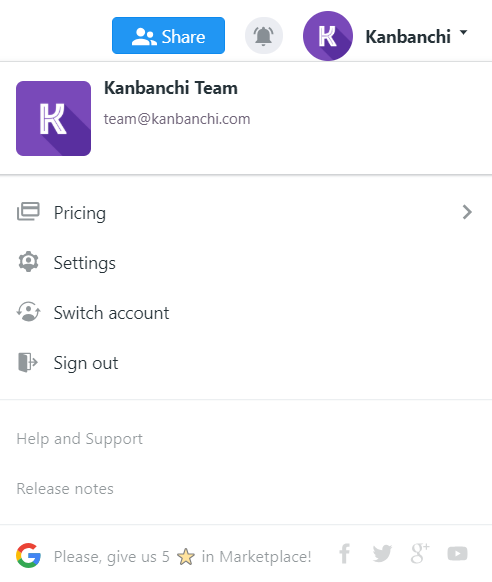
In the drop-down list choose Settings.
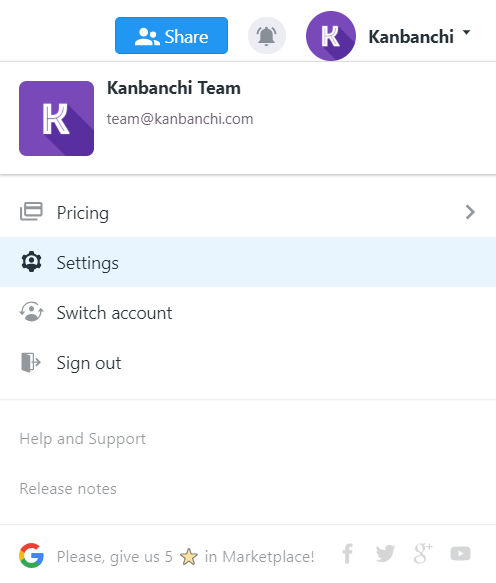
Choose Delete account. Or follow the direct link kanban-chi.appspot.com/dashboard/destroy.
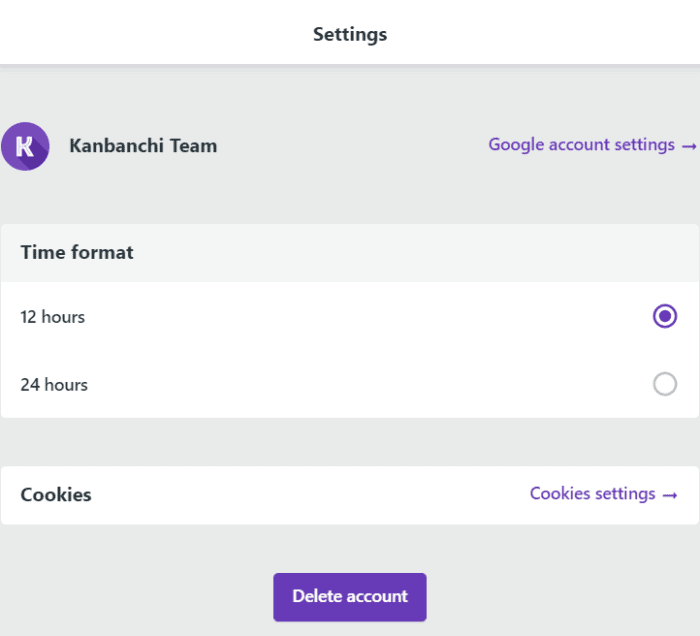
The deletion process will be initiated.
Steps:
Step 1 – We find all boards, where you’re the owner. It takes time, so be patient, and do not close the browser.
Step 2 – Answer one question to activate Delete button. This protects you from accidental deletion and helps us understand your choice.
Step 3 – We delete your account information and all the boards you own, then log you out. Be sure there’s no information about you in Kanbanchi database.
Step 4 – Go to the list of the apps connected to your Google account and remove Kanbanchi from the list of apps with access to your Google. Your list will look similar to this, and you will find Kanbanchi on the list. Click on Kanbanchi to open settings, then you will see a REMOVE button.
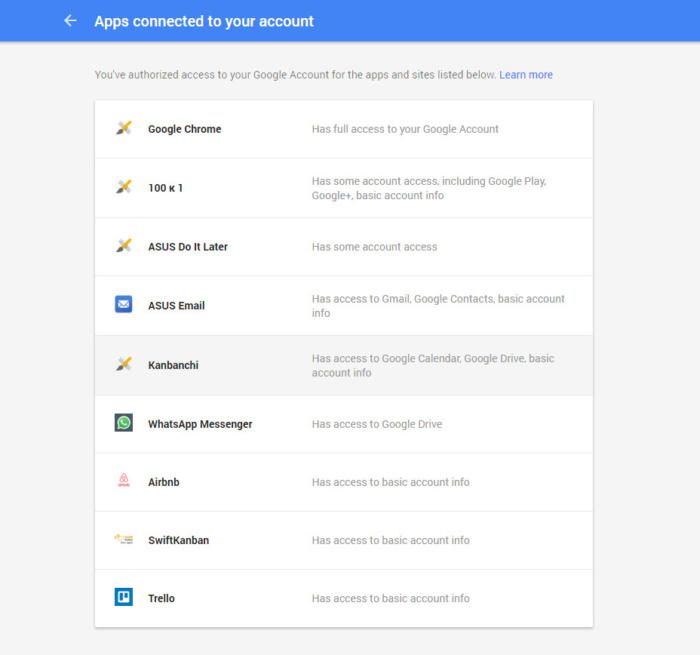
Step 5 – You will be logged out of Kanbanchi.
You can now delete files (boards and backups) in Google Drive (which have become broken links after deletion).
NOTE: deleting your account in our system doesn’t remove your data from the third-party apps connected to Kanbanchi. If you would like us to remove your data from them, please, reach out to our support.
