How to cancel my subscription? (PayPal payment)
To cancel your subscription, please, click your profile picture in the upper right corner of your Kanbanchi dashboard. In the drop-down list choose Pricing.
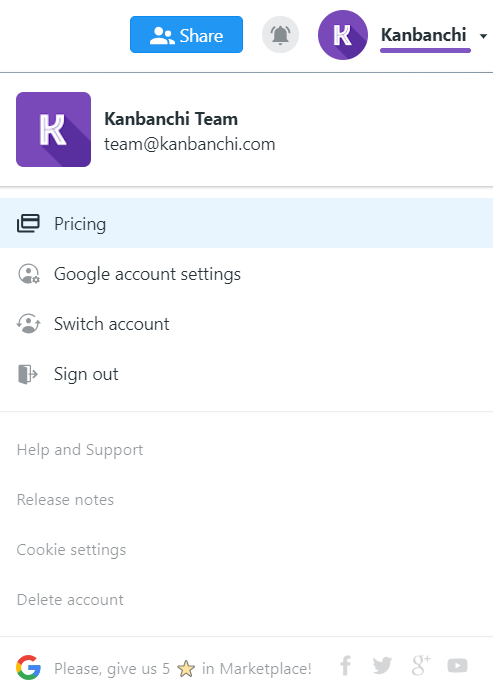
You’ll see an orange bar showing your subscription status. If you have a PayPal subscription click Cancel on PayPal.
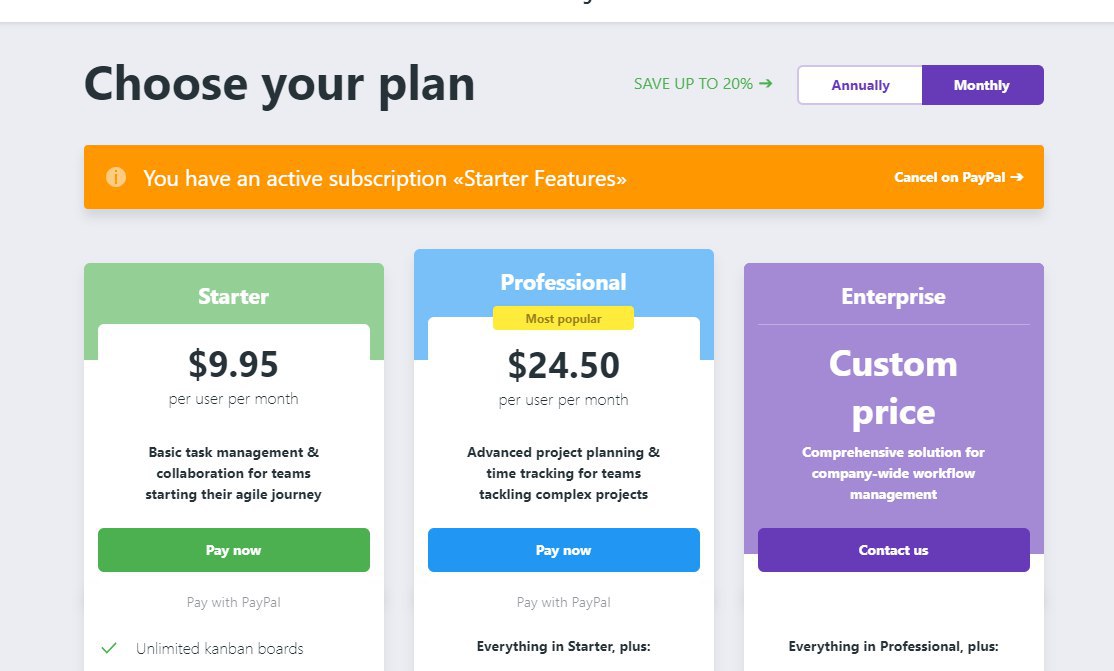
You will be redirected to PayPal. If you paid with Paypal, please, log in to your account and cancel your subscription within PayPal, otherwise, you will continue being charged.
Was this answer helpful ? Yes (1) / No (7)
