How does Kanbanchi card progress automation work?
Kanbanchi card progress automation is a perfect way to streamline processes of keeping boards updated. Depending on a card status, Kanbanchi will move it to a specific list, or the other way round, Kanbanchi will mark a card as a done card when you move it to a particular list.
Kanbanchi detects three types of statuses
- On hold – tasks that haven’t been taken into work yet or for which the work has been paused;
- Working – tasks currently in work;
- Done – accomplished tasks.
Click on the board title and navigate to board settings. Scroll down to Status mapping and choose the corresponding lists.
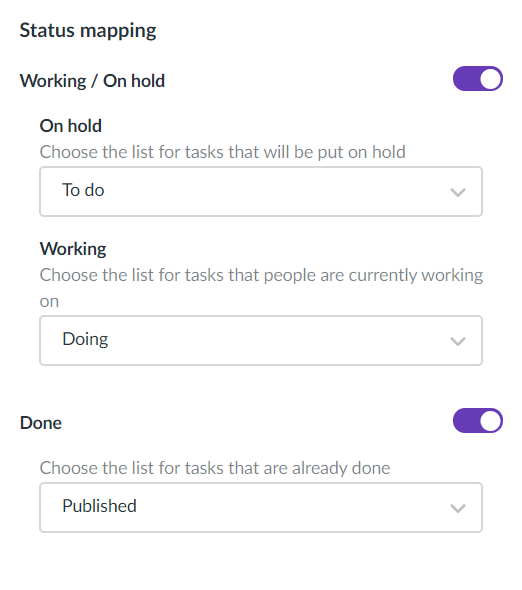
When you are ready to get started on a specific task, open it and click Start working on it. Kanbanchi will move the task into the list with the ‘working’ status.
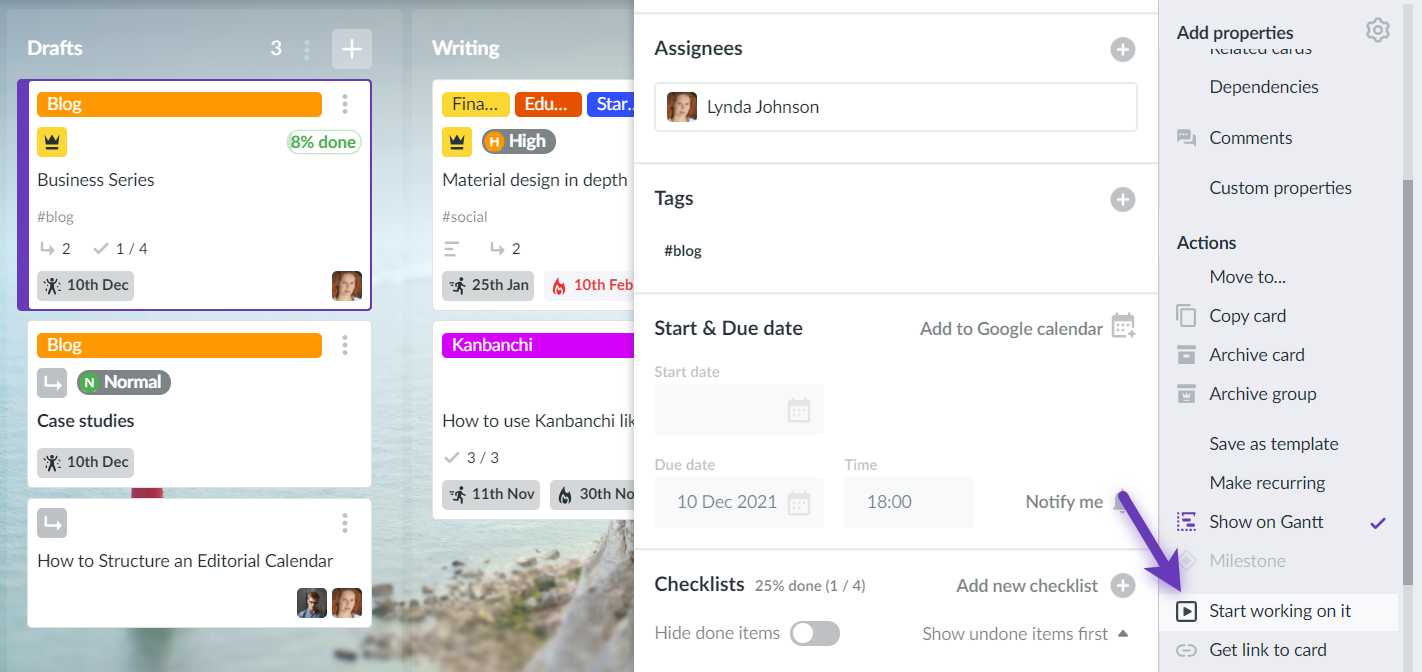
You may easily find the card that you are working on. Just click your profile picture and you’ll see it in the drop-down menu.
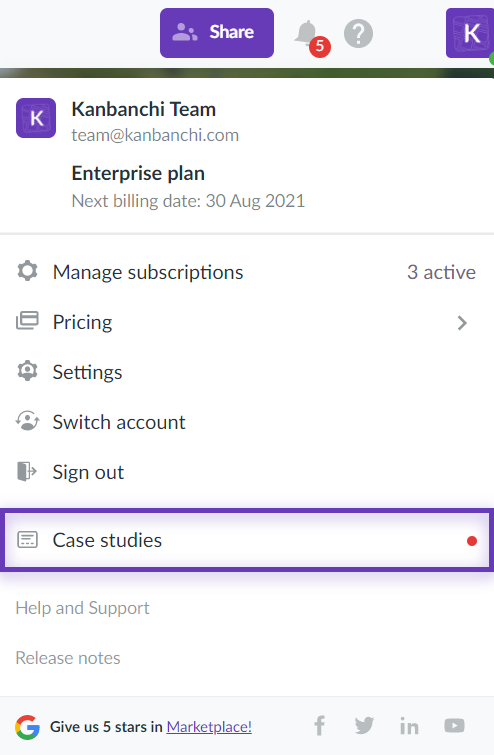
When the task is done, mark it as done. Kanbanchi will move it to the list with the ‘done’ status. It works the other way round too, when you move a card to the list with the ‘done’ status, it will be marked as done.
Alternatively, you may choose the done cards to be automatically archived.
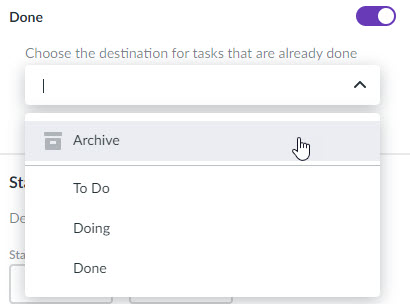
Please, note: if card progress automation is enabled, each user from the board will be able to have only one card in the ‘working’ list. The other cards assigned to the user will be moved from the ‘working’ to the ‘on hold’ list. Thus, it will be obvious what specifically a person is working on.
