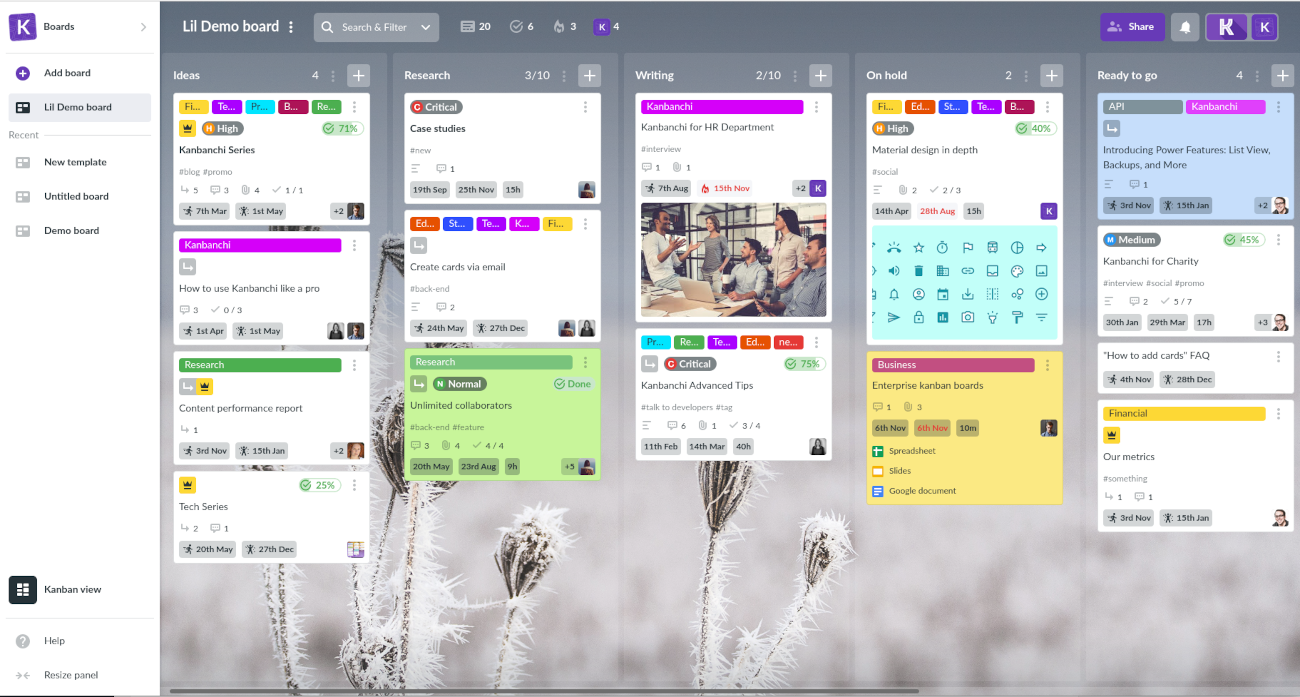How do you make a Kanban board?
Kanban is a popular, easy to use lean management system. Its help in visualizing a team’s workflow difficult to overestimate. Thus, a Kanban board may help your team to improve general task efficiency and show better results as a team. To make a Kanban board, first, you need to choose a tool.
Initially, the kanban board was a physical tool. However, lately, the typical workplace has changed greatly: remote work grows more popular and teams might be spread not only between cities but even between continents. The main advantage of digital boards is that you can work with them anywhere with a Wi-Fi connection. It makes them an ideal solution essential for remote teams.
There are quite a lot of digital kanban boards nowadays, which makes it much more difficult to choose the right one. However, we advise you not to waste time and opt for Kanbanchi. Kanbanchi is not just a kanban board, it is a complete project manager app fully integrated with Google Workspace. So you need only to sign in with your Google account and accept permission requests the App asks for on the Google Authorization screen. At first, your board will look like this:
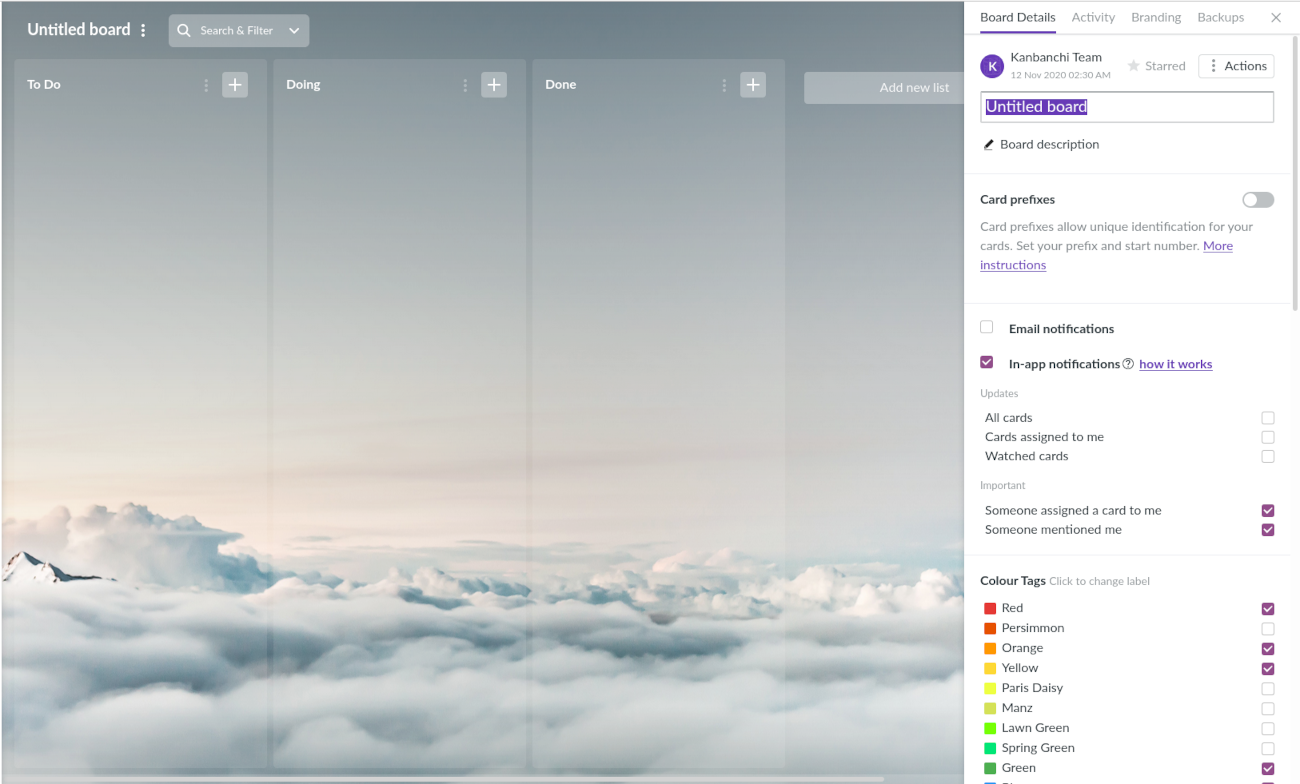
Now it’s time for the fun part: you just need to map your workflow process. Think it over to configure properly. The Kanban method assumes that lists on your board should reflect the stages of your workflow. Your working process can include as many stages, as you need.
When you are done with it, start to fill up your board with cards. Each card on the Kanban board represents a task. You can use colour-code to identify the types of your tasks depending on the type of work you do. You may also use other card features for easy visibility.