How do I set default properties for Kanbanchi cards on a specific board?
You may set default card properties in Kanbanchi. It is a helpful feature for those who use pretty much the same properties for almost all cards. This setting is board specific. Thus you may set default card properties on different boards depending on the nature of the project.
To set default properties open a card and click the nut icon in the right-side menu. Click the corresponding checkboxes. When you create a new card on the board, it will automatically have these properties preset in card details.
Please, note: only the board owner can set default card properties. The settings apply to a particular board, for all users.
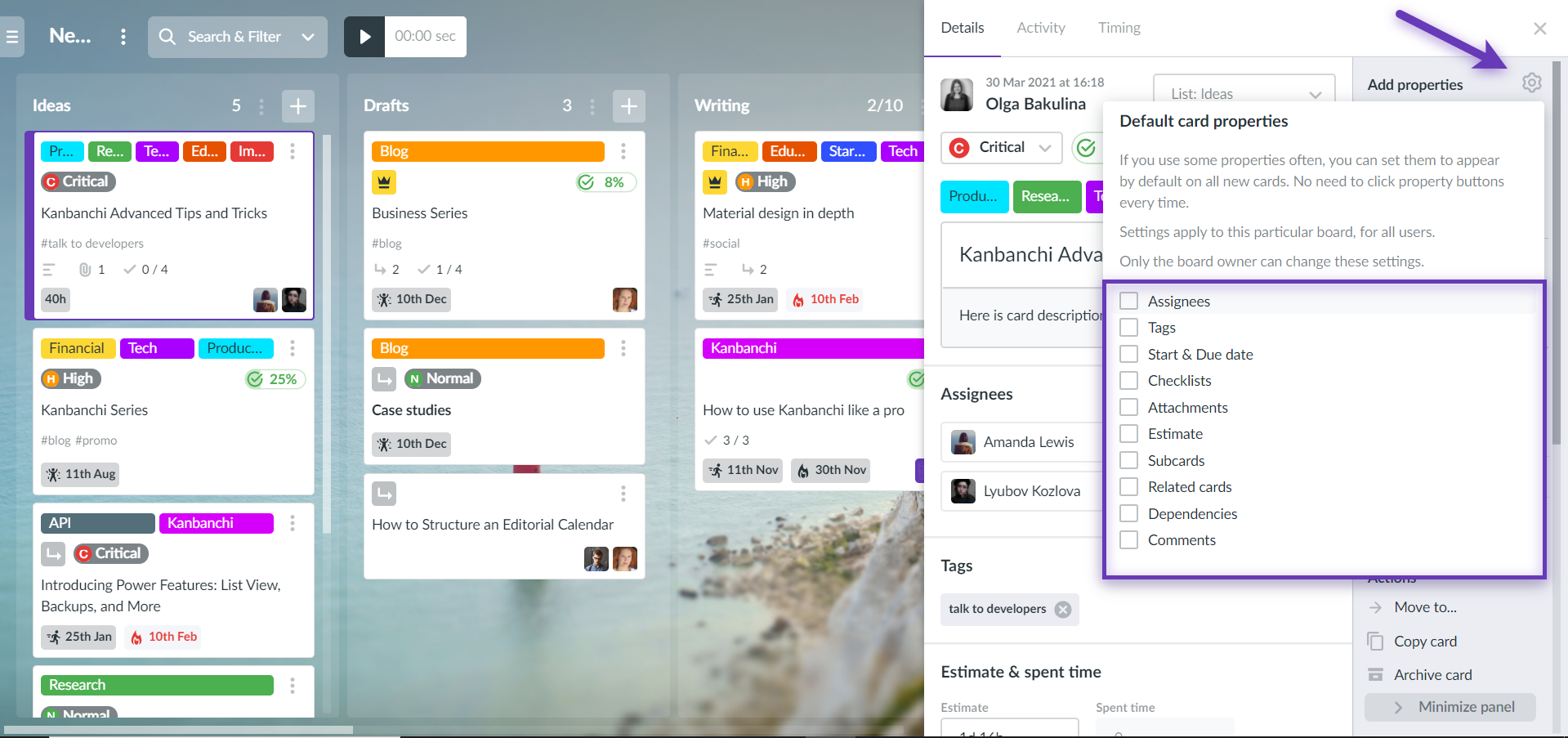
Was this answer helpful ? Yes (0) / No (0)
