How do I pin custom properties to a card?
In case you need custom properties to be displayed on a card you may pin all of them or some of them to a card. To do it open the card and go to the Custom properties section. If the card has no custom properties, please, create them. Find the pin icon next to the property title and click it. To unpin the checklist from the card, open the card again and click![]() .
.
Pinned custom properties will be visible on a card when it’s not opened and you will be able to edit them from the board without the need to open the card as well. You can also save cards with pinned custom properties as templates to create a canvas for your tasks.
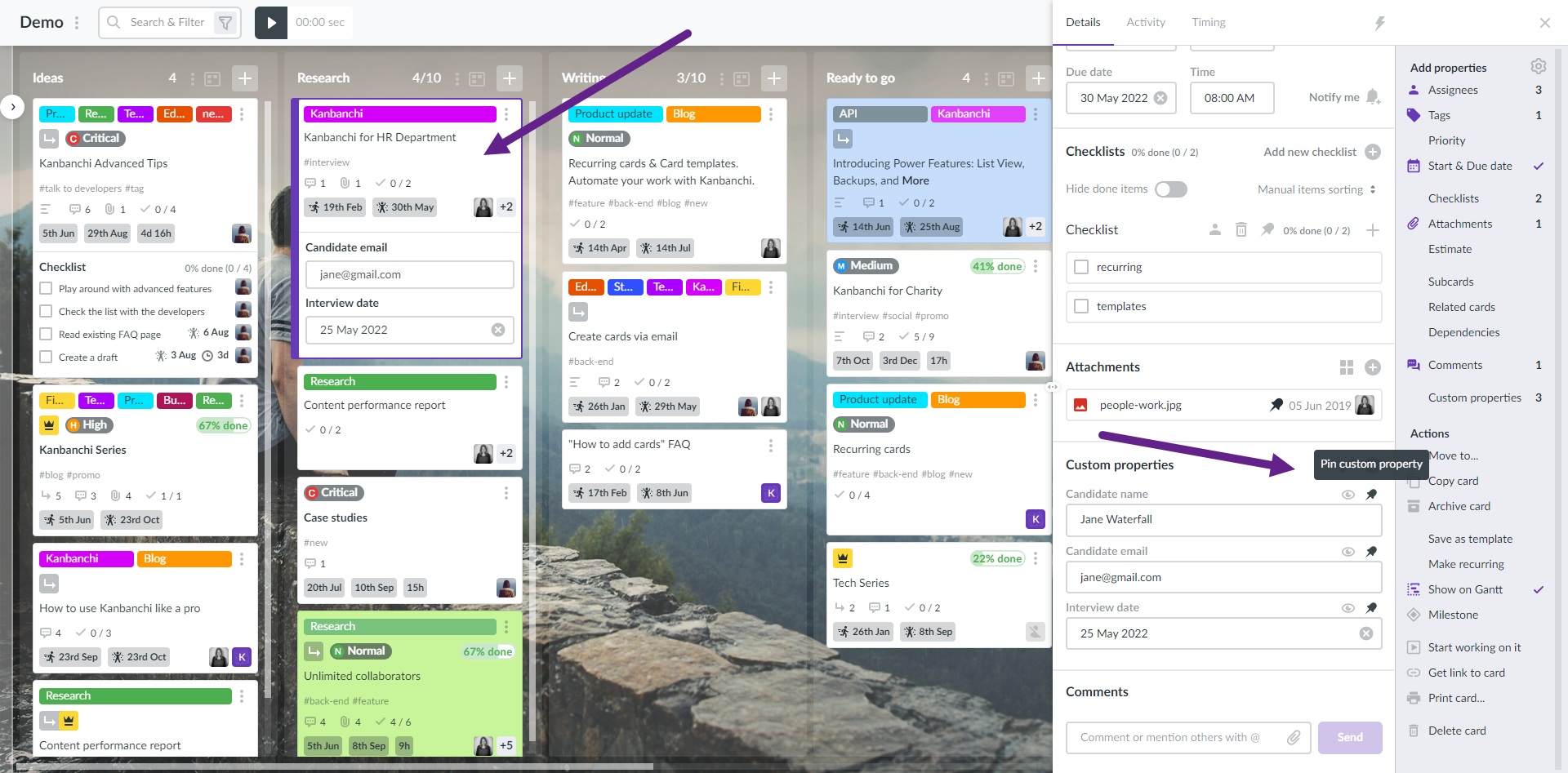
Was this answer helpful ? Yes (2) / No (1)
