What are the five programs included in Google Drive Suite?
Google Drive Suite – now also known as Google Workspace – is a package of reputed business productivity features. It includes Gmail, Google Sheets, Google Docs, Google Forms, Google Slides, Google Calendar and Google Hangouts. Most of us can easily create a presentation on Google Slides and know how to schedule a regular company-wide meeting with the help of Google Calendar. Using G Suite basic functionalities is easy and natural for millions of people. But there are several less obvious G Suite features that might significantly increase your productivity. Here they are.
Share Files Directly via Gmail
You are sure to have come across the following problem: you need to send files via email but you can’t do it as you hit Gmail’s 25 MB attachment limit. G Suite gives you an easy workaround. Just upload files to your Google Drive and click the Drive triangle icon located at the bottom of your message draft. This direct share function allows you to send up to 10 GB worth of files. Now you can always send your video report or presentation on time!
Minimize Context-Switching with Research Pane
When you do any research, do you open so many tabs in your browser that it just starts to freeze? Does that sound familiar? For sure! And of course, an additional monitor in such a situation would certainly simplify the work. Using only one screen leads to regular context switching, which often causes distraction and as a result postponement. Google Doc’s Research Pane will help you to stay on task and be more efficient. The option enables you to open Google Search right from a Google Doc. You can even embed an image or add a link right from the pane — simply drag and drop!
Integrate Google Suite With Your Social Apps
Google Drive Suite smoothly integrates with social media platforms, especially Youtube and Facebook. You of course know, that Facebook has a Workplace platform. This social network for business includes a Messaging feature, Groups and Newsfeed. And so the platform is integrated with G Suite in such a way that you can sign into Workplace through your G Suite account.
Use Collaborative Whiteboard
Google whiteboard powered by Suite apps is quite expensive. But Jamboard gives you an opportunity to choose images on your Google Drive and easily display them directly on the screen. The whiteboard can recognize shapes and handwriting. It also supports easy saving and sharing via Google Hangouts. With such a board you needn’t anymore worry that one of your colleagues might accidentally erase your vital work!
Improve Your Productivity With Google Add-Ons
Besides various Google Workspace features, there are also many complementary Apps and Add-Ons perfectly integrated with Google but built by third-party developers. Marketplace gives you a chance to find and install whatever you need to expand the Google features functionality. We invite you to pay special attention to Kanbanchi. It is an easy to use project management tool fully integrated into the Google ecosystem. The App contains an online Kanban board synchronized with a Gantt chart, Time tracker, Team Workload and other views for more professional usage.
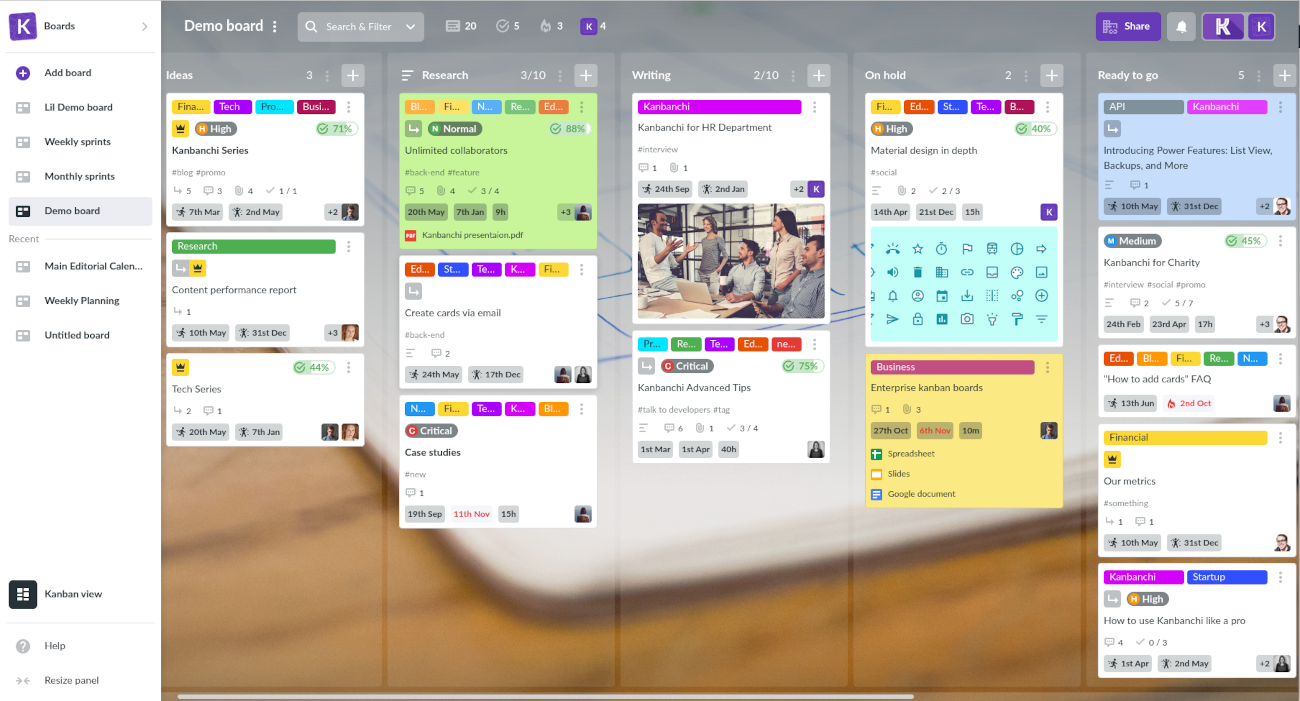
It’s up to you to decide which features and Add-Ons to integrate into your workflow. But it is obvious that by connecting Google Workspace with your other apps by means of integration, you can effortlessly move content and data between them. Thus everything will be right where you want it to be and so you will be sure to work more effectively.
