How to assign a Start Date, Due Date and set a time estimation?
To assign a date to a card, click on it to open the Card Details. Then click Start & Due Date button in the “Add properties” section of Card Details.
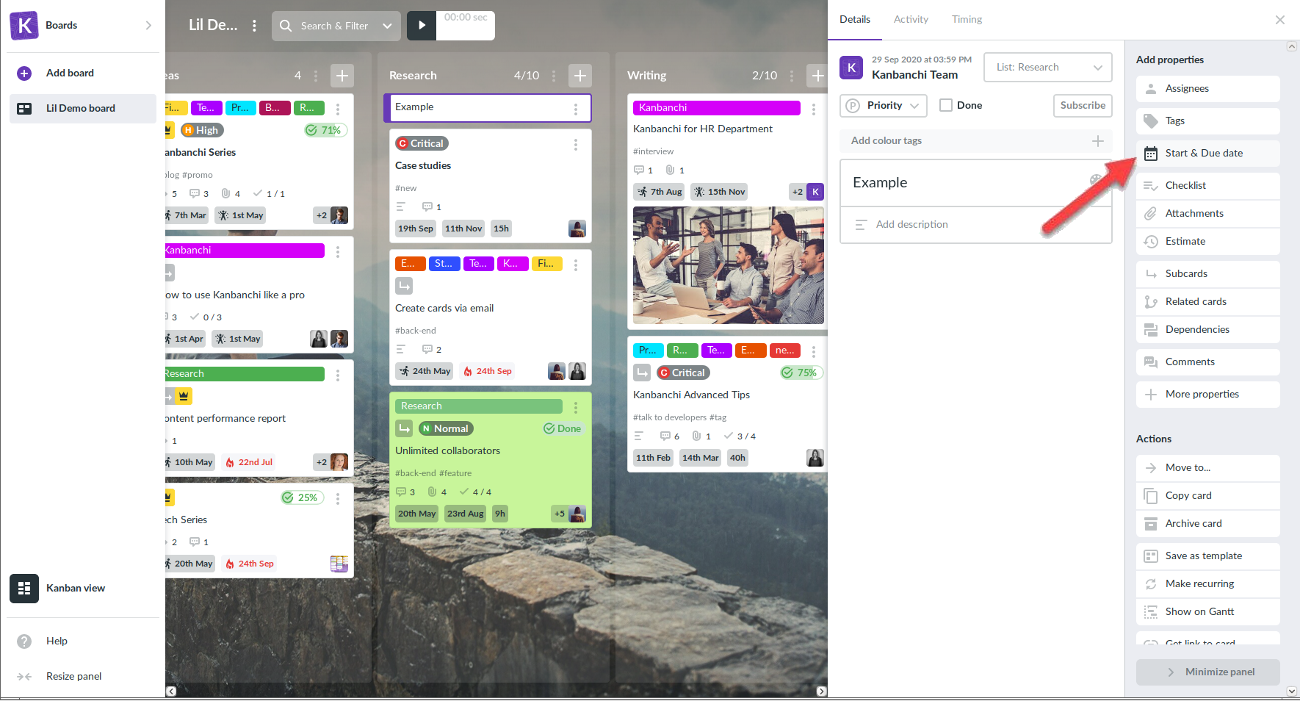
Choose the desired dates within the provided calendars. You may also set a time, which appears after selecting the date.
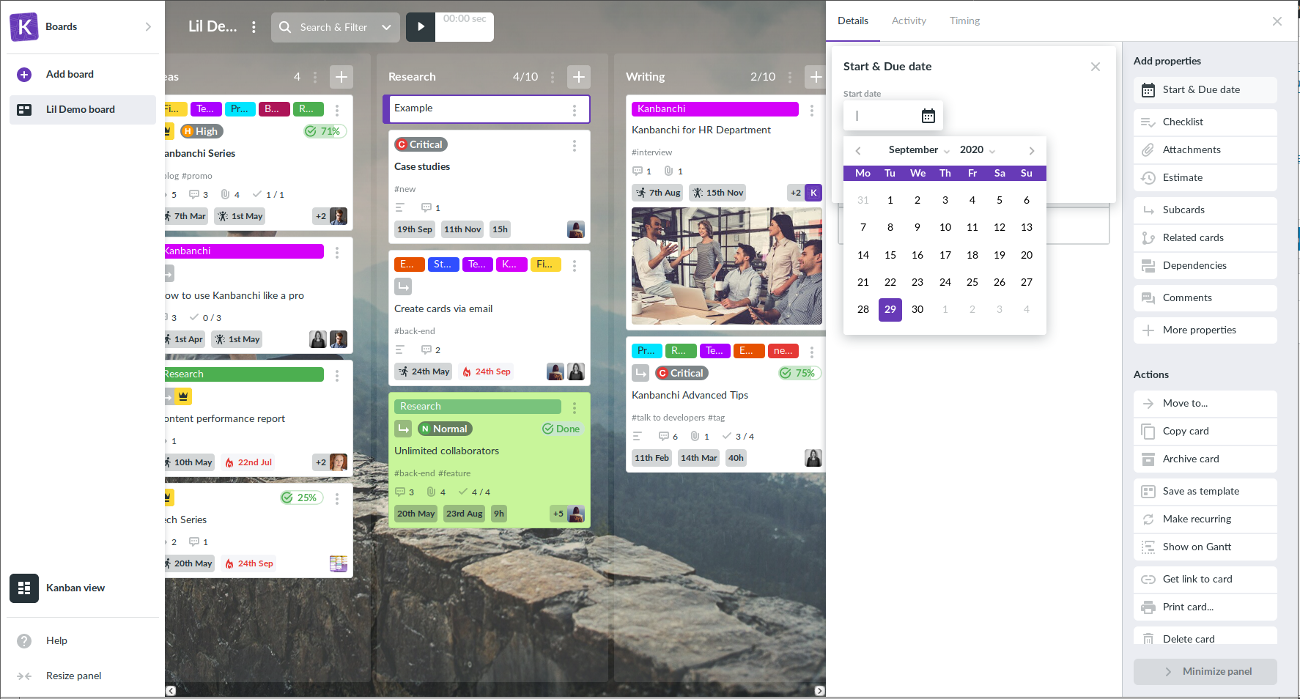
You may configure a specific time for start and due date. You may do it manually or set up default values in board details. Just click on the board title and select Start and due dates time and set the values.
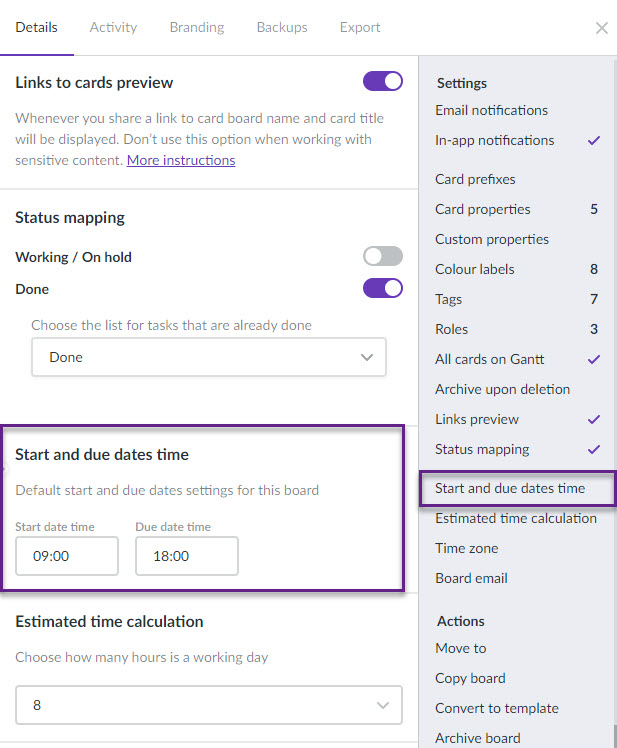
To set a time estimation, click Estimate button in the “Add properties” section and enter this information within the provided field.
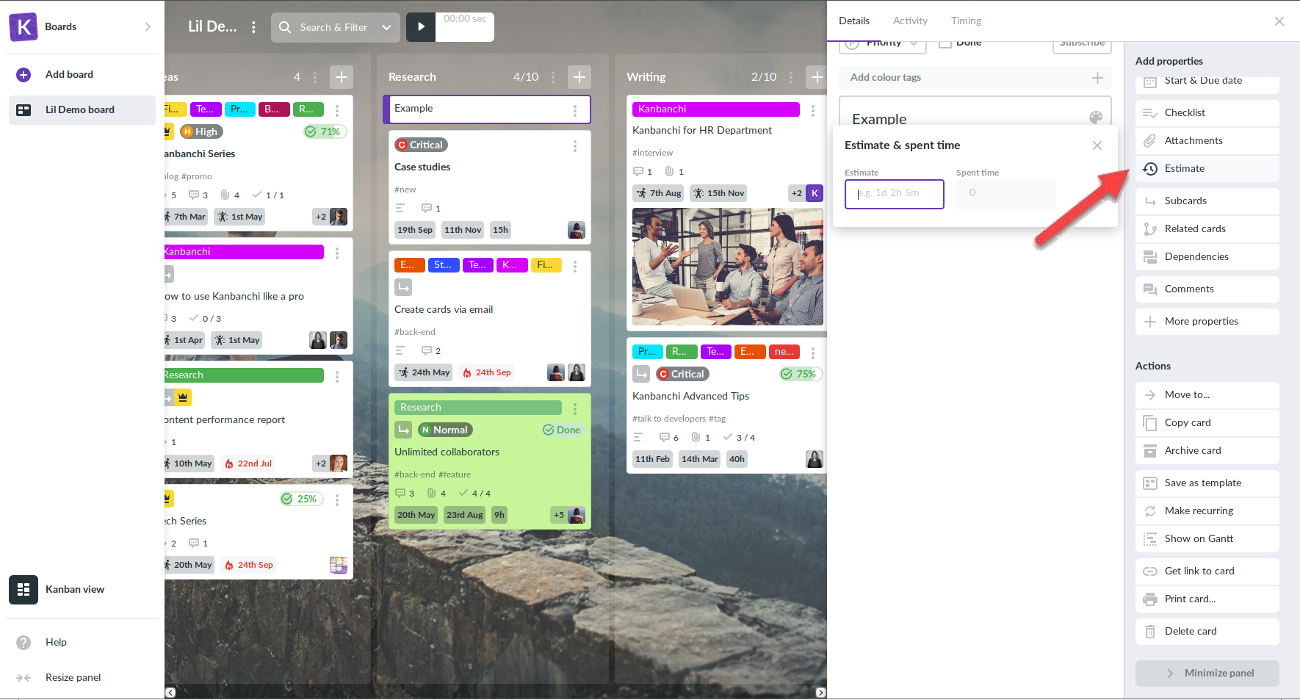
Was this answer helpful ? Yes (1) / No (14)
