How can I create a card copy?
To create a copy of a card click on it to open Card Details. A popover window will appear on the right. Then click Copy card in the “actions” section of Card Details.
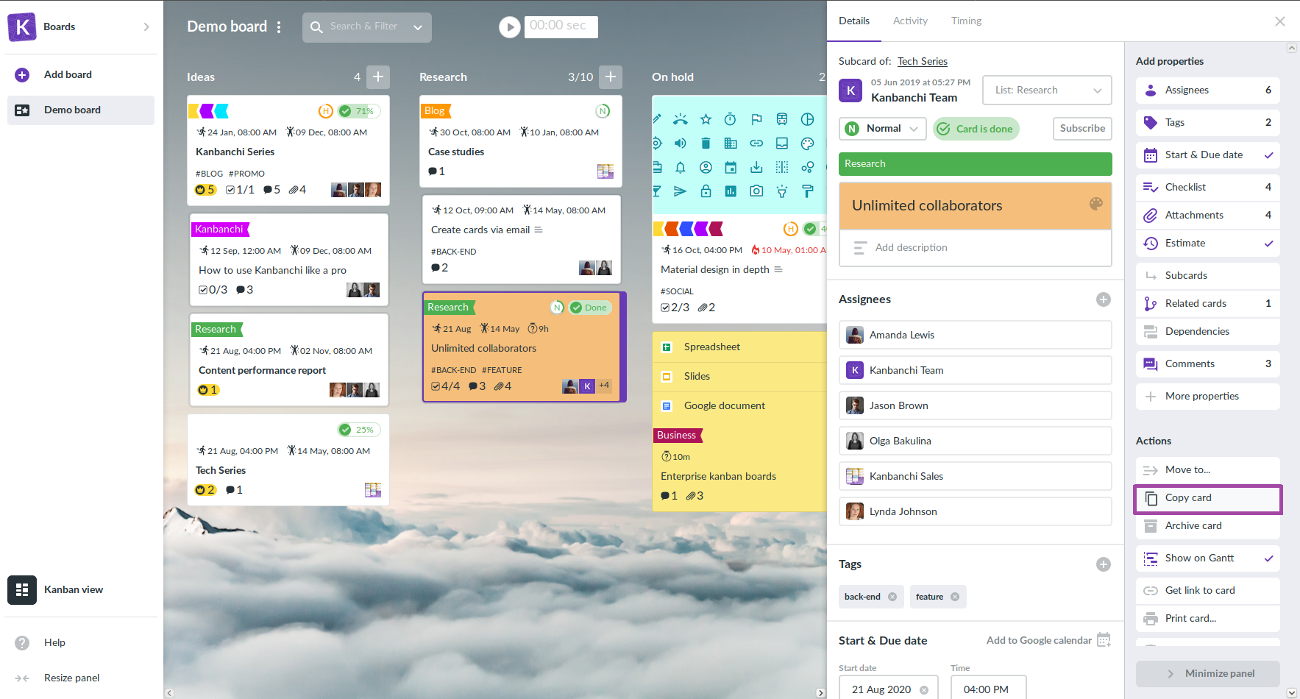
Now the card copy is ready to use. A new copy of a card is always located at the bottom of the list which contains the original card.
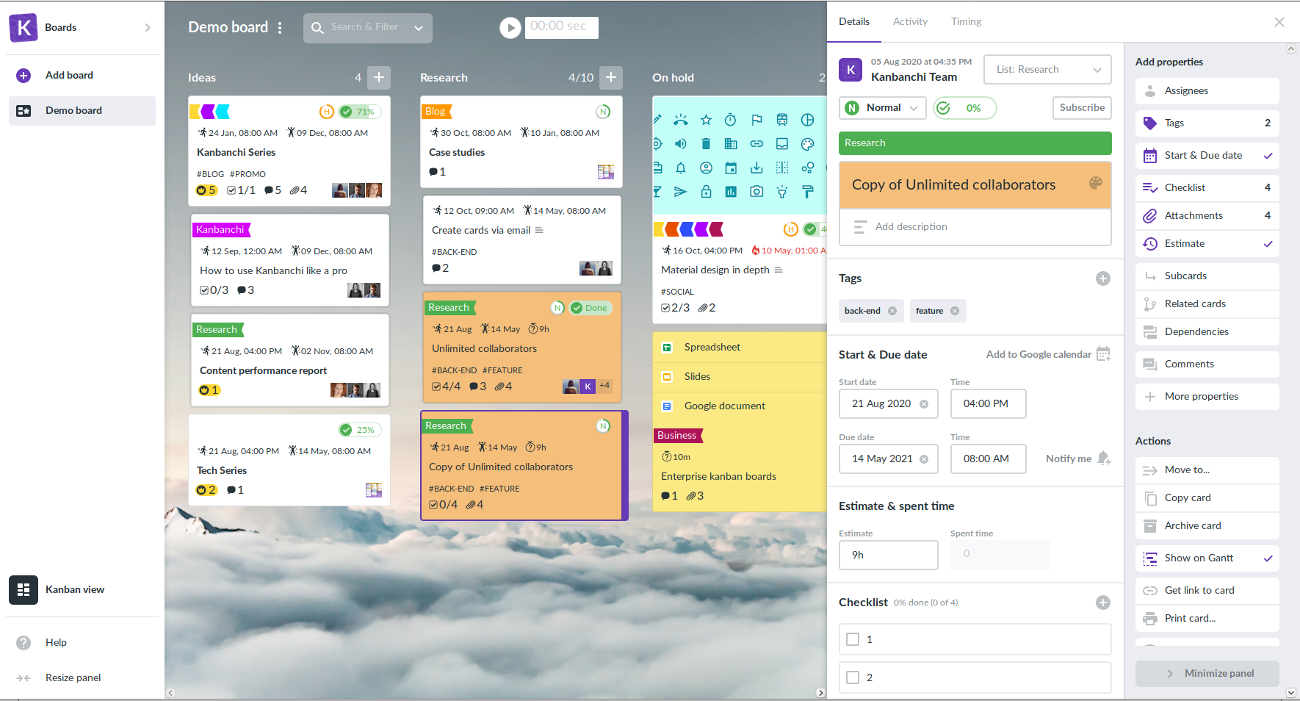
Was this answer helpful ? Yes (0) / No (5)
