Does Google Have a Gantt chart?
If that's your question - you need Kanbanchi
Kanbanchi is made for Google Workspace users by Google Workspace users. Our team found it difficult to manage tasks without a dedicated app among Google apps and created our own. Since its launch in 2013 Kanbanchi evolved into a set of crucial tools for task management, project management, and team collaboration. It is the only app in the market that has a Gantt chart and Kanban board synchronized in real-time. No need to subscribe to several different apps when you have it all in one. Kanbanchi will become your Google Gantt chart app right within your Google Drive.
Does Google Have A Gantt Chart?
Google provides companies with one of the most powerful sets of tools to organize work – Google Workspace. However, there’s neither a dedicated app for project management included in this set nor a specific Gantt chart application. Google suggests that Google Workspace users use Spreadsheets to create Gantt Charts.
If you have a technical background you will get along with it, there’s even instruction on how to do it. However, many (if not the majority of) project managers and team leads come from a non-technical background. It will be quite time-consuming for them to create and keep such charts updated. They will need an easy-to-use app like Kanbanchi.
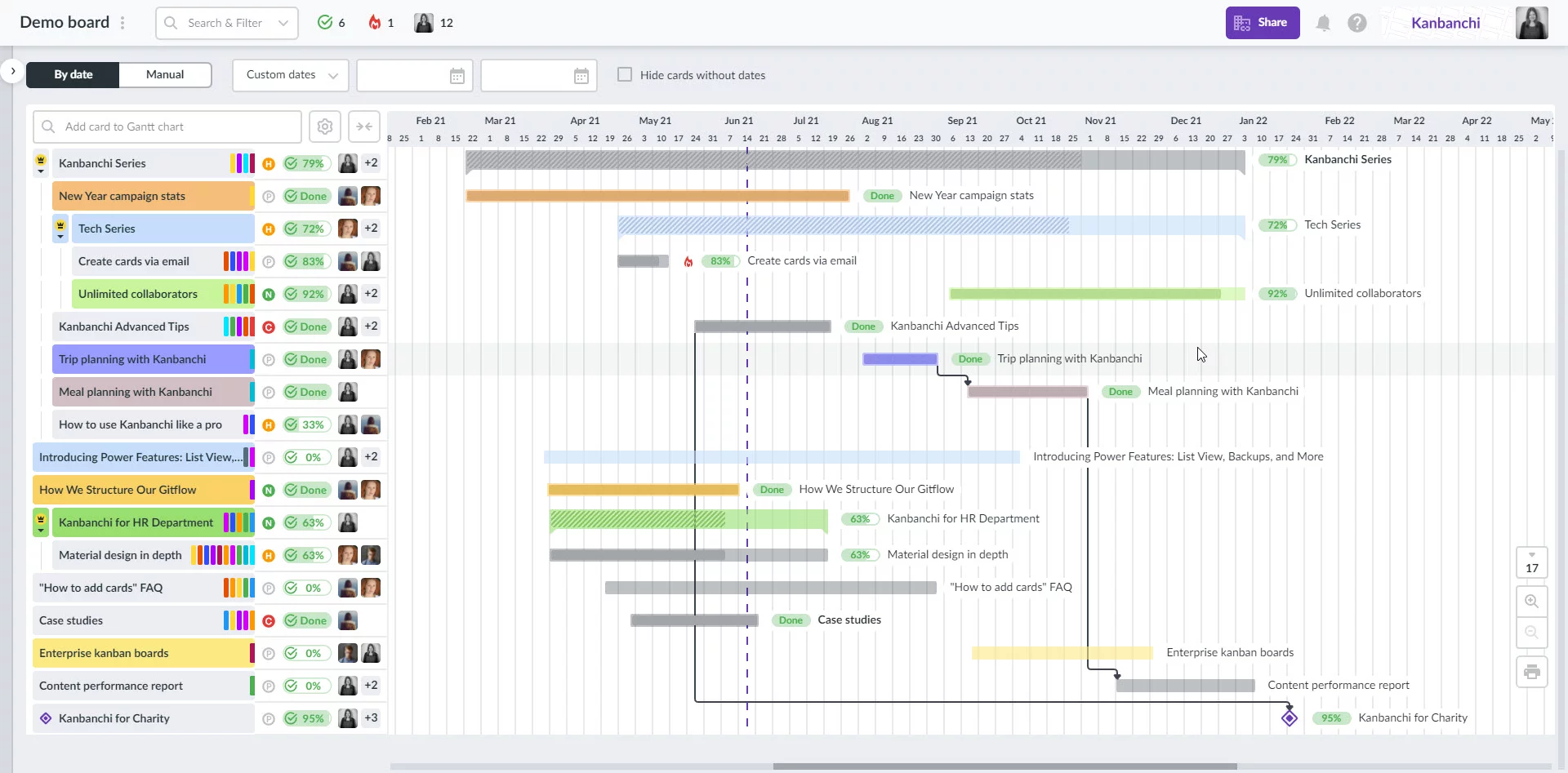
Is Kanbanchi a Google Gantt Chart App?
Kanbanchi provides the Gantt chart and a Kanban board combined in one application. Two main tools to manage projects and track daily tasks come under one subscription and allow to save budget. Having them synchronized in real-time opens great collaboration opportunities. Also, it is integrated into the Google Workspace ecosystem: Kanbanchi lives and works inside users’ Google Drives.
It eliminates any learning curve because users see a familiar interface and feel the logic of the app’s behavior. Teams start getting value out of Kanbanchi from the very first day they use it. Though Kanbanchi is not a Google app it feels like the native one.
You may plan projects with the help of the Gantt chart, draw your plans first, and have an overview of all the tasks. Then you may use the Kanban board to distribute these tasks among your team members and track their completion. Kanbanchi board will become the day-to-day work tool while the Gantt chart will help managers to have an instant overview of the whole project.
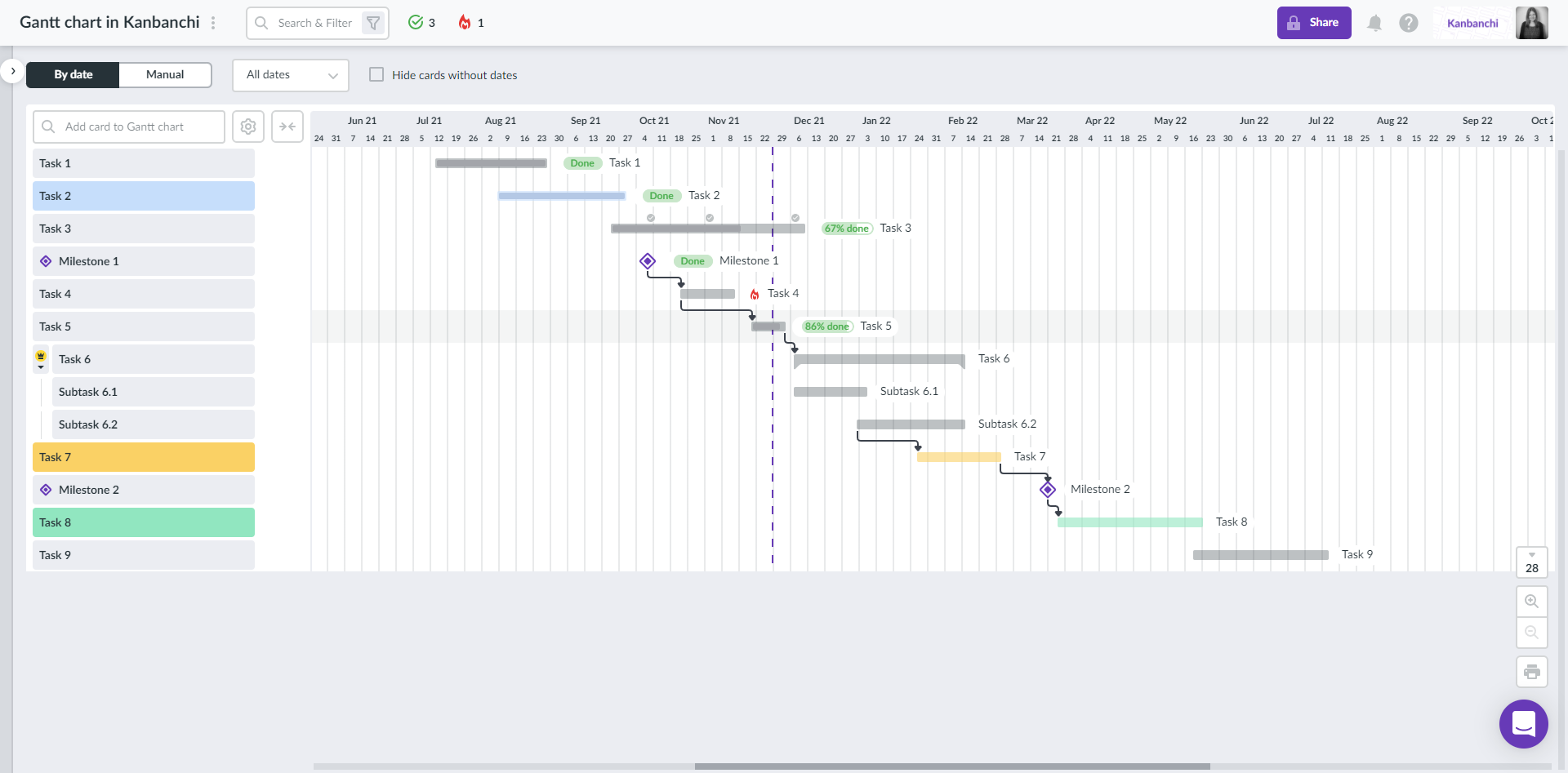
Example of the Gantt chart in Kanbanchi
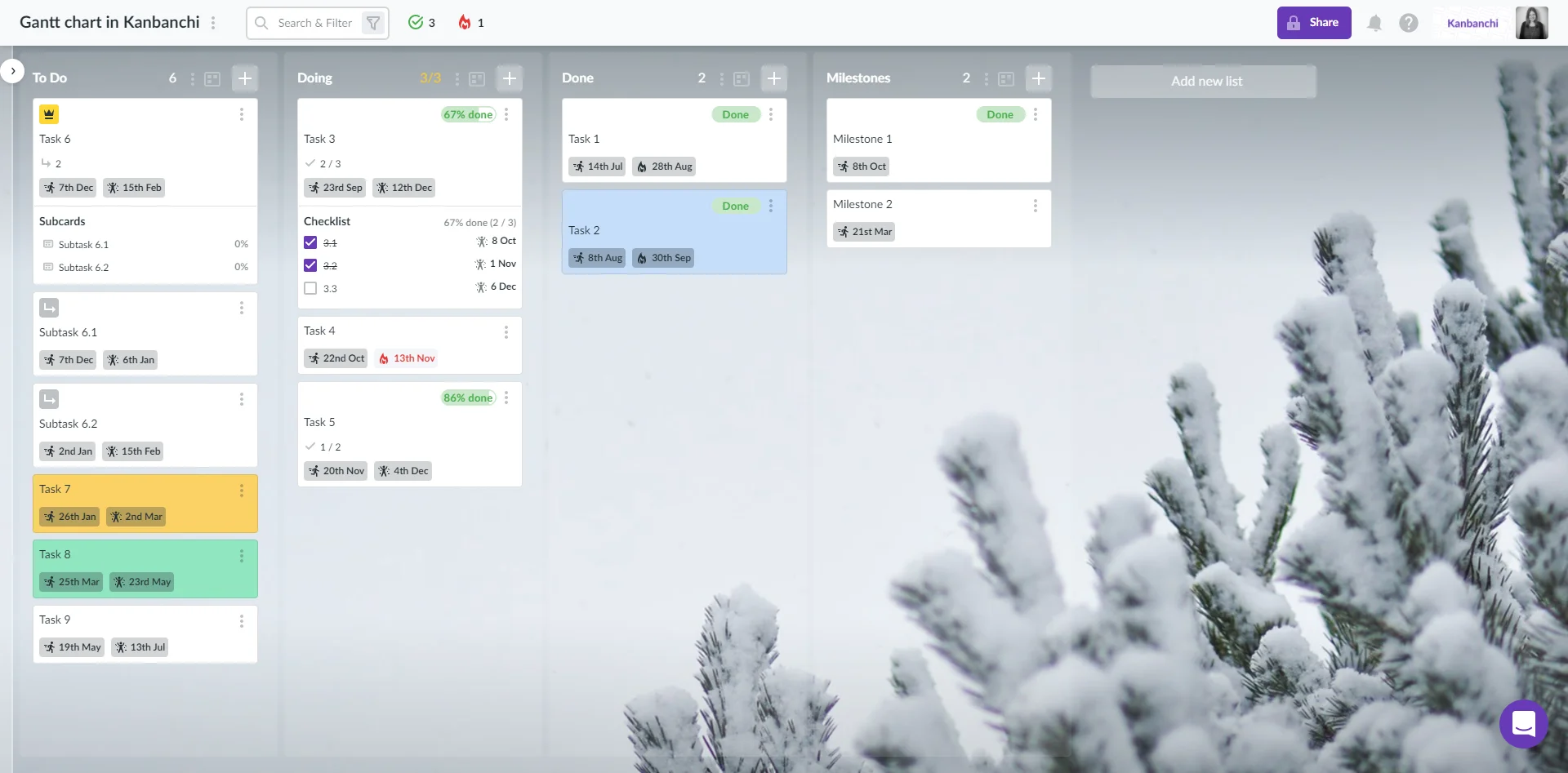
Kanban board synchronized with the Gantt chart
Try out Kanbanchi, and you will see how it lets you plan and control your projects like never before
Built-into the Google ecosystem
Kanbanchi requires no more than your Google account to sign up and log in.
Google Drive integration
Helps you to collaborate on your tasks with your colleagues as easy as you share files with them.
Google Calendar integration
Allows you to set up reminders in your familiar way (not mentioning the in-app notifications).
Easy deployment for big companies
As easy as a pie: just one click in the G Suite admin panel.
Intuitive and familiar interface
Helps you to start using the app right almost without any learning curve.
Friendly and available support
Provides a solution to any issue (if you will ever have them).
Join 5000+ amazing companies
already using Kanbanchi with G Suite
