Try Kanbanchi now
Start your free trial

Each project involves a full load of tasks that should be completed in order to achieve success. To keep track of them and make sure all the processes go smooth can become a real challenge. Apparently, a task management software is the best option to handle the business. As a result, through efficient task management, the team will work in unison.
Well, to answer the question let’s figure out what capabilities a Task Manager may offer.
Of course, there are lots of people who still cope with all the project management difficulties with a simple notebook and pencil. But isn’t it better to rely on a dedicated tool that gives rise to numerous opportunities? In view of the above, the answer is obvious.
First, create a list of key features that you would like to have access to. For instance, you definitely want to set task start and due dates, priorities, assign tasks to multiple users and attach files to tasks. Also, it will be great to have a vast library of project templates in case you don’t want to build a project from a scratch. Second, it is really important to pay attention to the UX and UI of the tool. If the tool has an intuitive interface it will help your team to get on board quickly and effortlessly. Additionally, make sure to test the software. Most part of the tools, provide users with a free trial period. That’s a great opportunity to explore the app with the team and make sure it fits you.
Software platforms and marketplaces will assist in the search for the perfect solution. For instance, Google Workspace Marketplace has a simple navigation. All you need to do is to choose Productivity as a category and Task Management as a subcategory.
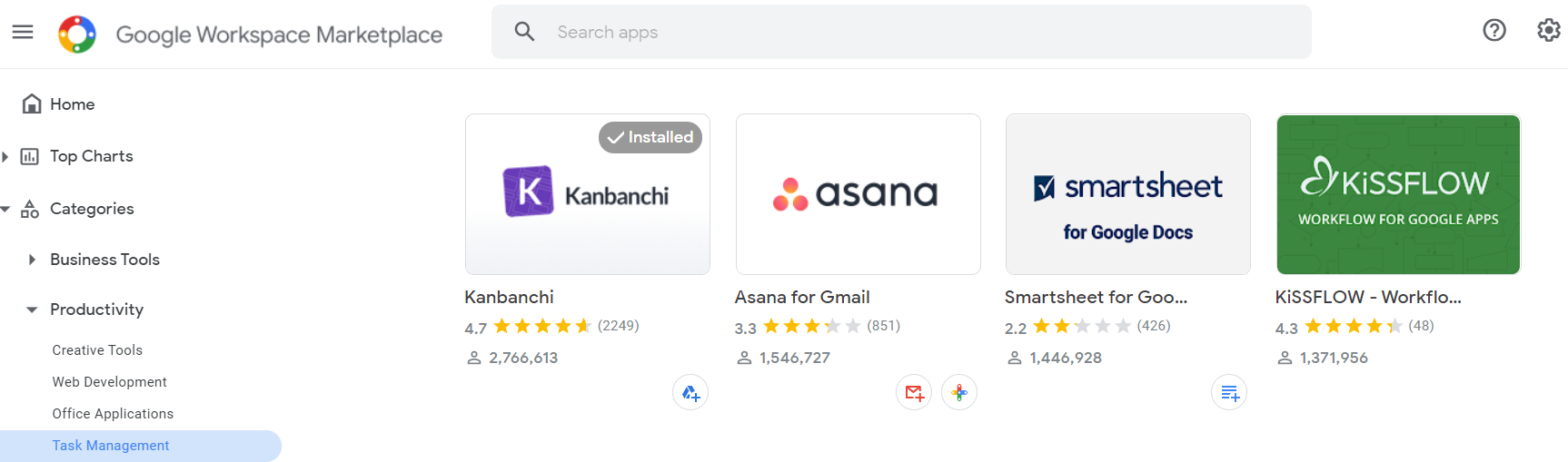
It is better to rely on the rating and reviews and choose the tool with a high score. As you may notice, Kanbanchi is one of the most highly rated task management apps on Google Workspace Marketplace.
Kanbanchi has a pack of all the features you expect from an excellent task management software and even more.
Smart collaboration is always about properly distributed tasks. Some tasks appear to be too complex and if you don’t want your team to get stuck on them, you may use Kanbanchi subcards feature. Split a huge task into several ones so that everybody from the team will handle them.
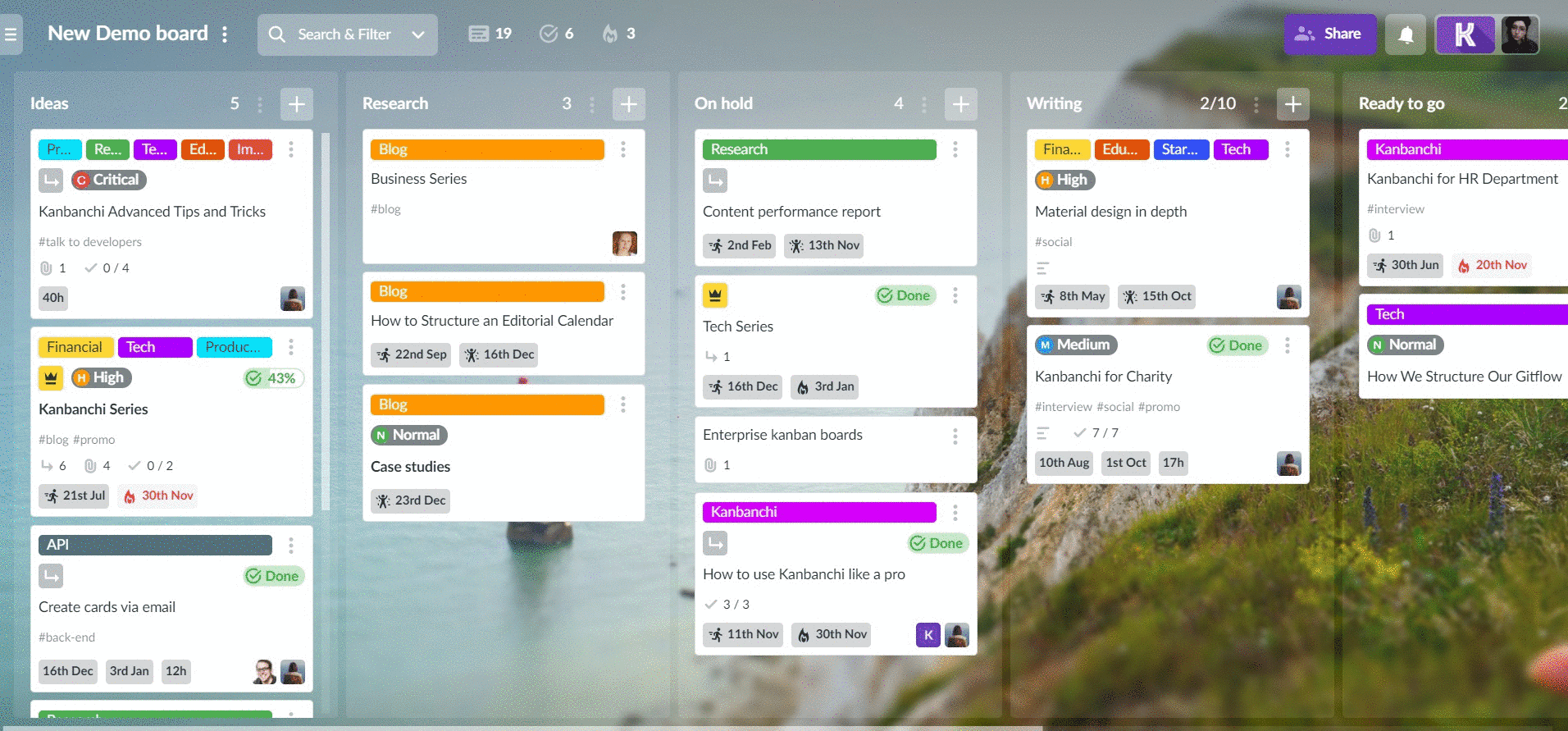
Various card sorting options are available in Kanbanchi. This is a simple but effective task management feature if you want to keep all the tasks well-ordered.
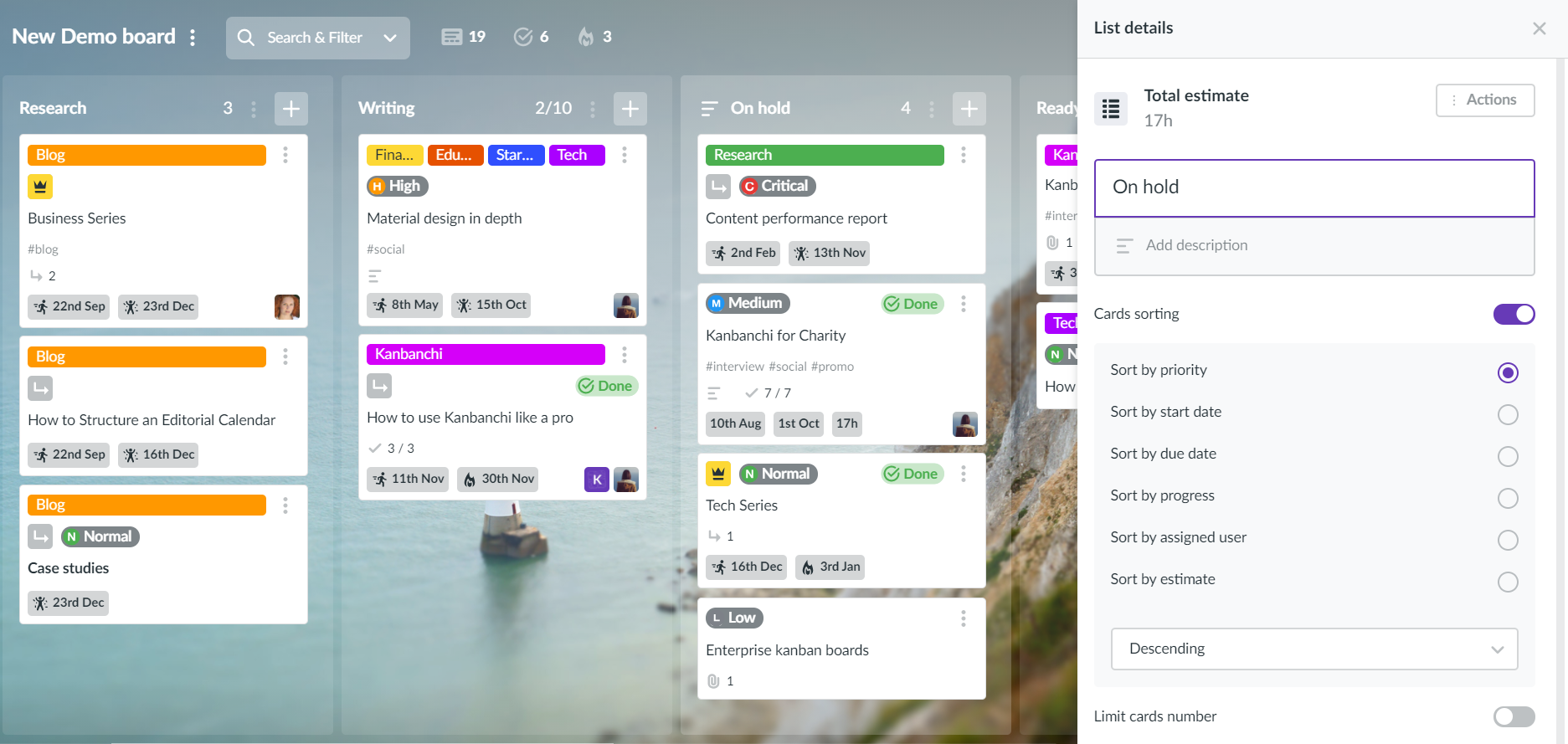
Obviously, it is important to have an opportunity to focus on a specific slice of information. Especially, if you are working on a complex project with a great number of tasks. Kanbanchi search & filter will help you to stay focused and easily navigate through the data.
Kanbanchi Addon for Gmail converts emails into tasks. Find an email with a task and send it straight to the project board.
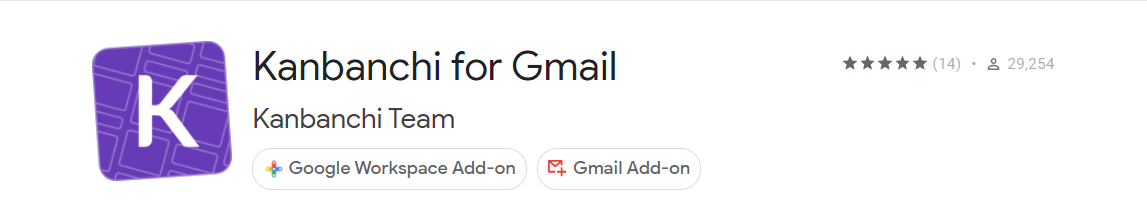
Task management becomes less challenging with Kanbanchi. Entrust Kanbanchi your projects and you’ll see how efficient your team can be.
Read next: Quick Checklist to Get Organised at Work (or in a Home Office) in 2020
Start using Kanbanchi now
Start your free trial