
Online Task Manager: Juggling Tasks or Building a Structure?
Managing your tasks is almost certainly one of the biggest challenges you have in enjoying a productive working day. Many people lose far too much time in attempting to manually track what needs to be done, or by doing this in ways that are less than ideal. This is especially difficult to do when you have a series of diverse, complex tasks or work as part of a team. A written or typed list also doesn’t cut the mustard when each task forms part of an overall project and needs to be linked to others. Could an online task manager help you to do this more effectively?
What Is a Task Manager?
You may be used to writing up a simple to-do list, or else sticking notes all over your desk. There are many different ways of juggling your tasks like this. They can help you to some degree, but at some point, it usually makes sense to switch to something more professional.
A task manager is a tool that lets you organise your work in the most efficient way. It will reflect your workflow and can be used to structure your approach to it in the best possible manner. You will be building a sustainable, repeatable process for organising your tasks.
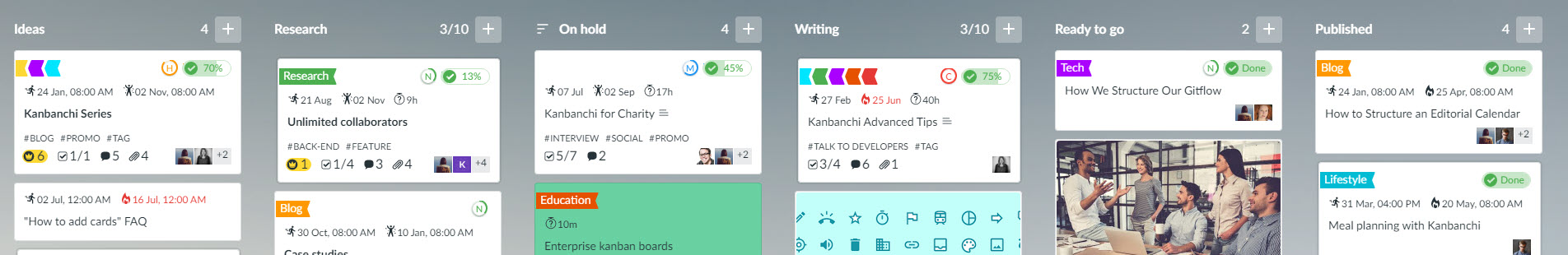
You may wonder how this differs from a to-do list and whether the difference is big enough to justify changing. It really depends upon the tasks that you have lined up. To-do lists have been around for a long time, with a classic approach being to write down up to six tasks.
If you work alone and have a fairly limited set of short tasks, a to-do list may be enough. Perhaps you only have a limited number of things you do that doesn’t vary much each day or week. In this case, all you need is a shortlist that ensures you don’t overlook anything.
You could use your computer or mobile device for doing this more easily. There are some apps that let you construct fairly basic to-do lists.
When a to-do list is not enough?
In some situations, this won’t be enough. If you need more details then a to-do list will be too limiting in the long run. To find out if you need a task manager, you could take a look at the following points, which are the main benefits of moving over to one.
- Categorise different types of task
- Assign a task to a colleague
- Collaborate with others and synchronize information
- Make certain tasks recurring
- Add timescales and priority levels.
- Add dependencies between tasks
- Understand the progress to date and plan ahead with clarity
You probably need a task manager if you think that one or more of these benefits would be of use to you. There is no point in trying to struggle by with a list that doesn’t meet your needs when the solution is already out there.
A good task management tool will allow you to add in all of the information that is needed to complete the job. This can include descriptions, dependencies, reminders and the current status.
Types of Task Management Software and How to Choose One
While the tools of this type tend to carry out similar functions, they can work in different ways. The differences between them include the style of the interface and the level of detail that they provide.
You probably want one that is easy to set up and use right away, rather than having to carry out extensive training. However, this shouldn’t be at the expense of the functionality. An excellent task manager can be simple to use as well as comprehensive.
A Gantt chart set-up is particularly useful for organising your tasks in an intuitive way without having to cut back on the details. If you have used this sort of project tool before then you will immediately feel comfortable with the way it is laid out. This saves you valuable time in starting to use it to its full potential.
Those workers who are part of a team will want a flexible tool that everyone can use, no matter where they are based. Having access to a common task management tool is a huge benefit that will really make a difference in how you all collaborate.
Get Started
It should now be clearer what a task manager is and how it can help you from now on. Rather than juggling tasks and trying to stay on top of everything manually, it lets you build a structure for your working days. It is an approach that you can easily adapt to each new project with no fuss.
In this respect, Kanbanchi helps you to track tasks as you move through the different workflow stages. You can be sure that you are always fully in control of your projects and know exactly where you stand on each of them at any given time.
