
Microsoft Project Management: The Modern Blueprint for Teams Using Microsoft 365 and Kanbanchi
Introduction: Project Management in a New Era
Project management has evolved from static Gantt charts and endless status meetings into a dynamic, digital-first discipline. Today’s teams are often distributed across cities, countries, or even continents. They need tools that are accessible, flexible, and collaborative, allowing everyone to stay aligned, productive, and motivated – no matter where they are.
Microsoft has long been a leader in productivity software, and its suite of project management solutions is no exception. With Microsoft 365, organizations can centralize communication, document sharing, and task tracking. Yet, as projects become more complex and teams more agile, many organizations are looking for solutions that go beyond the basics—tools that are visual, customizable, and deeply integrated into the Microsoft ecosystem.
Enter Kanbanchi, a visual project management platform that now works with Microsoft accounts. Kanbanchi brings Kanban boards, Gantt charts, time tracking, and automation directly into the Microsoft environment, giving teams a new level of clarity and control.
This article explores the full landscape of Microsoft project management, how it’s changing, and how you can combine Microsoft’s native tools with Kanbanchi for a truly modern project management experience.
The Core Tools of Microsoft Project Management
Microsoft Project: The Gold Standard
Microsoft Project is a staple for professional project managers. It offers powerful scheduling, resource allocation, and reporting tools. With its advanced Gantt charts and dependency management, it’s ideal for large, complex projects where every detail matters.
Microsoft Planner: Visual Simplicity
For many teams, Microsoft Planner is the perfect balance of structure and simplicity. Its board-based interface lets users create buckets, assign tasks, and move cards through stages. It integrates with Teams and Outlook, so updates and reminders are always just a click away.
Microsoft To Do: Personal Productivity
Microsoft To Do is a straightforward app for managing daily tasks. It syncs across devices and integrates with Outlook, making it easy to keep both work and personal responsibilities organized.
Microsoft Teams and OneDrive: The Collaboration Backbone
Microsoft Teams is the digital meeting room for modern organizations, supporting chat, video, and file sharing. OneDrive ensures that all project documents are securely stored and accessible from anywhere.
The Need for Visual Project Management
While Microsoft’s built-in tools provide a solid foundation, they can fall short for teams that crave more visual oversight and agile processes. Microsoft Project can be overwhelming for new users, while Planner, though intuitive, lacks advanced features like Gantt charts and time tracking.
This is where Kanbanchi shines. By bringing visual boards and timelines into the Microsoft ecosystem, Kanbanchi empowers teams to see their work at a glance, spot bottlenecks, and adapt quickly to changes.
Kanbanchi: A Visual Layer for Microsoft Project Management
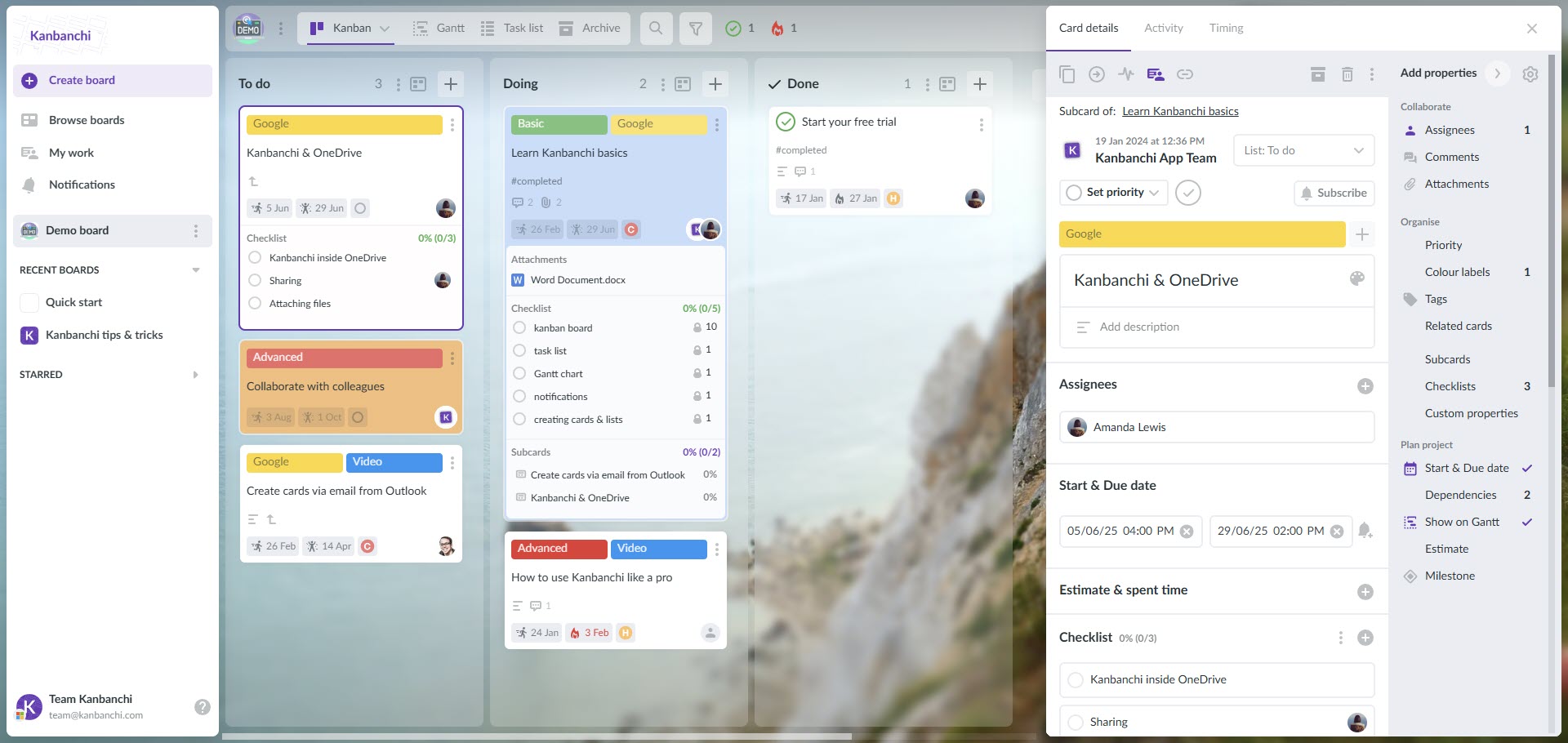
What Makes Kanbanchi Unique?
Kanbanchi is a comprehensive project management platform that integrates directly with Microsoft 365. Users can sign in with their Microsoft account, connect Kanbanchi to OneDrive and/or SharePoint, and have their admin roll it out across the entire organization.
Key features include:
- Kanban Boards: Organize tasks visually, move cards through custom stages, and keep everyone in sync.
- Gantt Charts: Lay out project schedules, manage dependencies, and adjust plans as needed.
- Time Tracking: Track how much effort goes into each task and make informed decisions about resource allocation.
- Automation: Set up rules and triggers to handle repetitive tasks automatically.
- Instant Collaboration: Comment, attach files, and update tasks in real time, all within the Microsoft environment.
- Centralized Information: All project content and documents stay within your company’s secure Microsoft cloud.
Real-World Examples: Microsoft Project Management with Kanbanchi
Agile Product Development
Development teams use Kanbanchi’s boards to manage sprints, track bugs, and prioritize new features. Gantt charts help visualize release calendars, while Teams integration keeps communication flowing.
Marketing Campaigns
Marketing teams plan campaigns using boards, assign tasks, and monitor deadlines. Gantt views provide a high-level look at campaign progress, and files are easily shared via OneDrive.
HR and Onboarding
HR departments create onboarding boards, track each new hire’s journey, and ensure all documentation is completed. Time tracking helps measure onboarding efficiency.
Operations and Support
Operations teams use Kanbanchi to manage daily processes, assign support tickets, and track resolution times. Custom reports offer insights into team performance.
Tips for Successful Microsoft Project Management with Kanbanchi
- Standardize Processes: Develop templates for recurring projects to ensure consistency.
- Automate Routine Work: Use Kanbanchi’s automation to handle repetitive processes.
- Integrate Communication: Link Teams and Kanbanchi for seamless updates and feedback.
- Monitor Progress: Use Gantt charts and reports to monitor milestones and identify bottlenecks.
- Invest in Training: Help your team get the most from both Microsoft and Kanbanchi with regular training.
Conclusion: Visual, Agile, and Connected Project Management
The world of project management is moving toward more visual, agile, and integrated solutions. Microsoft’s ecosystem provides a strong foundation, but with tools like Kanbanchi, teams can unlock new levels of clarity, flexibility, and efficiency. Whether you’re overseeing a simple task or a multi-layered initiative, combining Microsoft 365 with Kanbanchi ensures your team is equipped to deliver outstanding results—every time.
