
Microsoft Office Project Management: Enhancing Productivity with Kanbanchi
Effective project management is crucial for modern businesses seeking to streamline workflows, enhance team collaboration, and consistently deliver successful outcomes. While Microsoft 365 offers powerful productivity tools, integrating specialized project management capabilities can significantly improve your team’s efficiency and performance. Kanbanchi’s Microsoft integration provides a comprehensive solution that works seamlessly within your Microsoft ecosystem, offering robust features designed specifically for Office 365 users.
Introduction to Microsoft Office Project Management
The Microsoft Office suite remains the backbone of business productivity worldwide, but organizations often struggle to find efficient project management solutions that integrate smoothly with their existing Microsoft tools. Traditional project management approaches can be cumbersome, leading to scattered information, miscommunication, and missed deadlines. Modern teams need visual, collaborative, and intuitive project management tools that complement their Microsoft Office environment rather than add complexity.
Kanbanchi addresses this need by providing a powerful project management platform built specifically to enhance Microsoft 365. The platform enables teams to visualize workflows, streamline collaboration, and monitor progress all within their familiar Microsoft environment.. The tool is designed to work seamlessly with Microsoft’s ecosystem, allowing organizations to leverage their existing Microsoft investment while adding robust project management capabilities.
Microsoft 365 Project Management Challenges and Solutions
Organizations using Microsoft 365 face several typical project management challenges. Teams often struggle with visibility across projects, difficulty tracking individual and team tasks, and inconsistent reporting methods. These challenges can lead to reduced productivity, missed deadlines, and frustrated team members.
Kanbanchi offers solutions specifically designed to address these pain points for Microsoft 365 users:
Visualized workflows: Transform abstract project concepts into visual boards that make tracking progress and identifying bottlenecks easy.
Centralized task management: Keep all project-related tasks in one accessible location, eliminating confusion about priorities and responsibilities.
Streamlined collaboration: Enable team members to communicate effectively about shared work, regardless of location.
Comprehensive reporting: Generate insights and analytics that help stakeholders understand project status and make data-driven decisions.
By integrating these solutions directly into the Microsoft environment, Kanbanchi eliminates the friction that often comes with adopting new project management tools.
Kanbanchi: The Ultimate Microsoft Project Management Tool
Kanbanchi is a task and project management platform built into OneDrive and tailored for teams of all sizes.. Unlike standalone project management solutions that require teams to switch between different systems, Kanbanchi integrates directly with your Microsoft environment, creating a seamless experience that enhances productivity without disrupting existing workflows.
The platform offers a comprehensive approach to project management, combining the visual appeal of Kanban methodology with robust planning and tracking features. This combination allows teams to maintain agility while ensuring projects stay on track and aligned with organizational goals.
According to user testimonials, Kanbanchi has transformed the way teams collaborate within the Microsoft ecosystem:
“The recent integration with Microsoft 365 was seamless, and all the functions we use in Kanbanchi operate perfectly. The ability to link documents from OneDrive and operate within the same ecosystem has improved cohesion and operational efficiency,” notes one administrator in a review.
Key Features of Kanbanchi for Microsoft 365
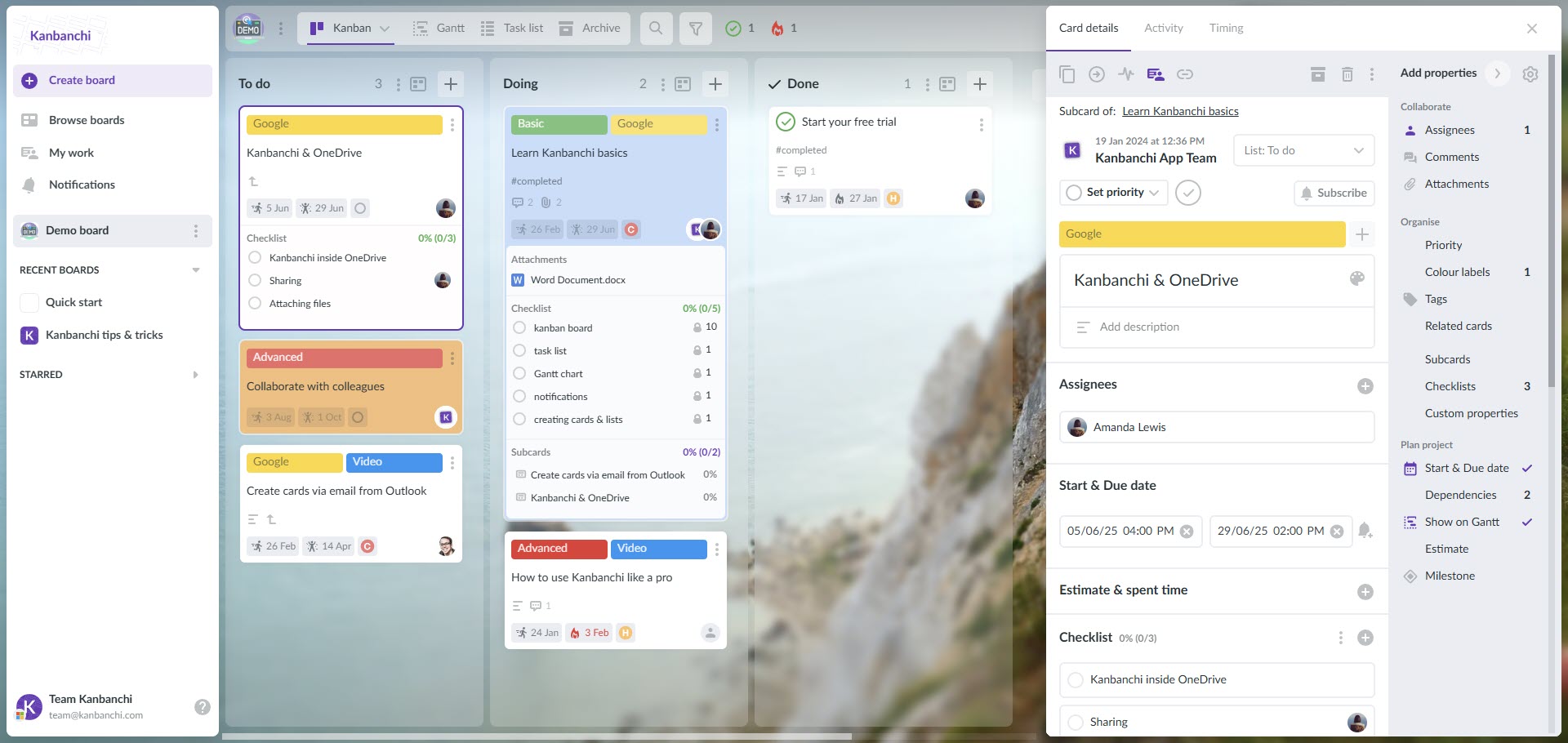
Collaborate and Manage Tasks on Project Boards
Kanbanchi’s Project Boards leverage the Kanban methodology to help team members visualize tasks, improve prioritization, and enhance collaboration. These boards allow teams to:
Create and assign tasks with clear ownership and accountability
Organize work into customizable workflows
Move tasks through different stages with simple drag-and-drop functionality
Add comments, attachments, and other relevant information directly to task cards.
This visual approach to task management reduces confusion and helps teams deliver projects more efficiently by immediately clarifying what everyone is working on and what needs attention.
Efficiently Plan and Monitor Projects via Gantt Chart
For teams that need to visualize project timelines and dependencies, Kanbanchi offers a powerful Gantt Chart feature that provides:
Clear project timelines that help organize and monitor tasks effectively
One-click resource allocation to optimize team workload
Highlighted project dependencies to prevent scheduling conflicts
Comprehensive progress tracking to ensure projects stay on schedule.
The Gantt Chart integrates seamlessly with the Kanban boards, ensuring that updates made in either view are reflected across the system.
Track Time and Stick to Your Schedule
Staying on schedule is critical for successful project completion. Kanbanchi’s Time Tracker helps teams:
Monitor time spent on individual tasks
Track progress against planned timelines
Identify areas where projects may be falling behind
Provide accurate reporting on resource utilization.
This feature ensures that teams remain accountable for their time and that projects stay within budget constraints.
Stay Informed with Progress Tracking and Reporting
Kanbanchi provides robust analytics and reporting features that help project managers:
Keep track of all aspects of projects with relevant data and analytics
Report progress to stakeholders with valuable information and insights
Identify trends and patterns that may affect project outcomes
Make data-driven decisions to improve project performance.
These reporting capabilities ensure that everyone from team members to executive leadership has the information they need to understand project status and make informed decisions.
Seamless Integration with Microsoft 365

Keep All Your Important Data in OneDrive or Inside Your Groups
Kanbanchi integrates directly with OneDrive or SharePoint sites, allowing teams to:
Store all project-related documents and files in their existing OneDrive environment or inside their groups
Access project information from anywhere using Microsoft’s secure cloud storage
Easily access project boards from their SharePoint sites
Collaborate on files without leaving the project management environment.
This integration eliminates the need for separate storage solutions and keeps all project information centralized and accessible.
Create Tasks from Emails in Outlook
Email often contains essential project information and action items. Kanbanchi’s integration with Outlook allows users to:
Create tasks directly from email messages
Convert email communications into actionable items
Maintain references to original communications
Ensure that essential requests don’t get lost in crowded inboxes.
This feature streamlines the process of turning communication into action, reducing the risk of important tasks being overlooked.
Feel at Home with Familiar Interfaces
Kanbanchi is designed to match the look and feel of other Microsoft applications, making adoption easier for teams already comfortable with the Microsoft environment. Users’ experience:
Minimal learning curve due to familiar interface elements
Consistent experience across Microsoft and Kanbanchi
Reduced training time and faster productivity gains
Greater user acceptance and adoption rates
This familiar interface helps overcome one of the biggest challenges in implementing new software: user resistance to change.
Collaborate with Team Members Inside and Outside Your Organization
Modern projects often involve collaboration with external partners, contractors, or clients. Kanbanchi facilitates this collaboration by:
Allowing secure sharing of project boards with external collaborators
Providing appropriate access controls to protect sensitive information
Enabling communication within the project context
Maintaining a single source of truth for all project participants
This capability ensures that all stakeholders can participate effectively in projects regardless of organizational affiliation.
Microsoft Project Management for Teams of All Sizes
Kanbanchi’s scalable architecture makes it suitable for organizations of any size, from small teams to large enterprises:
Small Teams and Startups
For smaller organizations, Kanbanchi offers:
Quick setup and minimal configuration
Affordable pricing options
Essential features without overwhelming complexity
The ability to grow with your organization
Mid-sized Organizations
Medium-sized businesses benefit from:
Departmental collaboration capabilities
Cross-functional project management
Customizable workflows to match business processes
Balanced feature set that meets diverse needs
Enterprise-Level Implementation
Large enterprises can leverage:
Company-wide task management and project management
Advanced collaboration for geographically distributed teams
Comprehensive administrative controls
Enterprise-grade security and compliance features
Kanbanchi’s Enterprise offering is specifically designed for large organizations needing to implement project management solutions across multiple departments and teams.
How to Get Started with Kanbanchi for Microsoft 365
Implementing Kanbanchi in your Microsoft environment is straightforward:
Sign up with your Microsoft account: Use your existing credentials for seamless authentication
Access through OneDrive: Launch Kanbanchi directly from your OneDrive interface
Create your first project board: Set up a board that matches your team’s workflow
Invite team members: Add collaborators using their Microsoft email addresses
Customize to fit your needs: Adjust board structure, card fields, and other settings
Import existing project data: Transfer information from spreadsheets or other tools
Connect with other Microsoft applications: Integrate with Outlook, OneDrive, SharePoint, and other Microsoft tools
For organizational deployments, administrators can install Kanbanchi for the entire organization through Microsoft AppSource, ensuring consistent access and configuration across teams.
Why Choose Kanbanchi for Microsoft Office Project Management
Kanbanchi stands out among project management solutions for Microsoft Office users for several key reasons:
Balanced Feature Set
Kanbanchi offers powerful capabilities without overwhelming complexity. As one user noted: “We tried other solutions, but almost all are too simple or complicated with unnecessary features. It is Kanban done right.”
Intuitive User Experience
The platform prioritizes ease of use, making it accessible to team members regardless of their technical expertise. This reduces training time and accelerates adoption across organizations.
Flexible Implementation Options
Whether you need individual access, team deployment, or enterprise-wide implementation, Kanbanchi offers appropriate options.
Responsive Support and Development
Kanbanchi is backed by a responsive support team and regular feature updates that address user needs and extend the platform’s capabilities. While Kanbanchi already offers deep integration with core Microsoft tools, some features are still in development:
Microsoft Teams Integration (Coming Soon): Although direct integration with Microsoft Teams is not yet available, it is on the roadmap. Once released, this will allow teams to bring Kanbanchi’s robust project management features directly into their Teams channels, further streamlining communication and task management.
Conclusion: Elevating Your Microsoft Office Project Management
Effective project management is essential for organizational success in today’s competitive business environment. By integrating Kanbanchi with your Microsoft Office ecosystem, you can enhance your team’s ability to plan, execute, and monitor projects while maintaining familiarity with and security in your Microsoft environment.
Kanbanchi transforms Microsoft Office into a comprehensive project management solution by adding visual task management, timeline planning, time tracking, and robust reporting capabilities. These features work together to improve team collaboration, increase visibility into project status, and ultimately drive better project outcomes.
Whether managing a small team project or coordinating enterprise-wide initiatives, Kanbanchi provides the tools you need to succeed within your Microsoft Office environment.
