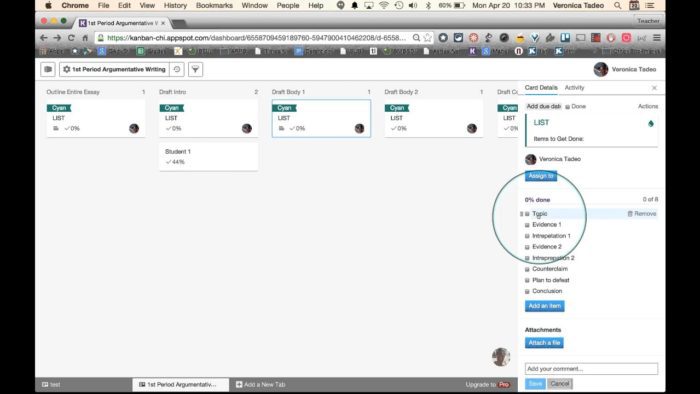
Writing Process Management with Kanbanchi
To see a video demo of all of Kanbanchi's features right here, please, accept functionality cookies.This video demonstrates Kanbanchi working experience of our user Veronica Tadeo. Veroniсa is a Google certified Educator and she uses Kanbanchi for her classroom needs. We met Veroniсa when she shared her GAFEsummit presentation on twitter.
https://twitter.com/MsTadeo
https://www.mstadeo.com/
“Hi. Today I’m going to talk to you about Kanbanchi, a project management app. Let’s get to it.
So I have a short cut here. Kanbanchi, the short cut, takes me to all my dashboards, and I can click on all of them. I’m first going to show you what Kanbanchi’s all about.
When you open a brand new dashboard Kanbanchi is a To Do, Doing, or Done type of dashboard where you can add cards to indicate what you are working on, what you need to do next, and what you’ve completed.
Well I’ve adopted this software, this app, to fit for my classroom needs. One area that I find I always need some more management with is long term tasks, like a writing process piece. Like an essay or a project. Let me go ahead and open a sample.
So I use Kanbanchi for writing and for long term projects. Let’s take a look at what I did for writing.
When I open my argumentative dashboard, you’ll see that what I have done is, I take a card and for every column, I list every big milestone in the writing process.
So here, the first big milestone in the writing process is to outline an essay, and what students get to see it – they have access to this dashboard – they get to see all the requirements for this milestone. So for example, to outline an essay students must first outline an intro, a body one, body two and conclusion.
After students complete this milestone they move to the next one, and now they need to draft their introduction. So when they click on my list they know that in their introduction they have to include a hook, background, thesis, forecast and forecast.
So what does it look like for students? Well, students have access to this dashboard; they can manipulate, they are in charge and they manage their own cards. So to enter a student card I simply add Student One and so forth, I add a card for every student in my class.
So let’s pretend this is student one and the student is starting this writing piece. Well, as the student moves along this process they will add each item to their check list. So for example to outline, for this first milestone, they need to outline the intro, they need to outline the body one, outline body two and then outline their conclusion.
So this is the student card. They can always look at my lists and my lists stay at the top of each milestone to refer back to their individual objectives or mini goals here. And students add them, so they are responsible to manage their own task cards.
As a student completes this, this is really great for them because they feel really accomplished and they feel like they’ve done their work. Students check off their items and as you can see their percent changes; it also indicates it here. So students feel really accomplished and it makes a really overwhelming large task like writing an essay, very, very attainable and manageable.
So here we go. As soon as students complete a milestone here their percent turns green and now they move their card over. So they’re going to move it over to next milestone to draft their intro. Now the student enters the second milestone in this big overwhelming essay and they start by adding their new objectives or mini objectives. So they’ll go into their card and now they need to draft a hook, and we can refer back to my list, then they need to draft a background, thesis, forecast one, forecast two. Okay, so the same process again. This is very transparent. Students do not have to wait for me to give them instructions to tell them what they need to do next. They simply can look at the next milestone and look at the list of items or objectives they need to complete. So in this case, student one, as soon as he or she finishes and they draft a hook they check it off. Background, thesis and so forth.
Of course for these items I am modelling this in the class. I’m giving direct instructions, or I’m giving mini lessons, or I’m doing this in small groups, or as a whole class; and I’m teaching students how to do this, but they are managing their own cards and they can move at the pace that’s appropriate for them.
So now let me show you what this looks like further down this process. So they draft body two, conclusion. .Then I get into editing, revising. So they share with partners. They revise and edit, revise and edit, and then they publish.
Here you have a sample of student work, and this is really great. Kanbanchi has a lot of really great features. You can use, for example, colour coding; all my cards stay one colour at the top so that students don’t move them and they don’t have to delete them by accident. Students, you can group students by colour, by groups. If you need to target your red students for example, you can colour code them. Also, you can use it another way – grading. If you grade, for example, if you grade all the students in red, you can indicate red or green, so you can use the colours in many different ways.
Here students can also receive direct feedback, when I confer with them. So let’s take a look at the student here. And if I go down to the very bottom these are comments I have given the student on direct objectives he needs to work on. So for example, he needs to work on restating his thesis for his conclusion. And that’s his objective. So when I confer with students I can give them specific objectives that meet their needs and every student has access to these comments so they can always go back and take a look at their objectives so they don’t have to wait for me.
The other great thing I love about Kanbanchi is, I can differentiate the process, the long term process tasks by adding extensions. As students begin to publish, they don’t necessarily have to wait for me to move on to the next task. Here I have given students challenging extensions so when they’re done publishing they can immediately move and select one item to complete.
So what does this essay inspire them to do? Well, the extension gives them several options; they can write a fictional story, they can create a children’s book, they can write a letter, they can create an animation, and all of this is provided for them on my list so they don’t have to wait for me. They can move on and select one of these projects that I have listed for them. And of course, if they finish extension one, they’ll have an extension two with more project ideas that they can work on. And again they don’t have to wait for peers. They can move at their own pace. And then I’ll give them a final extension at the end, part three.
So this is a real class. You can see where students ended. Of course, all students are expected to publish a quality essay so they all have to be, they all have to reach at this big milestone here. For students that complete this and are ready to move on, they get extension options.
So this is Kanbanchi, in a very, very short, quick video to show you and demonstrate how I use this to manage long term process tasks, like research papers, essays and projects. It’s very transparent. Students know exactly what they need to do and where they are in this process, and I can check in and differentiate by simply glancing at the dashboard.
I leave this dashboard on during the writing process so I can know where students are and I know which students I need to check in for, for that day. And the other great tools, for example if you go up here, there’s always an Activity, a history so you can see what work students have done, you can track their activity for their cards, and best of all this is all student run and managed. Students are held accountable and they are responsible for their tasks and they know they have to complete them in a timely manner because all students are moving along on this process in a very similar… I should say they are moving along in a timely manner.
So this is Kanbanchi. I love it. I use it often in my room for all my process tasks and projects, and students enjoy having access to their tasks and having the transparency and being held accountable for this. Thank you.”
