Kanbanchi mobile experience becomes smoother and deeper. We have updated the interface and now Kanbanchi users may enjoy the fresh UI on mobile devices just like on desktops.
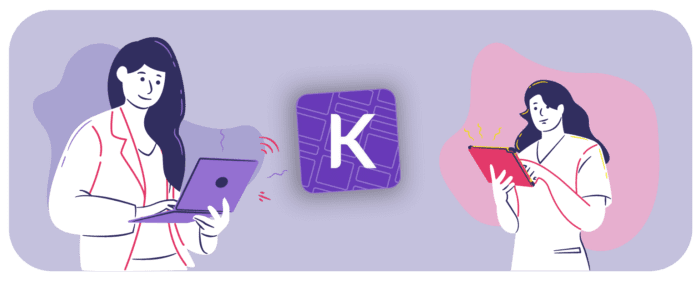
Does Kanbanchi Work on Mobile Devices?
The switch to mobile working has meant that many of us are looking for the best ways to use a mobile device without losing any productivity. This means that you may want to know whether you can use a Kanbanchi mobile app or if there is some other way of getting the benefits of this powerful tool on your smartphone or tablet.
Why Has Mobile Access Become an Important Subject?
If we go back to 2018, it was reported by Deloitte that about two-fifths of British workers used a smartphone at work, with many of them still relying on laptops when away from their usual workplace. The survey pointed out that an extra 10 million Brits could improve their productivity by using a mobile device.
Want to try Kanbanchi?
Since then, the huge surge in the number of people working from home has helped to increase the number of us who use a mobile device to hook up. It is now perfectly normal for anyone to use their smartphone to carry out all of their work or to switch between their laptop and mobile to complete different tasks.
This mobile approach lets us carry on with the same tasks even when we leave our desks, work from home, or decide to catch up on some work while commuting. Using a mobile device at work automatically increases our flexibility and mobility. It gives us a more convenient, consistent way of working at all times.
Because of this, the question of being able to access all of the tools we use on our mobile devices has become a major issue. It isn’t just about getting Kanbanchi mobile access, as we now want to see a way of using our phones with just about all of the software that we use on a daily basis.
Does Working on a Smartphone Make You More Productive?
There are mixed results on this subject. Samsung joined up with Frost & Sullivan to check whether 500 managers were more or less productive when using a mobile device. Their results found that the respondents gained almost an hour of productivity each day, thanks to being able to communicate more effectively and respond to queries more quickly.
Yet, other sources suggest that mobile working can lead to more distractions and possible security issues. The overall effect seems to depend upon factors such as the hob being carried out, how people use their devices, and how the company adapts their processes to allow this to happen without any issues.
No matter what the pros and cons of mobile working are, this is clearly something that is here to stay. People now want to use their smartphones and their tablets to carry out their work in a way that suits them better. So, it makes sense to find out how to do this in the most suitable way.
What Are the Kanbanchi Mobile Options?
The good news is that there is more than one way of getting into the Kanbanchi tool and using it to improve your productivity and collaboration. Simply choose whichever of the following methods suits you best.
Use the Mobile App
With most pieces of software, installing the app is the simplest and most effective way of getting access to it at any time. This is also the case with Kanbanchi. The mobile app can be quickly downloaded to give you instant access anytime you need it.
There are a couple of different ways you can add the app.
- The first one is to accept the suggestion to add Kanbanchi to your home screen. You will see this option offered if you visit the Kanbanchi site using your mobile browser. Just accept it and then install the app directly onto your device.

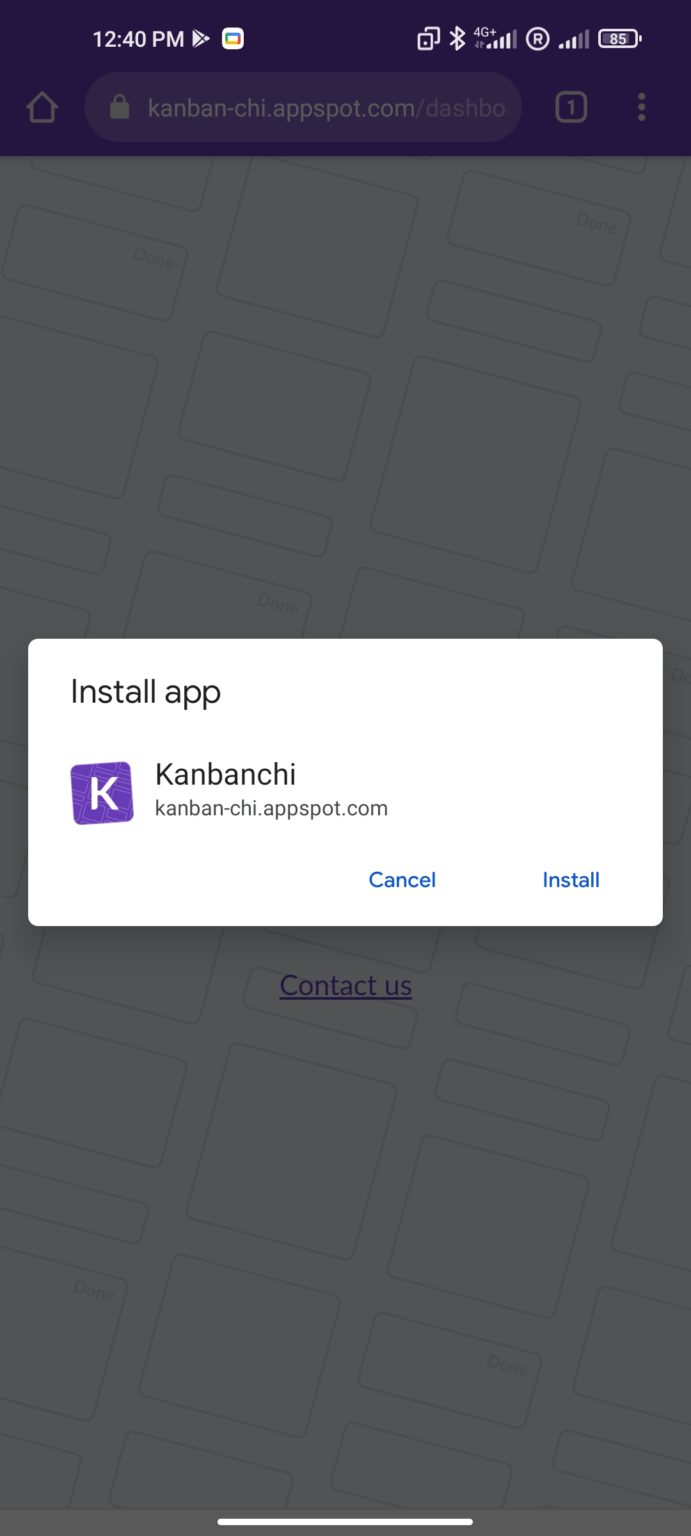
- Another way of downloading the app comes when you are already logged into the mobile website on your phone or tablet. In this case, you only need to click on the three dots in the top right corner. You will see the option to install the Kanbanchi mobile app appears. And you just need to confirm that this is what you want to do.
Once you have carried out either of these approaches, you will get a notification that the app has been successfully installed. The Kanbanchi app is now available to use. You can also change its location in the same way that you do with your other apps.
Use a Mobile Browser
There is no doubt that installing the mobile app is the best way to have Kanbanchi’s wide range of features at your fingertips wherever you go. However, what about those occasions when it perhaps doesn’t suit you to download the app?
In these cases, you can navigate to kanban-chi.appspot.com on any mobile browser. Once it opens, you will be able to operate the software exactly the same way you do when using the desktop site. This can be a sensible approach if you are thinking of trying the tool for a period, to make sure that it is exactly what you need.
You might like to add quick access from your home screen, to make it even more convenient to use. With most mobile browsers, all you have to do is open the settings and look for the option that says “add to home screen”. After doing this, the Kanbanchi icon will be added to your home screen.
Another feature worth bearing in mind is that you can switch from the mobile version of Kanbanchi to the desktop layout at any time of your choosing. This might be useful in cases such as when you want to see a bigger set of visuals. To do this, you need to open your browser’s settings and choose the option that says “desktop site”.
Is There Any Difference Between These Methods?
You will get the same great task management and project management features regardless of whether you enter on a laptop, use the Kanbanchi mobile app, or enter the site using a mobile browser. So, you can choose whatever suits you best or switch between these different methods as needed.
Give Kanbanchi a try on your chosen devices, and you will find a highly effective way of organizing your workload that adds to your flexibility rather than taking away from it.




