Try Kanbanchi now
Start your free trial
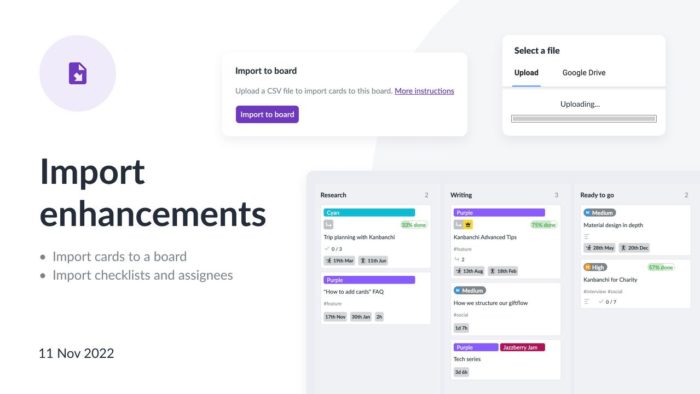
Here at Kanbanchi, we strongly believe that import is an essential feature. Definitely, it helps users migrate from another software. But what’s even more important, import facilitates the work process and makes data entry effortless. Therefore, we’ve expanded import opportunities to help those who only consider moving to Kanbanchi and, of course, our existing users.
Let’s check out the new import enhancements.
First, two new properties can be imported to Kanbanchi: Checklists and Assigned users.
Indicating who is responsible for a task is essential to project management. At the same time, checklists show all the steps and activities to be performed within a task. Both features are widely used in PM software, and these task properties can now be imported to Kanbanchi.
You may find tips on how to organize your data in a CSV file in our FAQ article:
How can I import a CSV file to Kanbanchi?
Another awesome improvement is an opportunity to import cards to an existing board. You may easily add cards in bulk to a project, saving time and costs.
Open the board you want to edit, click the three dots near its title and choose Board settings. Choose the Import to board option and upload a CSV file. You may find a template here.
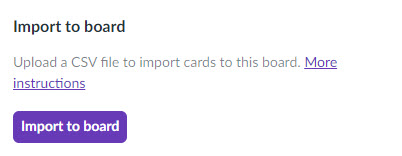
By the way, with this feature, you may merge Kanbanchi boards just in 2 steps: export one board and import it to the other one.
Curious to learn more about Kanbanchi import options? Check out this FAQ article.
Check out previous releases:
Card aging
Default time settings for start and due dates
Bulk assign for checklists