
How to Overcome the Lack of a Dedicated Google Workspace Project Management App?
Google Workspace is the new name for the cloud computing solution that used to be known as G Suite. It is a fairly comprehensive collection of tools that make it easier to work remotely without any fuss. Yet, you might notice that the one thing missing is a Google Workspace project management app. Let’s take a look at some of the ways that you might consider to try and overcome this issue.
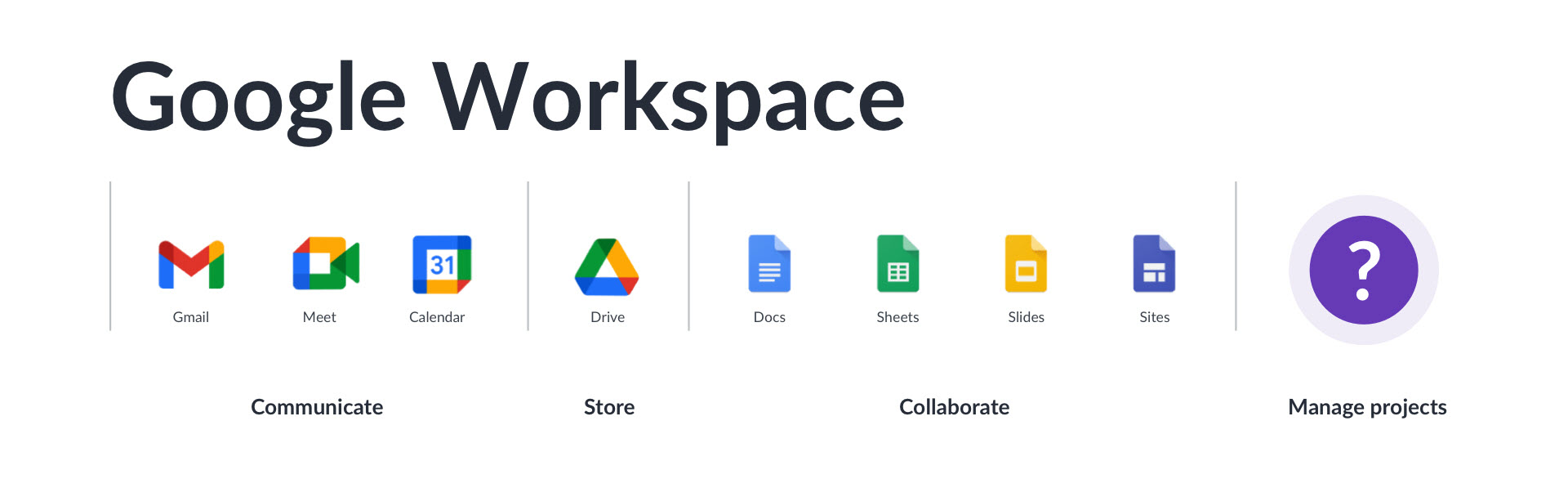
A Look at Google Workspace
To get started, we can see that Google rolled out a fresh new version of their cloud service in October of 2020. The updated logos give it an exciting new look, and there are plenty of other changes for you to take a look at too.
A big feature now is the high level of integration that is provided between apps. You can send mails, create documents and carry out other everyday tasks easier and more intuitively than ever before, as it is so simple to get around the suite.
It is especially handy for remote teams, with a huge increase in home working in 2020 presumably one of the factors that have encouraged the Google team to revamp their service at this time. Remote working is here to stay for good according to recent surveys on the subject, so what better time could there be to bring out an eye-catching upgrade on an already highly popular cloud service?
The fact that there is no Google Workspace project management app looks like a major drawback at first, but what can you do to get around it? What different ways of working on projects might you want to try?
Alternatives for Team Leads and Project Managers – Google Workspace Alone
The lack of a project management app might cause you to look for alternative ways of keeping your pieces of work on track. One possibility is that of using Google Docs and Sheets to note your tasks and update the progress as you go.
You might also want to use Google Tasks to keep up-to-date on your tasks. Another useful part of the Workspace project is called Google Keep and it can be used for keeping and amending notes as you work.
The idea we have just looked at is fine for individual usage. If you are running a small project on your own then you can probably get by in this way, simply using the parts of this cloud service that suit you best. However, the lack of a dedicated Google Workspace project management app is going to make it too difficult to control a larger project.
This is especially true if a lot of people work on the same project, or if they are based in different locations. While the tools that we have looked at, store your data in the cloud, they aren’t designed for running multi-user projects and would almost certainly become too unwieldy after a while.
Another Alternative – Use a PM App That Isn’t Integrated with Workspace
This next idea would see you still using Google Docs and Sheets. As an integral part of Workspace, they are great tools that can be used to make your life easier in many ways. The problems arise if you want to add in tools that can handle the complexities of project life, as the lack of a Google Workspace project management app will cause problems eventually.
The simplest approach might appear to be the addition of a third-party PM app to the tools that you use. After all, there are some useful pieces of software around that let you use Gantt charts, Kanban boards, and other collaboration tools to keep the work on track and under control.
However, you are going to lose some of the benefits of Workspace by doing this. One of the key factors in this new-look suite of tools is the increased level of integration. The general idea is that you can now link between apps and share information far more easily than ever before.
Using a non-integrated app is going to force you into some awkward workarounds that add time and effort to tasks that really shouldn’t be so difficult.
Making It Easier to Run Projects– Kanbanchi Is Fully Integrated with Google Workspace
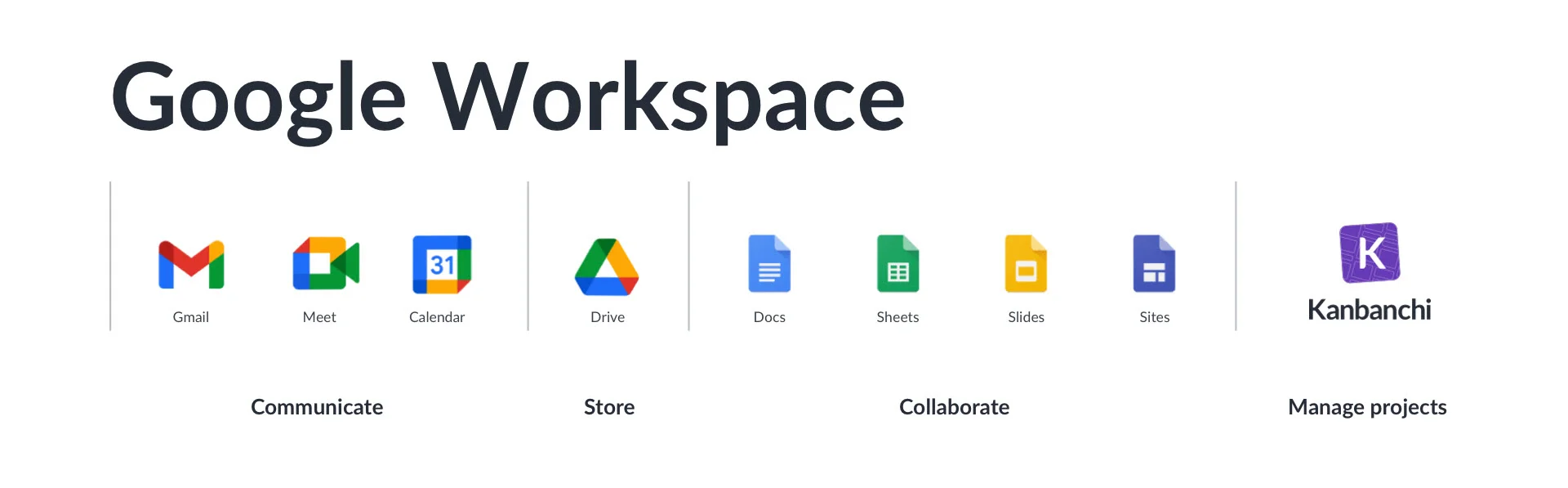
We have already seen that there is no Google Workspace project management app for you to use, and we have also seen the issues that can arise from this. Yet, what we haven’t yet covered is the fact that there is an app that is fully integrated with the Google service.
Kanbanchi is a complete project management app that lets your team all access a fully-operational Kanban board wherever they are. This is a fine way of managing your tasks across the full team and keeping everyone engaged with the project from start to finish.
Best of all, because Kanbanchi is fully integrated with Workspace you get a seamless working experience with an interface that is similar to Google’s own design. There is none of the hassle involved in learning a new tool and then having to jump backward and forwards as you go.
This tool integrates perfectly with Google Calendar and Drive, which will help you to schedule tasks and share documents effortlessly. The fact that you can attach your Google files to the Kanban board also means that you won’t waste any time hunting around for documents.
Make the Most of Google Workspace with a Dedicated PM App
The launch of Workspace is something that is to be enjoyed, as it gives us some great new versions of tools that are easy to use and highly useful. If you are planning on using it in a project environment, then you can make it even better by using it together with Kanbanchi, the integrated PM app that you can get started within next to no time.
