
Why “Google Workspace project management” is going to be among the search queries trends soon?
Google Workspace (G Suite before) is no question the most mainstream office apps pack among companies of different sizes. Little and medium companies decide to go Google due to its usability and straightforwardness. Large enterprises switch to Google Workspace due to the quick deployment and high-security norms. In any case, we are as yet sure that both will soon need to look for “Google Workspace project management”.
Here’s a graph that shows interest in the keywords “gsuite project management” and “google workspace project management” here. As you may see, there’s no interest in the last mentioned, because Google Workspace hasn’t existed until yesterday.
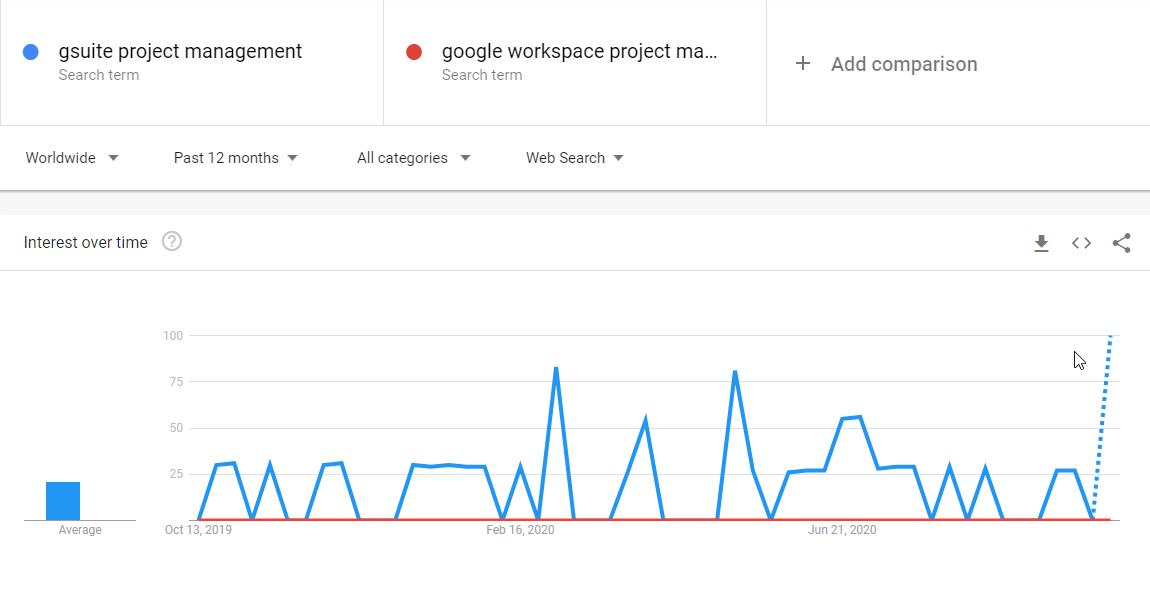
Nonetheless, it’s not the first time when Google changes the name of its G Suite. It was otherwise called Google Apps for Work. Regardless, what the name is, there’s as yet a motivation behind why such inquiries like “google project management”, “gsuite project management” or soon to show up “google workspace project management” even exist. The explanation is very basic. In reality, there are two.
How do I use Google Workspace to manage projects?
Indeed, this will be clearly the primary inquiry that a team or project leader asks when working in an organization using Google Workspace. Going Google isn’t only for going Google itself. We firmly trust it’s tied in with adopting the agile and collaborative approach to teamwork. Additionally, it’s very important to have more straightforwardness in processes and workflow. Google Workspace is extraordinary assistance with that and a big step forward.
“Everything you need to get anything done, now in one place” states Google on their Google Workspace website. I will consent only partly. Furthermore, the major point to disagree with would be collaboration. Google Documents and Spreadsheets are good and helpful. However, not when you work on complex projects or you have a huge team. We are not talking about the situations when you are working in multiple teams.
Nonetheless, most companies start with what they have. They use documents to depict projects and tasks, spreadsheets to make tables and screen progress. Gantt charts in Google Spreadsheets are well known among project managers who need to track resources.
Some day, the inquiry comes: “Is there any application that is made explicitly for project management and following tasks with resources? Something that I may use on an everyday basis to work together with my team? And inside our Google Workspace.”
Does the app for project management within Google Workspace exist?
There’s no such solution from the Google team except for there are not many from other developers. In case you are searching for a project management tool that is easily and consistently incorporated with Google Workspace, it’s reasonable to search on Google Workspace Marketplace. Among the most mainstream applications, while looking for project/task management solutions or team collaboration, you will see Kanbanchi.
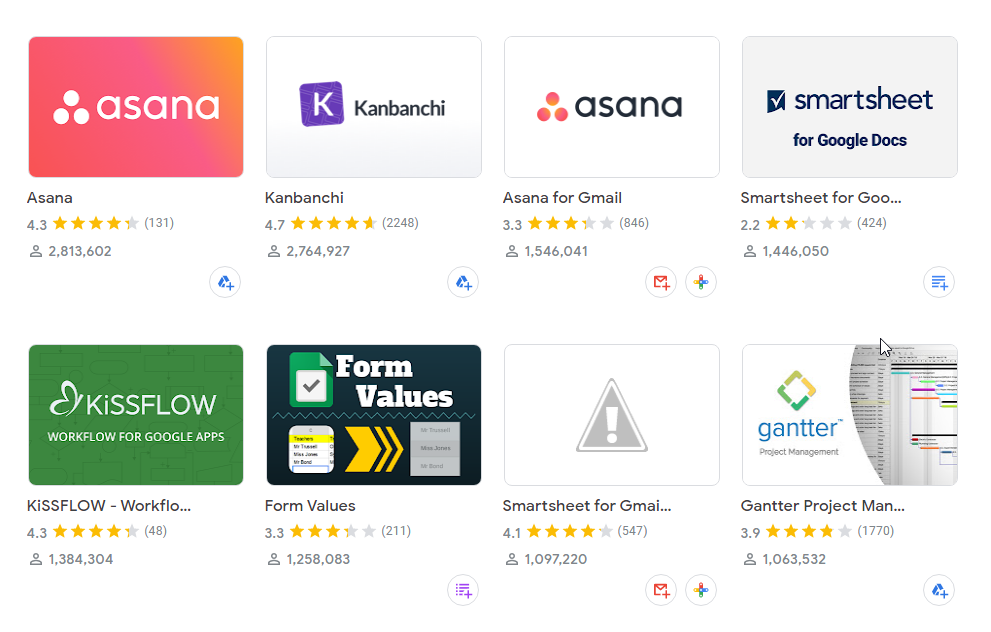
Why choosing Kanbanchi?
- It’s simple to deploy Kanbanchi from Google Admin Panel for all your company;
- Everyone will actually want to begin working with the application in a moment since all you need is to sign in with a Google account;
- The interface of the application is extremely natural and recognizable to Google users;
- Real-time changes support collaboration and make the workflow process smooth and straightforward;
- All your files are securely stored in your Google Drive, so you may not stress over the security;
- Friendly support will assist with any inquiries;
- Video tutorials and webinars will be extraordinary assistance at the start.
