In this Article:
Try Kanbanchi now
Start your free trial
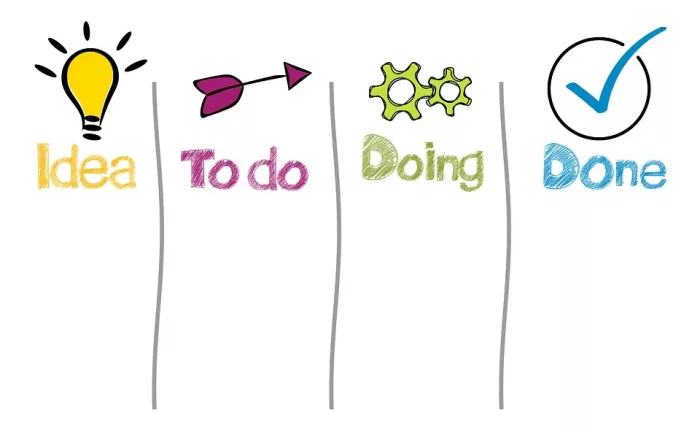
If you use Google Workspace, you already know that it is a great suite of tools that lets teams work together seamlessly. Those companies that are getting ready to migrate to Workspace will also be happy to see that it offers them just about everything they need. However, you might wonder how to deal with the lack of a Google Workspace Kanban tool.
Having seen that there is no Kanban option built into Google Workspace, the next step is to consider why you might want to look for a tool to carry out this methodology. As we have seen, it is a widely used way of keeping track of tasks. But how do you know if it is worth looking for something like this to add to your team’s list of tools?
Kanban tools provide a simple and highly effective way of managing the task and projects. It is a trusted process that allows you to follow the tasks all the way through without adding significantly to your workload.
The simplicity of the Kanban approach has made it widely used in a variety of industries over the last few decades. The current availability of online tools means that it is easy to set something up that can be used on a virtual basis by remote teams.
With more and more teams working remotely and many workers resisting the move back to the office, the demand for collaboration tools that can be used to help them work together more effectively is also growing. The Kanban process has proven to be one of the best ways of keeping virtual teams on track and their leaders to stay in control of everything that is going on.
For many companies, the key factor here is that it helps them to keep remote teams working together. Using a manual Kanban process isn’t particularly suitable for teams that are located in different parts of the world. But going without it altogether means missing out on the possible benefits of better task management.
Finding a Google Workspace Kanban tool that lets you manage your tasks in a smooth, integrated way will help you to understand how well your projects are progressing at all times. It will make life a lot easier for the team. You’ll keep everything you do together under the Workspace umbrella for greater clarity, security, and transparency.
There is no need to go back to the old days of different processes that are all done separately. Instead, you want to find a way forward that lets you see a complete, fully integrated view that suits the modern working process.
If you don’t have a Google Workspace Kanban tool you miss out on its possible benefits. It could also lead to the team using other applications that aren’t integrated with Workspace. Possibly using tools for tasks that they weren’t really designed to handle. This can make processes clumsier and lead to the risk of tasks falling through the gaps.
Once you know what to look for, you can find the right type of Google Workspace Kanban tool. What functionality and features do you need to make this a valuable part of your business’s overall work processes?
The first point to look for is an interface that is easy to use and intuitive. Ideally, you want something that integrates seamlessly with the Google suite and isn’t going to require a lot of time for people to pick it up.
You will also want to have sharing permissions on your Kanban tool that are the same as those on Workspace. In this way, all of the data will remain secure and there won’t be any sort of confusion or misunderstanding.
The next point to consider is around the Google services that you need to integrate with. This is where you should take a moment to think about the parts of Workspace that you most use. The majority of teams need integration with Google Drive, Gmail and Google Calendar above all.
The list of features on your Google Workspace Kanban tool is also vital. You will want it to have a complete range of Kanban features such as automation and subtasks. Having all of these things to hand will make it a lot easier to manage your tasks efficiently.
You might also like to find a tool that offers more than the standard Kanban features. If it has more than just a Kanban board, this will give you different ways of viewing your project.
Actually, there is a tool that is smoothly integrated with Google Workspace and that gives you everything that you need.
Kanbanchi is a Google Workspace Kanban tool that lets you make the most of Workspace while also getting the benefits offered by the Kanban methodology. If you want to make it easier for the team to work together and for you to keep track of what is going on, Kanbanchi is a recommended choice that you won’t regret trying.
Related article: Google Workspace Kanban Board Options Used in Teams
In this Article:
Start using Kanbanchi now
Start your free trial