
Google Workspace Features That Make Life Easier
Google Workspace brings together a collection of features that are designed to let us all work together more easily. These include a range of cloud computing, productivity and collaboration tools. How can these Google Workspace features help to make life at work easier from now on?
The History of Google Workspace
You may still know it as G Suite, or even Google Apps. It is just because this suite of tools has had its name changed a couple of times. The most recent change came in October 2020. Apart from the new name, the most obvious difference now is the way that the logos for each of the different elements look like.

However, it is more than just a superficial makeover that has been made. Now, there is a greater emphasis on integrating all of the apps. It allows you to do things like make calls or create new documents wherever you are and whatever you are working on.
For example, one of the big changes that you will notice is that you can now stay in Gmail even when using other Google Workspace features such as Meet, Hangouts or document editing. For the moment, the enhanced version of the suite is available first of all to business customers.
Google Workspace Features We Use in Our Daily Routine
The real reason for using Google Workspace is that it makes your daily routine easier. Moreover it saves you time on the tasks that you carry out every single day. We can see how this works by looking at a few of the key components that you will probably get more benefit from.
- Gmail. Writing and answering emails is a huge part of any day at work. Research has shown that 72% of customers prefer to communicate with businesses by email. Google Workspaces makes this more professional, by allowing you to use an email address with your company name in it. This approach helps customers to take your messages more seriously. It should also mean that fewer emails end up in the recipients´ spam folders.
- Google Calendar is another key feature that is likely to become a big part of your working day. Of course if you want to become more organised. This tool is ideal for scheduling tasks, setting up reminders and putting in due dates. You can create several calendars for different events, giving access to everyone in the company who needs to see them.
- Google Drive is the tool that lets you securely store files and access or share them easily from any device. The search function for this Google Workspace feature allows you to search based on the content in the document, rather than just the file name.
- Google Docs and Google Sheets are everyday tools that let you create and edit text documents and spreadsheets directly in your browser. The way you can import documents and instantly edit them also makes them easier to use. You can also collaborate very simply with people even if they use other formats.
- The new Smart chips feature in Docs, Sheets and Slides is triggered when you @mention someone anywhere in any document. This leads to a pop-up giving details and suggesting sharing with that person. So now it is much easier to connect with the right people.
- A new link preview option lets you preview the content of any link without having to leave the original screen. This is one of the Google Workspace features that should save the time that would have been used in switching between documents otherwise.
- Google Hangouts Chat and Meet give you different ways of communicating with others on a one-to-one or a group basis. Full integration means that you can accept invitations from your email or calendar.
- Mobile compatibility ensures that you can access these important tools from any device. At the same time mobile management lets you remotely remove your data from any device that is lost or has had its security compromised.
- Google Workspace Admin Console is where business owners can manage everything from the addition of new users to managing devices and configuring the security setting to meet their needs.
Additional Features for Google Workspace Business and Enterprise Users
Larger businesses and heavy email users may decide that they need the extra features that are included in the Business and Enterprise plans. This introduces Cloud Search, which uses machine learning to give a powerful way of searching across the company’s entire Workspace content.
This recent update also brings Vault to the table, giving you a way to manage your company’s email and Google Drive content. In this way, you can effortlessly set up the details of your policy for managing and retaining data.
The Importance of Google Workspace Marketplace
Possibly the most important Google Workspace feature is the Marketplace. This is where you can find thousands of useful apps and add-ons that will help you to work better and more productively in any type of business. They are available for many different reasons and uses, from accounting apps to project management help, CRMs and educational tools.
One app worth paying attention to is Kanbanchi. This easy-to-use app integrates smoothly thanks to a familiar layout featuring a Google-like interface. It is an online Kanban board that integrates with Google Drive and Google Calendar, making it perfect for project management. You can attach any Google file to a Kanbanchi card and use a variety of other time-saving features.
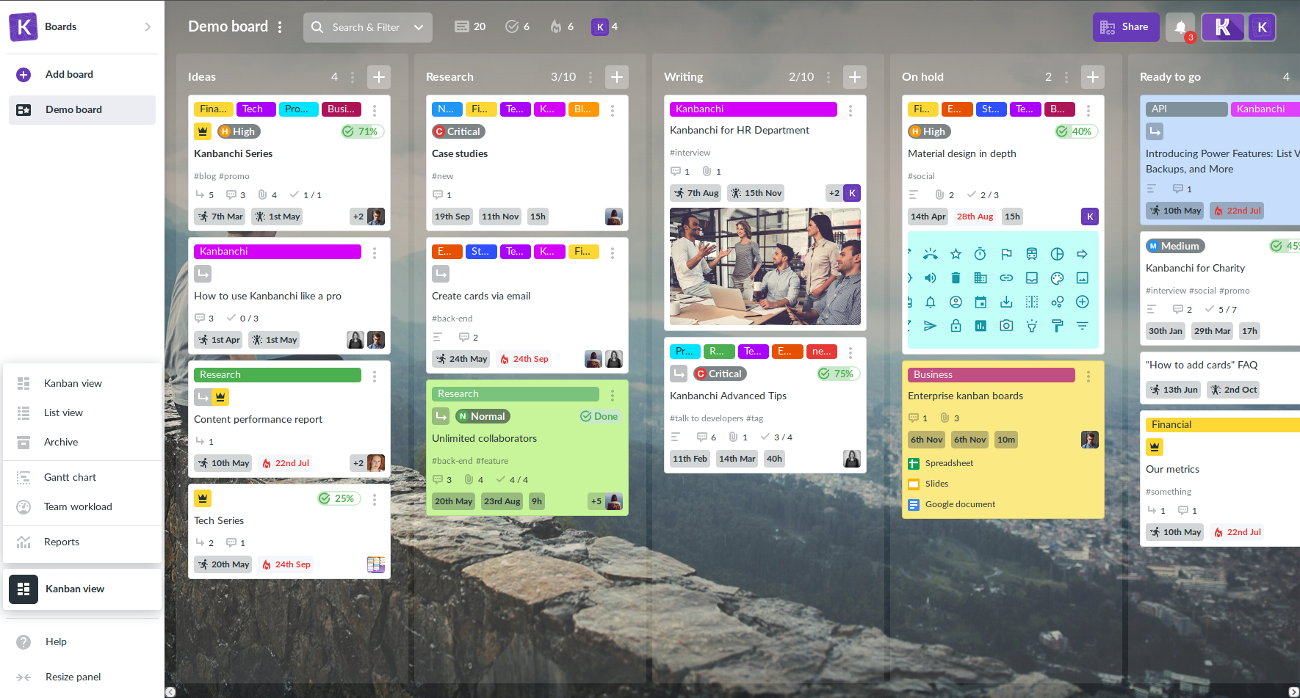
Final Thoughts
As we have seen, Google Workspace is an ideal solution for any type of business when it comes to everyday tasks like email management, document storage and team collaboration. It is particularly effective when used with a project management tool like Kanbanchi. When combined, Kanbanchi and Google Workspace are perfect for moving your business forward and rising to new challenges.
