Try Kanbanchi now
Start your free trial

The Development Department at Design Express needed a solid planning tool to support the collaboration between remote team members. Learn how they found Kanbanchi and how it helped to streamline their processes.
Next read: FormAssembly: Seamless Integration to Google Drive Makes Kanbanchi Stand Against Competitors
Read more success stories in the Kanbanchi blog!
Design Express is the Benelux + Poland distributor of Vectorworks, a designer’s software favoured by architects, landmark planners, interior designers, etc.
Gerrit Vanoppen is the Software Development Manager at Design Express, leading a team of 7 programmers and technical writers. Together they translate and localize both the software itself and its manuals from English into Dutch, French and Polish.
 “The main goal of the Development Department is to release a new version of our software each year. We face a project that needs solid planning to support the collaboration between our team members that are located in Belgium and Poland. There are numerous tasks involved that need to be followed up and accomplished, each with their own deadlines and dependencies.”- Gerrit Vanoppen
“The main goal of the Development Department is to release a new version of our software each year. We face a project that needs solid planning to support the collaboration between our team members that are located in Belgium and Poland. There are numerous tasks involved that need to be followed up and accomplished, each with their own deadlines and dependencies.”- Gerrit Vanoppen
To organize its work, the Development Department was using one main Gantt chart and small schedules for subtasks. With people sometimes being absent and tasks taking up more time than expected, it became the manager’s challenge to keep the Gantt chart up-to-date in a way that it remained a usable and trustworthy reference.
For some on-the-fly collaborations on subtasks, team members often set up a spreadsheet with several columns to register the tasks’ status. It was every co-worker’s challenge to keep all these separate sheets on track so that others were well informed at all times.
“At a certain point in time, we all got tired of checking lists, trying not to miss one. Task management became more cumbersome than actually accomplishing the tasks, and took up quite some valuable time. Also, we felt like losing control over certain aspects of our work.”- Gerrit Vanoppen
Gerrit read and saw lots of application reviews on the web when searching for a solution for his team. This is how he became convinced about the Kanban method. In his search for an (online) task management solution, he discovered two different approaches; the typical list layout and the board layout. Finally, the board layout was chosen for several reasons such as visual appeal, the use of colours, the clear overview and the physical handling of cards.
“Knowing that Design Express opted for Google services, Kanbanchi seemed like the best choice – given its integration with Google Drive.”- Gerrit Vanoppen
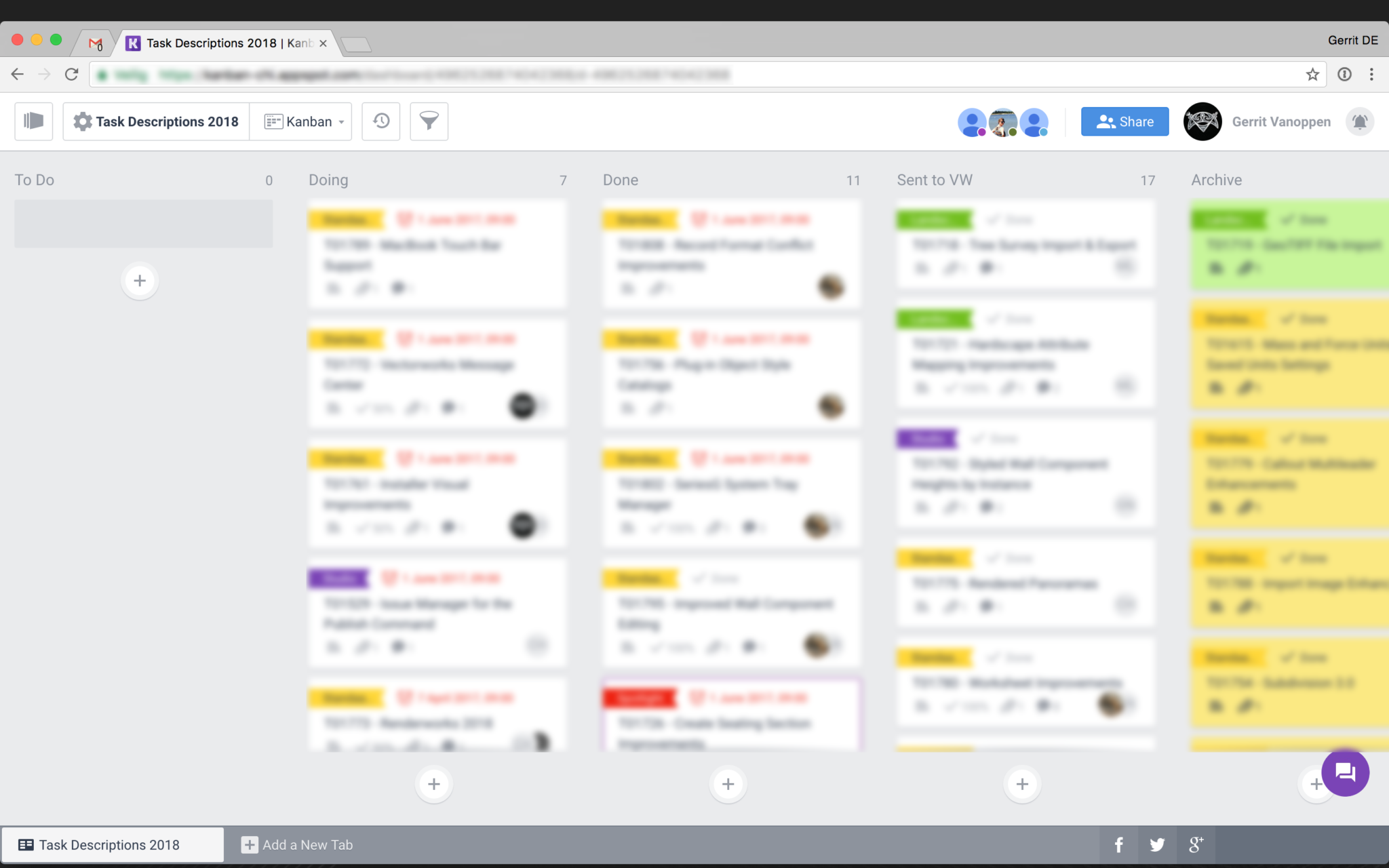
“The board shows all the task descriptions that need to be reviewed for our new upcoming version of Vectorworks. Every card has a color tag that references to the module of the program that the task belongs to. Once the card is completely done and processed, it’s given a solid fill color accordingly and dragged into the Archive column.
The board is shared with approximately 10 team members. The manager assigns all the cards to the team members that are best placed as responsible for the individual follow up of every card. Any team member can, of course, participate in other cards that he/she has interest in, but his/her own cards remain his/her first and foremost tasks.
The “To Do” column is populated in 4 batches, spanning a 3 month period. Every batch has its own deadline, typically 2-3 weeks after they appear in the To Do column. The team members are, of course, encouraged to subscribe to the automatic email notifications from the board, so they stay informed during the project.”- Gerrit Vanoppen
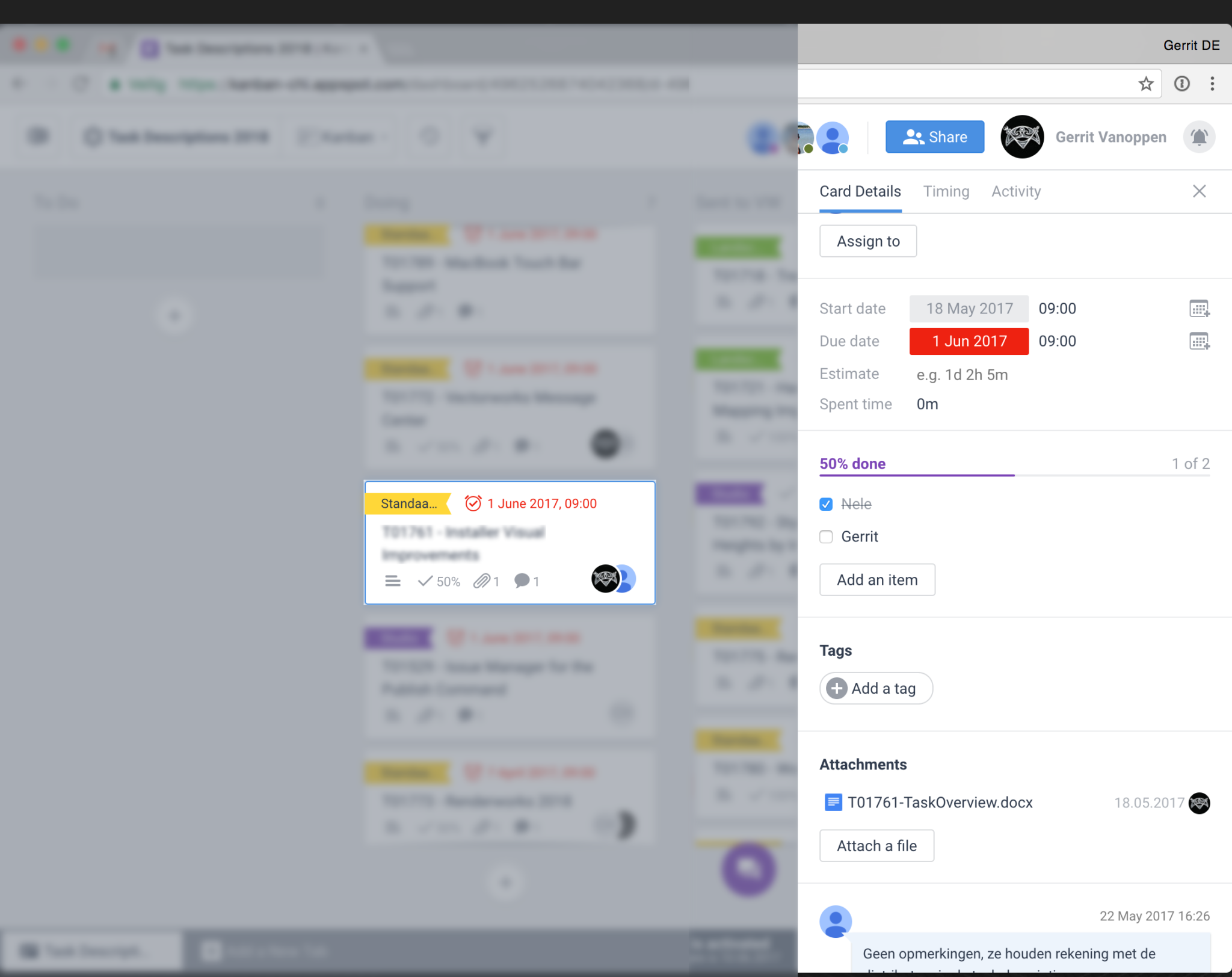
“Whenever 2 or more team members are working on one card, I provide a checklist in the card, with a checkbox for each team member. This “hack” allows for the first team member to check off his/her review without marking the card as “Done”. The last team member to check off will then move the card to the “Done” column and check off the whole card in order for the deadline date to vanish.” – Gerrit Vanoppen
Even though all of the files are stored on Google Drive, it’s so easy to create a link within the cards. No more need to search or to download, all the documentation is right there on the dashboard if you need it.
“Starting off a project on a Kanbanchi board feels a bit like what I would call “X/Y mind mapping” (not even sure that exists). I can create cards that hold a task, a piece of information, a link to an external file and so on. Cards are stored in a vertical series from top to bottom (the Y-axis). Next I can create project phases, that translate into columns from left to right (the X-axis).” – Gerrit Vanoppen
When executing a project everybody starts to shift the cards in both directions and we all get a dynamic view of the project’s situation in a visual way that’s quite comprehensive for the whole team and even others that are invited to the board.
It doesn’t matter whether your team is the internal kitchen of the company or the front end of the firm, you’ll surely need solid collaboration between team members and quick easy access to docs you use. Kanbanchi will help you with it offering the perfect solution for Google integrated teams. Try Kanbanchi now!
p.s. Gerrit would like to apologize for blurring parts of the screenshots. At the time of writing this study however, the Design Express Kanbanchi board had lots of sensitive information about the new version of Vectorworks that wasn’t yet released.
Start using Kanbanchi now
Start your free trial