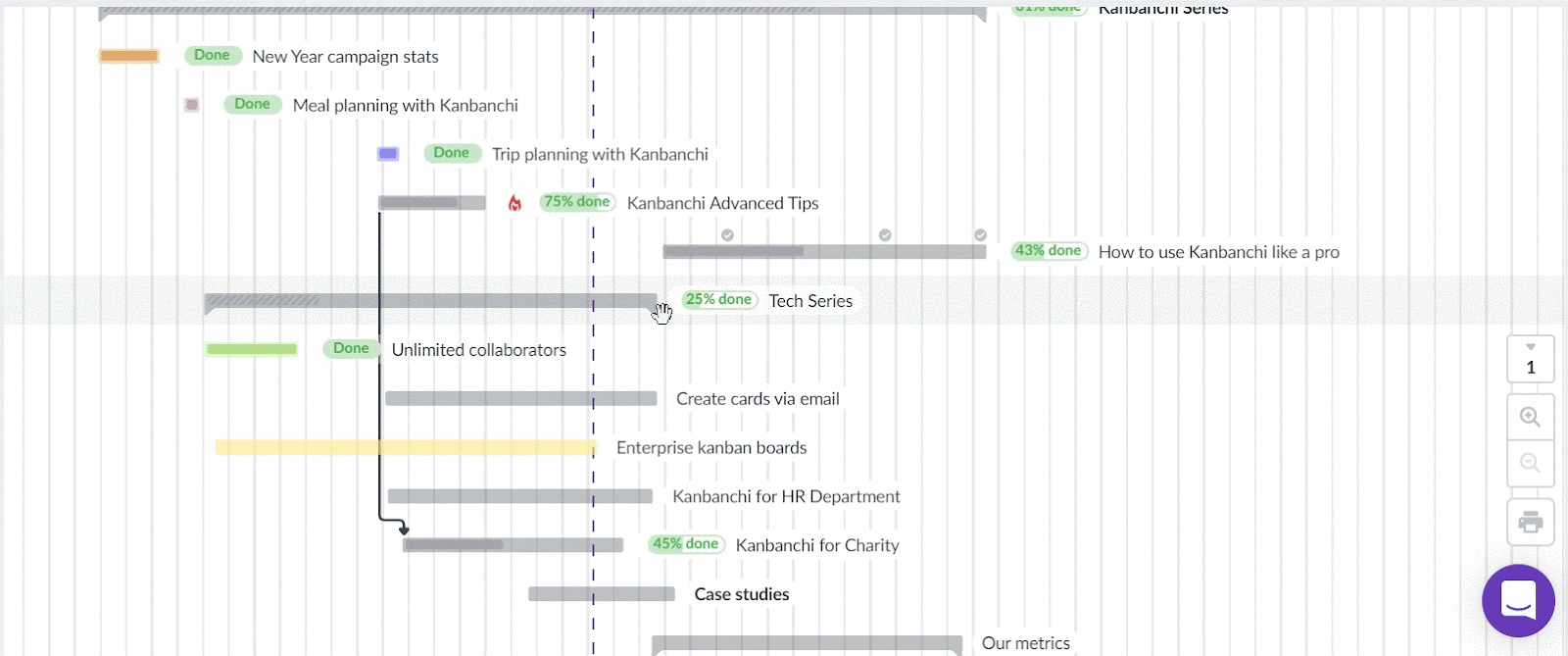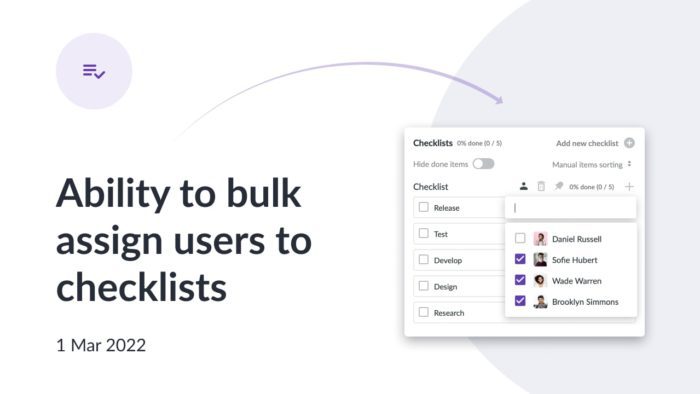
New checklist items features are designed to save your time.
Surely, checklist items are one of the most used Kanbanchi features. Therefore, not surprising that we are constantly receiving ideas on how to make the feature even better. Several of our recent releases contained improvements. This release is not an exception. Here is what’s new in Kanbanchi.
Ability to assign a whole checklist to a user
You may now assign your entire list of items to a user quickly and easily. This simple time-saving feature will help you to avoid repeated clicks and concentrate on work.
To bulk assign a checklist to a user or multiple users, click ![]() and select users from the drop-down list.
and select users from the drop-down list.
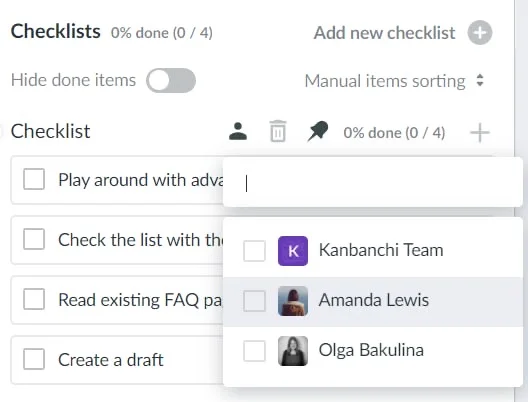
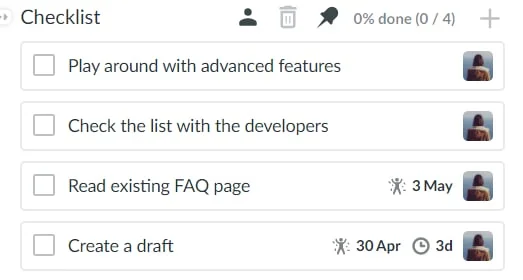
This feature can be also used in the situation when you need to perform the opposite action – unassign a user or multiple users from a list of tasks.
Checklist items shift on the Gantt chart
Certainly, the Gantt chart is a great scheduling tool. No doubt, tasks and subtasks should be displayed correctly on the chart. Same for the checklist items. Now if you move a task its items are moved correspondingly. Thus, you don’t have to set new dates for the items manually. Kanbanchi will do it automatically for you.