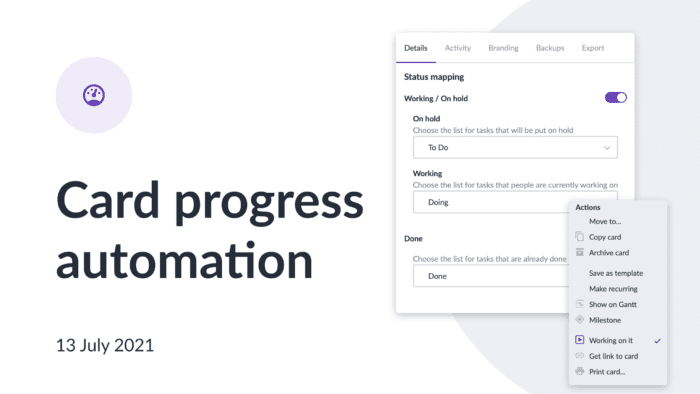
Streamline your workflow with card progress automation
Let Kanbanchi do boring manual work for you. With the card progress automation, you will perform fewer clicks to keep your board up to date.
The next step moving towards automation
We hope to build a multilaterally automated Kanbanchi system brick by brick. We have already introduced some features for workflow automation:
- Board templates
- Card templates
- Recurring cards
- Dependency chain shift on the Gantt chart
And now we think it’s high time to present card progress automation. Certainly, it is a significant step forward in terms of automation.
Card progress automation
How does it work? Depending on card status it will be moved to a specific list. Probably, relocating a card from one list to another is not a big deal. However, how much time would you waste on repeating these actions every day? Above all, Kanbanchi will keep your boards nice and clean with this feature. So when sharing it with teammates or stakeholders, it will be obvious who is working on what and what tasks have been accomplished.
Firstly, set up your board. Click on the board title and navigate to board settings. Scroll down to Status mapping and choose the corresponding lists. Therefore, you will let Kanbanchi know where it should locate cards on hold, in progress and done.
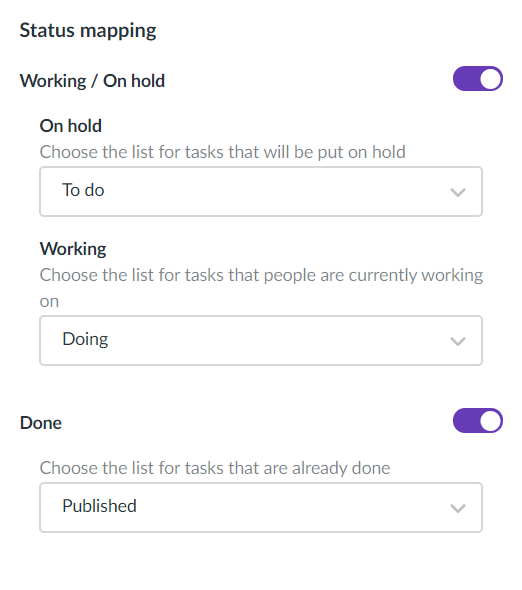
When you are ready to take a task in work, open the corresponding card and click Start working on it. Kanbanchi will relocate the card to the list with the ‘working’ status. Accomplished the task? Mark it as done and Kanbanchi will put it to the list marked with the ‘done’ status.
Every time Kanbanchi relocates your tasks it will notify you.
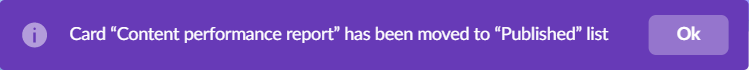
When enabled each collaborator can have only one card in the list with the “working” status. If a card is already assigned to a user in the list, the card will be relocated to the “on hold” status list. This feature is aimed to limit the work in progress for each project participant. It helps to make sure a user is focused on one task right now and gives all undivided attention to it.
